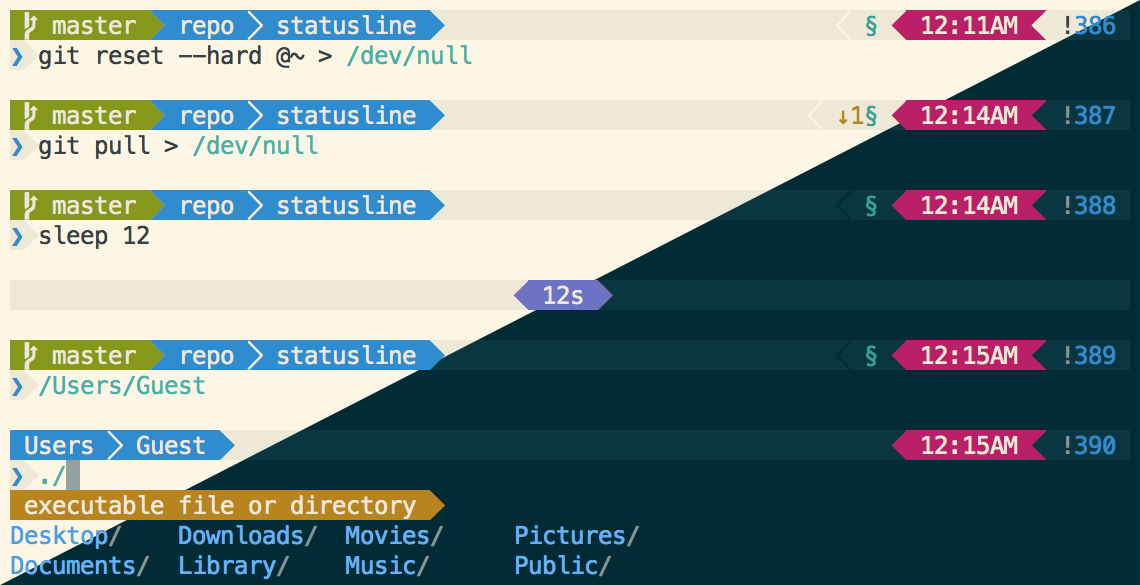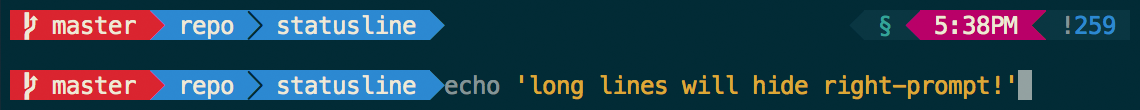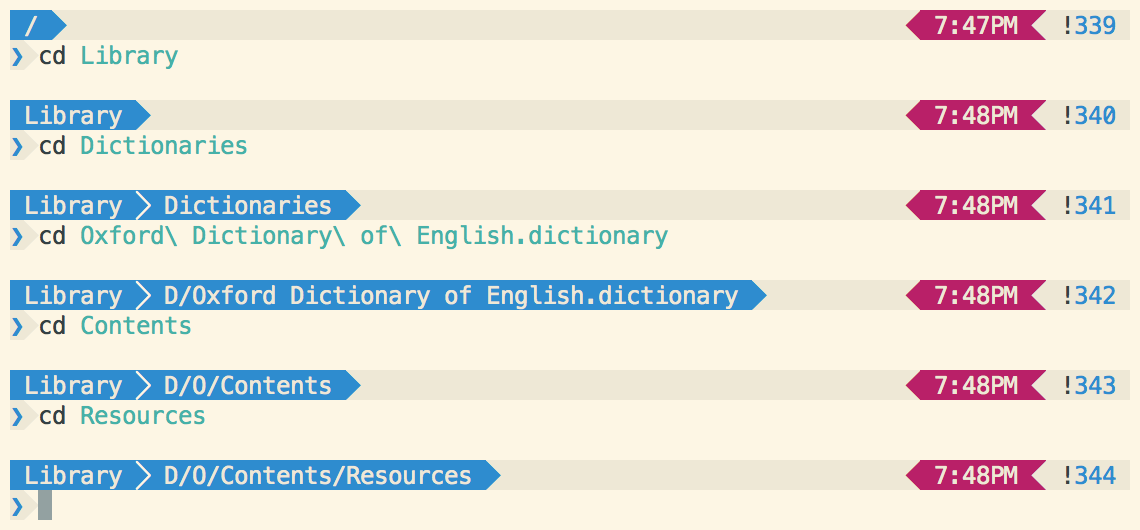el1t / Statusline
Programming Languages
Labels
Projects that are alternatives of or similar to Statusline
Statusline
A Powerline-style prompt for prezto and oh-my-zsh
Wish your prompt displayed more information, but afraid of filling it with clutter? Statusline is a responsive zsh theme that provides informational segments when you need them. For example, statusline only displays your user and machine names when you are in a remote shell. Likewise, task runtimes are only shown when they exceed ten seconds, the current working directory is dynamically shortened to fit onscreen, and more! Statusline is designed for solarized (light and dark), and is compatible with the default OS X Terminal.app.
Prerequisites
(The prezto version's installer checks for and installs all prerequisites)
-
Powerline-patched menlo font (optional, see
--fontoption) - [Solarized light](setup/Solarized\ Light.terminal) or [solarized dark](setup/Solarized\ Dark.terminal) Terminal.app profiles
- zsh
5.0.0+and git2.0.0+
Quick Install
Got/want prezto? Statusline is one line away:
zsh -c "$(curl -fsSL https://raw.githubusercontent.com/el1t/statusline/master/prezto/install)"
For more information, read on!
Features
- Asynchronous git status loading
- Task runtime
- Light and dark themes
- Contextual segments
- Fully modular design
- Custom
PS1,RPS1,PS2,RPS2,PS3,PS4,SPROMPT, and completion formatting - Dual- and single-line prompts
- Powerline and legacy font support
- Tmux compatible
Single line mode
In addition to a two-line prompt, statusline supports a single-line mode
Segments
| Name | Description | Context |
|---|---|---|
status |
SU/exit code/running jobs | when statuses are present |
user |
username | when in a remote shell |
machine |
machine name | when in a remote shell |
git-branch |
branch/position/commit | when inside a git repository |
git-status |
stashed/behind/ahead/etc. | when inside a git repository |
directory |
current working directory | dynamically truncated |
time |
12-hour clock | always |
history |
index in zsh history | always |
Directory truncation?
When the length of the working directory exceeds that of the terminal, subdirectories up to (but not including) the tail directory are shortened to their first letter. In order to use this, directory must be last in the left-hand prompt. Note that only the minimum number of directories necessary are shortened.
Prezto
Installation
For automatic installation, simply run this in your shell:
zsh -c "$(curl -fsSL https://raw.githubusercontent.com/el1t/statusline/master/prezto/install)"
Updating
Run this to update prezto and all its submodules (including statusline):
git -C ~/.zprezto submodule foreach git pull origin master && git -C ~/.zprezto submodule foreach "(git checkout master; git pull)&"
Options
Set options in zshrc with zstyle ':prezto:module:prompt' theme 'statusline' <options>
| Option | Parameters | Description |
|---|---|---|
-c, --color
|
Terminal color code | Set statusbar background color |
-d, --dark
|
N/A | Apply dark theme |
-f, --font
|
See below | Change special chars used |
-s, --single
|
N/A | Fit the prompt to one line |
| Font Parameter | Characters |
|---|---|
| powerline | ⮂ ⮀ |
| legacy | ◀ < > ▶︎ |
| block | ◼ | | ◼ |
| none | N/A |
Run prompt -h statusline for more information.
Oh-my-zsh
Since the prezto version uses certain prezto modules which are not present in oh-my-zsh, missing features were ported to the oh-my-zsh version. This includes asynchronous git status loading, which was ported from prezto's git-info, and the customizable settings. However, statusline's settings are not exposed by oh-my-zsh, so customization is more difficult. Also, the key-binding color indicator is currently not supported in this version.