imaNNeoFighT / Stepbarview
Programming Languages
Projects that are alternatives of or similar to Stepbarview
Step Bar View
You can use this library to have a step bar.
It can be used in pages that you have some steps to reach.
You can download the Demo apk file (you can first adjust your StepBar in the demoApp and then implement it in code).
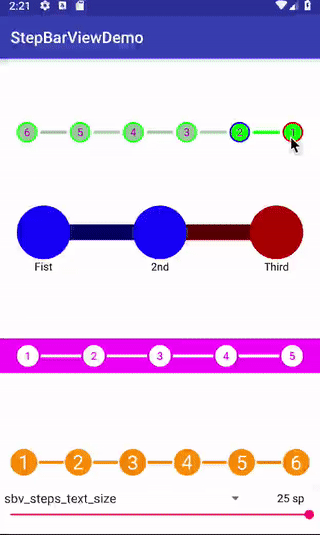
1 - Getting Started
By these instructions you can add this library and I will explain how to use it.
Add Maven to your root build.gradle
First of all add it in your root build.gradle at the end of the repositories:
allprojects {
repositories {
...
maven { url 'https://jitpack.io' }
}
}
Add Dependency
Add the dependency to your app build.gradle file.
dependencies
{
implementation 'com.github.imaNNeoFighT:StepBarView:1.1.0'
// Or in older versions :
// compile'com.github.imaNNeoFighT:StepBarView:1.1.0'
}
And then sync your gradle and have a cup of tea.
2 - About The View
You can simply use this View like other Views in android,
just add StepBarView in your java code or xml.
View Properties
You can customize StepBarView. All of this attributes can be changed via xml or code (runtime).
| Attribute | Type | Kotlin | Description |
|---|---|---|---|
| sbv_max_count | Integer | maxCount |
your steps count (max to reach), default value is 8
|
| sbv_steps_reached_colors | Color | stepsReachedColor |
steps reached color (steps circle reached color) |
| sbv_steps_unreached_colors | Color | stepsUnreachedColor |
steps unReached color (steps circle default color) |
| sbv_steps_line_reached_colors | Color | stepsLineReachedColor |
steps line reached color |
| sbv_steps_line_unreached_colors | Color | stepsLineUnreachedColor |
steps line uReached color |
| sbv_steps_line_height | Dimensions | stepsLineHeight |
steps line height, default value is 4dp
|
| sbv_steps_size | Dimensions | stepsSize |
steps circle size, default value is 16dp
|
| sbv_steps_text_color | Color | stepsTextColor |
steps text color (number that drawn on steps circle) |
| sbv_steps_text_size | Dimensions | stepsTextSize |
steps text size, default is 14sp
|
| sbv_steps_line_margin_left | Dimensions | stepsLineMarginLeft |
steps line margin left (gap in left of lines), default value is 2dp
|
| sbv_steps_line_margin_right | Dimensions | stepsLineMarginRight |
steps line margin right (gap in right of lines), default value is 2dp
|
| sbv_allow_touch_step_to | Integer | allowTouchStepTo |
allow touch to reach step (for example if you set 3 you can touch to reach step to 3 and not more), default value is 8
|
| sbv_show_step_index | Boolean | showStepIndex |
you can set this property false to prevent showing indexes (then just a solid circle will be drawn), default value is true
|
| sbv_steps_stroke_size | Dimensions | stepsStrokeSize |
Stroke Size of steps , default value is 2dp
|
| sbv_steps_stroke_reached_color | Color | stepsStrokeReachedColor |
Stroke color of reached steps |
| sbv_steps_stroke_unreached_color | Color | stepsStrokeUnReachedColor |
Stroke color of unReached steps |
| sbv_steps_stroke_current_color | Color | stepsStrokeCurrentColor |
Stroke color of current steps |
| sbv_show_step_stroke | Boolean | showStepStroke |
flag to showing the Stroke or not!, default is false |
| sbv_is_rtl | Boolean | isRtl |
flag to showing steps in RTL (Right to left), default is false |
| sbv_show_step_name | Boolean | showStepName |
flag to show title below the steps, default is false |
| sbv_is_fixed_steps_line_width | Boolean | isFixedStepsLineWidth |
flag to specify that the line widths is fixed or it should calculate depends on View width (use it when you want to achieve scrollable view) |
| sbv_steps_line_width | Dimensions | stepsLineWidth |
steps line width, default value is 24dp, it will ignored when isFixedStepsLineWidth is false |
3 - Some Samples
Scrollable Sample
To achieve scrollable View just set isFixedStepsLineWidth : true, and put this view inside a HorizontalScrollView,
just like this:
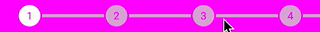
<HorizontalScrollView
android:id="@+id/stepBar3Container"
android:layout_width="match_parent"
android:layout_height="wrap_content"
app:layout_constraintLeft_toLeftOf="parent"
app:layout_constraintRight_toRightOf="parent"
app:layout_constraintTop_toBottomOf="@id/my_stepBarView2"
app:layout_constraintBottom_toTopOf="@+id/my_stepBarView4"
android:scrollbarSize="0dp"
>
<ir.neo.stepbarview.StepBarView
android:id="@+id/my_stepBarView3"
android:layout_width="wrap_content"
android:layout_height="wrap_content"
app:sbv_steps_size="28dp"
app:sbv_steps_reached_colors="#fff"
app:sbv_steps_line_reached_colors="#fff"
app:sbv_steps_line_unreached_colors="#dbcecece"
app:sbv_steps_unreached_colors="#dbcecece"
app:sbv_steps_text_color="#f0f"
app:sbv_max_count="15"
android:paddingLeft="24dp"
android:paddingRight="24dp"
android:background="#f0f"
android:paddingTop="8dp"
android:paddingBottom="8dp"
app:sbv_is_fixed_steps_line_width="true"
app:sbv_steps_line_width="80dp"
/>
</HorizontalScrollView>
License
Copyright 2018 Iman Khoshabi
Licensed under the Apache License, Version 2.0 (the "License");
you may not use this file except in compliance with the License.
You may obtain a copy of the License at
http://www.apache.org/licenses/LICENSE-2.0
Unless required by applicable law or agreed to in writing, software
distributed under the License is distributed on an "AS IS" BASIS,
WITHOUT WARRANTIES OR CONDITIONS OF ANY KIND, either express or implied.
See the License for the specific language governing permissions and
limitations under the License.



