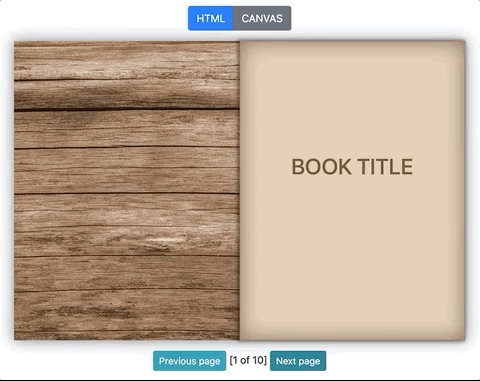Nodlik / Stpageflip
Programming Languages
Projects that are alternatives of or similar to Stpageflip
StPageFlip
Powerful, simple, and flexible JS Library for creating realistic and beautiful page turning effect.
Features
- Works with simple images on canvas and complex HTML blocks
- Has simple API and flexible configuration
- Compatible with mobile devices
- Supports landscape and portrait screen mode
- Supports soft and hard page types (only in HTML mode)
- No dependencies
Demo and docs: https://nodlik.github.io/StPageFlip/
For React.JS you can use: https://nodlik.github.io/react-pageflip/
Docs (generated by TypeDoc): https://nodlik.github.io/StPageFlip/docs/index.html
Installation
You can install the latest version using npm:
npm install page-flip
Or download bundle from Github
Usage
If you've installed the package from npm, you should import PageFlip from page-flip package, or just use <script/> tag:
<script src="{path/to/scripts}/page-flip.browser.js"></script>
To create a new PageFlip object:
import { PageFlip } from 'page-flip';
const pageFlip = new PageFlip(htmlParentElement, settings);
// or if you're using a script tag and page-flip.browser.js:
const pageFlip = new St.PageFlip(htmlParentElement, settings);
htmlParentElement - HTMLElement- root element, where the book will be created
settings: object - configuration object.
To draw on a canvas, use loadFromImages:
pageFlip.loadFromImages(['path/to/image1.jpg', 'path/to/image2.jpg' ... ]);
To load page from html elements - use loadFromHtml:
pageFlip.loadFromHtml(items);
For example:
<div id="book">
<div class="my-page" data-density="hard">
Page Cover
</div>
<div class="my-page">
Page one
</div>
<div class="my-page">
Page two
</div>
<div class="my-page">
Page three
</div>
<div class="my-page">
Page four
</div>
<div class="my-page" data-density="hard">
Last page
</div>
</div>
const pageFlip = new PageFlip(document.getElementById('book'), {
width: 400, // required parameter - base page width
height: 600, // required parameter - base page height
});
pageFlip.loadFromHTML(document.querySelectorAll('.my-page'));
Use data-density="hard" attribute to specify page type (soft | hard) and define flipping animation.
Config
To set configuration define these parameters when creating an object:
-
width: number- required -
height: number- required -
size: ("fixed", "stretch")- default:"fixed"Whether the book will be stretched under the parent element or not -
minWidth, maxWidth, minHeight, maxHeight: numberYou must set threshold values with size:"stretch" -
drawShadow: bool- default:trueDraw shadows or not when page flipping -
flippingTime: number(milliseconds) - default:1000Flipping animation time -
usePortrait: bool- default:trueEnable switching to portrait mode. !This mode uses cloning of html elements (pages) -
startZIndex: number- default:0Initial value to z-index -
startPage: number- default:0Page number from which to start viewing -
autoSize: bool- default:trueIf this value is true, the parent element will be equal to the size of the book -
maxShadowOpacity: number [0..1]- default:1Shadow intensity (1: max intensity, 0: hidden shadows) -
showCover: boolean- default:falseIf this value is true, the first and the last pages will be marked as hard and will be shown in single page mode -
mobileScrollSupport: boolean- default:truedisable content scrolling when touching a book on mobile devices -
swipeDistance: number- default:30(px) minimum distance to detect swipe (new on 1.1.0) -
clickEventForward: boolean- default:trueforwarding click events to the page children html elements (only foraandbuttontags) (new on 1.1.0) -
useMouseEvents: boolean- default:trueusing mouse and touch events to page flipping (new on 1.2.0) -
disableFlipByClick: boolean- default:falseif this value is true, flipping by clicking on the whole book will be locked. Clicking will only work in corners (new on 2.0.3)
Events
To listen events use the method on:
pageFlip.on('flip', (e) => {
// callback code
alert(e.data); // current page number
});
Available events:
-
flip: number- triggered by page turning -
changeOrientation: ("portrait", "landscape")- triggered when page orientation changes -
changeState: ("user_fold", "fold_corner", "flipping", "read")- triggered when the state of the book changes -
init: ({page: number, mode: 'portrait', 'landscape'})- triggered when the book is init and the start page is loaded. Listen (on) this event before using the "loadFrom..." methods -
update: ({page: number, mode: 'portrait', 'landscape'})- triggered when the book pages are updated (using the "updateFrom..." methods)
Event object has two fields: data: number | string and object: PageFlip
Methods
-
getPageCount: number- Get number of all pages -
getOrientation: 'portrait', 'landscape'- Get the current orientation: portrait or landscape -
getBoundsRect: PageRect- Get current book sizes and position -
getCurrentPageIndex: number- Get the current page number (starts at 0) -
turnToPage(pageNum: number)- Turn to the specified page number (without animation) -
turnToNextPage()- Turn to the next page (without animation) -
turnToPrevPage()- Turn to the previous page (without animation) -
flipNext(corner: 'top' | 'bottom')- Turn to the next page (with animation) -
flipPrev(corner: 'top' | 'bottom')- Turn to the previous page (with animation) -
flip(pageNum: number, corner: 'top' | 'bottom')- Turn to the specified page (with animation) -
loadFromImages(images: ['path-to-image1.jpg', ...])- Load page from images -
loadFromHtml(items: NodeListOf | HTMLElement[])- Load page from html elements -
updateFromHtml(items: NodeListOf | HTMLElement[])- Update page from html elements (new on 0.4.0) -
updateFromImages(images: ['path-to-image1.jpg', ...])- Update page from images (new on 0.4.0) -
destroy()- Destructor. Remove a root HTML element and all event handlers (new on 0.4.0)
Contacts
Oleg,