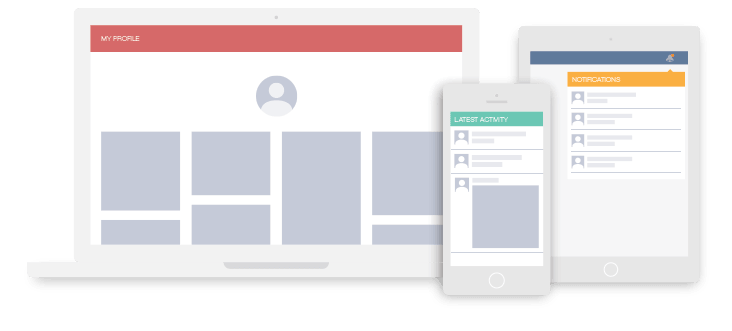GetStream / Stream Example Parse
Programming Languages
GetStream.io, Parse cloud code & EmberJS
Warning
Support for Parse has been discontinued. Some of this integration might still work, but you're on your own as it's no longer supported.
###Activity Streams & Newsfeeds
This example app helps you create activity streams & newsfeeds with Parse Cloud Code and GetStream.io.
What you can build:
- Activity streams such as seen on Github
- A twitter style newsfeed
- A feed like instagram/ pinterest
- Facebook style newsfeeds
- A notification system
Demo
You should start by checking out the demo hosted on Parse.
About Parse Cloud & GetStream.io
Parse Cloud allows you to write server side application logic and extend the functionality of your existing Parse installation. GetStream.io allows you to build scalable newsfeeds and activity streams. This example app shows how you can get them to work together.
The example app is based on EmberJS and showcases a Twitter/Facebook style community.
Tutorial
Installing the Stream library
The Parse cloud compatible client can be found in cloud/getstream.js. The documentation for the client can be found on getstream.io/docs If you haven't tried out getstream.io before I recommend the getting started. The interactive API tutorial will get you up to speed in a few minutes.
Syncing activities to getstream.io
To build your activity stream you need to notifity getstream.io of 2 things:
- When activities are added/removed
- When follow relationships change
The code to notify GetStream.io of these events can be found in cloud/main.js For each model defined in settings.activityModels we'll listen to the Parse.Cloud.afterSave and Parse.Cloud.afterDelete methods.
Furthermore we also listen to the changes in settings.followModel and sync the changes.
Creating activities
Now that our Parse Cloud code is correctly setup, activities created via Parse will get published to getstream.io
// create a new tweet
var tweet = new Tweet();
// we write to the user feed
tweet.set('feedSlug', 'user');
tweet.set('feedUserId', user.id);
// the tweet's data
tweet.set('actor', user);
tweet.set('verb', 'tweet');
tweet.set('tweet', 'hello world');
tweet.set('likes', 0);
tweet.save();
When you call tweet.save() the Parse object is created. After the tweet is created the Parse.Cloud.afterSave trigger will publish the activity to getstream.io.
Reading feeds
You can read feeds by using a Parse.Cloud.run('feed') call, for example:
var promise = Parse.Cloud.run('feed', {
feed : 'user:1'
});
Will retrieve the user feed for user 1.
Advanced: Running this example app
Settings
If you want to install this example app on your own parse instance you'll need to update a few setting files
- signup for parse, getstream.io and create a github app (for the github login)
- edit cloud/settings.js
- edit config/global.json
- edit public/index.html (the inline config variable)
Dev tools
- install gulp, compass and bower
- bower install
- gulp
- parse develop
gulp will monitor for changes and livereload the index.html file parse develop will upload your cloud code and host it at .parseapp.com.