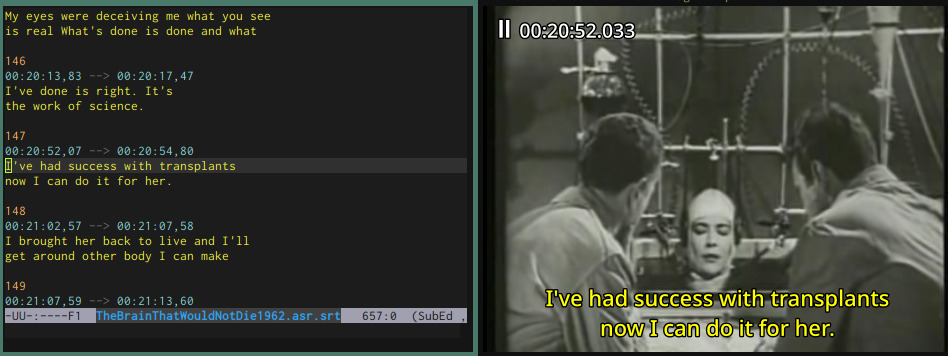subed
subed is an Emacs major mode for editing subtitles while playing the corresponding video with mpv. At the moment, the only supported formats are:
- SubRip (
.srt) - WebVTT (
.vtt) - Advanced SubStation Alpha (
.ass, experimental ) - Tab-separated values (
.tsv, experimental ) - as exported by Audacity for labels. TSVs are not recognized automatically because it’s a common data format, but you can usesubed-tsv-modeto turn it on in a buffer.
Features
- Quickly jump to next (
M-n) and previous (M-p) subtitle text. - Quickly jump to the beginning (
C-M-a) and end (C-M-e) of the current subtitle’s text. - Insert subtitles evenly spaced throughout the available space (
M-i) or right next the current subtitle (C-M-i). A prefix argument controls how many subtitles to insert and whether they are inserted before or after the current subtitle. - Kill subtitles (
M-k). - Adjust subtitle start (
M-[/M-]) and stop (M-{/M-}) time. A prefix argument sets the number of milliseconds for the current session (e.g.C-u 1000 M-[ M-[ M-[decreases start time by 3 seconds). - Move the current subtitle or all marked subtitles forward (
C-M-n) or backward (C-M-p) in time without changing subtitle duration. A prefix argument sets the number of milliseconds for the current session (e.g.C-u 500 C-M-n C-M-nmoves the current subtitle 1 second forward). - Shift the current subtitle forward (
C-M-f) or backward (C-M-b) together with all following subtitles. This is basically a convenience shortcut forC-SPC M-> C-M-n/p. - Scale all subtitles or all marked subtitles forward (
C-M-x) or backward (C-M-S-x) in time without changing subtitle duration. A prefix argument sets the number of milliseconds for the current session (e.g.C-u 500 C-M-xmoves the last [or last marked] subtitle forward 500ms and proportionally scales all [or all marked] subtitles based on this time extension. Similarly,C-u 500 C-M-S-xmoves the last [or last marked] subtitle backward 500ms and proportionally scales all [or all marked] subtitles based on this time contraction). This can be extremely useful to correct synchronization issues in existing subtitle files. First, adjust the starting time if necessary (e.g.C-M-f), then adjust the ending and scale constituent subtitles (e.g.C-M-x). - Show CPS (characters per second) for the current subtitle.
- Insert HTML-like tags (
C-c C-t C-t, with an optional attribute when prefixed byC-u), in particular italics (C-c C-t C-i) or boldface (C-c C-t C-b). - Sort and re-number subtitles and remove any extra spaces and newlines
(
M-s). This is done automatically every time the buffer is saved. - Trim subtitle overlaps with
M-x subed-trim-overlaps. By default, this adjusts the stop time of overlapping subtitles tosubed-subtitle-spacingmilliseconds before the next subtitle starts. UseM-x customize-groupsubedto configure trimming to happen automatically when buffers are loaded or saved, which time is adjusted, and how much time to leave between subtitles. - Convert between formats with
M-x subed-convert.
mpv integration (optional)
Using network sockets to control MPV works on Linux and on Mac OS X, but not on Microsoft Windows due to the lack of Unix-style sockets. On Microsoft Windows, you will not be able to synchronize with MPV.
- Open videos with
C-c C-vor automatically when opening a subtitle file if the video file is named like the subtitle file but with a video extension (e.g..mkvor.avi). - Subtitles are automatically reloaded in mpv when the buffer is saved.
- Cursor and playback position are synchronized:
- Playback in mpv seeks to the position of the current subtitle as the cursor moves between subtitles (~C-c ,~).
- The cursor is moved to the currently relevant subtitle as the video is
playing (
C-c .).
- Copy the current playback position as start (
C-c [) or stop (C-c ]) time of the current subtitle. - Playback is paused or slowed down when a subtitle’s text is edited (
C-c C-p). - Loop over the current subtitle in mpv (
C-c C-l). - When a subtitle’s start or stop time changes, mpv seeks to the subtitle’s
start time (
C-c C-r). - Pause video playback without leaving Emacs (
M-SPC). - Move one frame forward or backward (
C-c C-f .andC-c C-f ,~; pressing ~,~ or ~.afterwards moves by frames until any other key is pressed).
Installation
Installing the subed package from NonGNU Elpa
subed is now on NonGNU ELPA. On Emacs 28 and later, you can install it with M-x package-install subed.
To install it on Emacs 27 or earlier, add the following to your Emacs configuration file:
(with-eval-after-load 'package (add-to-list 'package-archives '("nongnu" . "https://elpa.nongnu.org/nongnu/")))Use M-x eval-buffer to run the code, and then use M-x package-install subed.
Manual installation
If that doesn’t work, you can install it manually. To install from the main branch:
git clone https://github.com/sachac/subed.gitThis will create a subed directory with the code.
If you have the make utility, you can regenerate the autoload definitions with
make autoloadsIf you don’t have make installed, you can generate the autoloads
with:
emacs --quick --batch --eval "(progn (setq generated-autoload-file (expand-file-name \"subed-autoloads.el\" \"subed\") backup-inhibited t) \
(update-directory-autoloads \"./subed\"))"Then you can add
the following to your Emacs configuration (typically
~/.config/emacs/init.el, ~/.emacs.d/init.el, or ~/.emacs; you
can create this file if it doesn’t exist yet):
;; Note the reference to the subed subdirectory
(add-to-list 'load-path "/path/to/subed/subed")
(require 'subed-autoloads)and reload your configuration with M-x eval-buffer or restart Emacs.
If you want to try a branch (ex: derived-mode), you can use the
following command inside the subed directory:
git checkout branchnameuse-package configuration
Here’s an example setup if you use use-package:
(use-package subed
:ensure t
:config
;; Disable automatic movement of point by default
(add-hook 'subed-mode-hook 'subed-disable-sync-point-to-player)
;; Remember cursor position between sessions
(add-hook 'subed-mode-hook 'save-place-local-mode)
;; Break lines automatically while typing
(add-hook 'subed-mode-hook 'turn-on-auto-fill)
;; Break lines at 40 characters
(add-hook 'subed-mode-hook (lambda () (setq-local fill-column 40))))Getting started
C-h f subed-mode should get you started. This is the parent mode for
subed-srt-mode, subed-vtt-mode, and subed-ass-mode. When
manually loading a mode, use those specific format modes instead of
subed-mode.
Troubleshooting
subed-mpv: Service name too long
If subed-mpv-client reports (error "Service name too long"), this
is probably because the path to the socket used to communicate with
MPV is too long for your operating system. You can use M-x customize
to set subed-mpv-socket-dir to a shorter path.
Important change in v1.0.0
subed now uses subed-srt-mode, subed-vtt-mode, and
subed-ass-mode instead of directly using subed-mode. These modes
should be automatically associated with the .vtt, .srt, and .ass
extensions. If the generic subed-mode is loaded instead of the format-specific mode,
you may get an error such as:
Error in post-command-hook (subed--post-command-handler): (cl-no-applicable-method subed--subtitle-id)
If you set auto-mode-alist manually in your config, please make sure
you associate extensions the appropriate format-specific mode instead
of subed-mode. The specific backend functions (ex:
subed-srt--jump-to-subtitle-id) are also deprecated in favor of
using generic functions such as subed-jump-to-subtitle-id.
Contributions
Contributions would be really appreciated! subed conforms to the REUSE
Specification; this means that every file has copyright and license
information. If you modify a file, please update the year shown after
SPDX-FileCopyrightText. Thank you!
There’s a list of authors in the file AUTHORS.org. If you have at any point
contributed to subed, you are most welcome to add your name (and email
address if you like) to the list.
License
subed is free software: you can redistribute it and/or modify it under the terms of the GNU General Public License as published by the Free Software Foundation, either version 3 of the License, or (at your option) any later version.
This program is distributed in the hope that it will be useful but WITHOUT ANY WARRANTY; without even the implied warranty of MERCHANTABILITY or FITNESS FOR A PARTICULAR PURPOSE. See the GNU General Public License for more details.