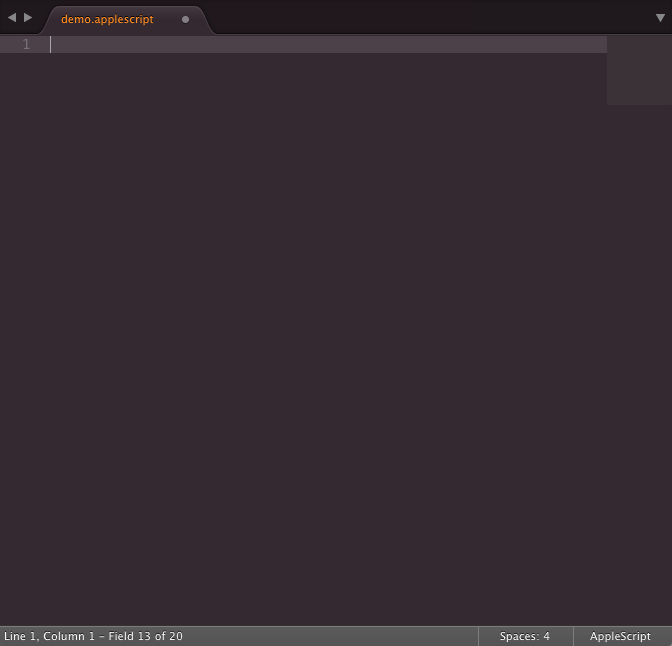AppleScript Extensions for Sublime Text
This Sublime Text package adds completions, snippets and build tools for AppleScript (including binary files) and JavaScript for Automation (JXA).
Screenshot of AppleScript in Sublime Text with Hopscotch color scheme
Installation
Package Control
- Make sure you already have Package Control installed
- Choose “Install Package” from the Command Palette (Super+Shift+p)
- Select “AppleScript Extensions”” and press Enter
Using Git
- Change to your Sublime Text
Packagesdirectory - Clone repository
git clone https://github.com/idleberg/sublime-applescript.git 'AppleScript Extensions'
Manual installation
- Download the latest stable release
- Unzip the archive to your Sublime Text
Packagesdirectory
Usage
Completions
Many commands can simply be triggered by completing a standard AppleScript command. Commands such as try, if, repeat, or set will create a code block. Press Tab to jump between input-fields.
Snippets
There are several snippets included to generate license-texts enclosed in a comment. To trigger these, try the license command with license names as parameter. You could, for example, use license:mit to add an MIT License text, or license:gpl2 for the GNU General Public License in version 2.0. Press Tab to jump between input-fields.
You can directly address several macOS applications to have them perform some action. For instance you can scaffold a script using Mail:Send message, telling Mail to send a message. You can use Tab to jump between recipient, subject and message fields. Other examples would be System Preferences:Security to open the according panel in System Preferences, or iTunes:Open file to play a piece of music in iTunes.
More examples:
Calendar:Add eventFinder:Open locationOS:Notification MessageSafari:Open locationTerminal:Run shell script
Build System
Build systems are available on macOS to compile or run scripts. Use the default shortcut ⌘+B to build or Shift+⌘+B to select a build system variant.
Note: When editing binary AppleScripts decompiled by this package, you can simply save the file for it to be re-compiled. Building it will lead to undesired results.
License
This work is licensed under the The MIT License.