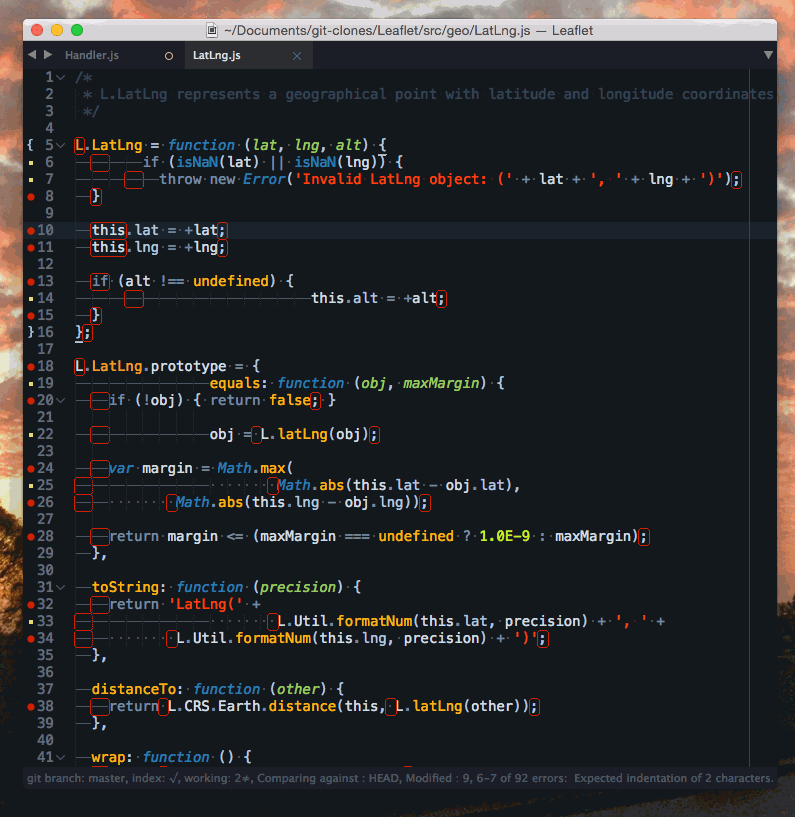bcomnes / Sublime Standard Format
Programming Languages
Standard Format
A Sublime Text 3 plug-in that runs standard --fix against the javascript code in your ST3 window on save or manually. Can be toggled on or off. Includes a few settings that let you tweak your search path to favor local dependencies over global ones.
Installation
Install Standard Format using Package Control.
# In the command palate
- package control install
- standard format
Standard Format (the Sublime Text Plug-in) requires that you install standard either locally to your project or globally. It is recomended to save it to your local project.
$ npm install [email protected] --save-dev
Configuration
You can find Standard Format settings in the StandardFormat.sublime-settings file.
Standard Format is agressive about finding your developer dependencies. The search path that it uses by default are in the following order:
- User added paths: you can add an array of paths in your settings file. You shouldn't need to do this unless you are doing something weird.
- Any
node_modules/.binpaths found above the current file. Disable withuse_view_path - If your current view isn't saved to disk, any any folders in the project will be walked towards root searching for
node_modules/.binto add to the path here. Disabled withuse_project_path_fallback. - The global user path is then used if nothing else is found. This is calculated by starting a bash instance and calculating the real user path, including
.nvmshims.
Other settings:
-
format_on_save: Boolean. Runs Standard Format on save when set to true. Use the command pallet to quickly toggle this on or off. -
extensions: String Array. An array of file extensions that you want to be able to run Standard Format against. -
command: Optional String Array. Customize the command and flags that Standard Format runs against. -
loud_error: Boolean. Specifies if you get a status bar message or error window if the subprocess encounters an error while formatting. -
log_errors: Boolean. Lets you log out errors encountered by the formatter. Mainly used to suppress noisy formatting errors.
Hints
Windows is now supported. Please open any issues that you come across.
Linter
Standard Format pairs nicely with the Sublime Text standard linter:
References
- https://github.com/piuccio/sublime-esformatter
- https://github.com/ionutvmi/sublime-jsfmt
- https://github.com/enginespot/js-beautify-sublime
- https://github.com/jdc0589/JsFormat/commits/master
- https://github.com/akalongman/sublimetext-codeformatter
- https://github.com/DisposaBoy/GoSublime
- https://github.com/Flet/SublimeLinter-contrib-standard