safx / Swift Idl
Programming Languages
Swift-IDL
Swift-IDL generates Swift source from Swift source.
Swift-IDL can generate Swift source code adding some functionality from inherited peseudo protocols as follows:
EncodableDecodable-
ClassInit(memberwise initializer for class and struct) -
Printable(generatesCustomStringConvertible) URLRequestHelper-
Lensy(Lensy API for Lensy) -
APIKitHelper(REST API Helper for APIKit) -
WSHelper(WebSocket helper for Starscream) -
EnumStaticInit(case-wise initializer for enum) (WIP, maybe dropped)
All available protocols are declared in IDLProtocols.swift.
Requirements
- mako (
pip install mako) - SourceKitten (required: 0.11.0 or more)
- Xcode 7 (Set as default to use
xcode-select -s)
Up and Running
- Create target, e.g., "IDL", which can omit some options in command line later, by choosing "Command Line Tool" to your project in Xcode.
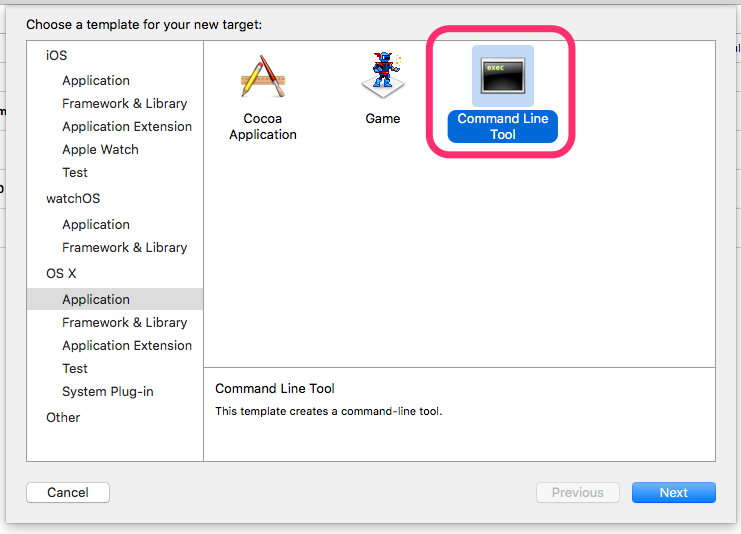
- Add scheme, e.g., "IDL". If you add target in Xcode, this step could be skipped.
- Add Empty Swift file, which add target to "IDL"
python swift-idl.py -o Source/gen YourProject.xcodeproj -f- Add the output files to your project.
- Add the additional Swift files from protocol directory, which depends on protocols you chosen. For example, add
JSONDecodable.swiftto your project, if you useJSONDecodable.
Usage
swift-idl.py --help will show the usage text.
usage: swift_idl.py [-h] [-s SOURCEKITTEN] [-o OUTPUT_DIR] [-f]
[project] [scheme]
swift-idl: Swift source generator from Swift
positional arguments:
project project to parse
scheme sceheme to parse
optional arguments:
-h, --help show this help message and exit
-s SOURCEKITTEN, --sourcekitten SOURCEKITTEN
path to sourcekitten
-o OUTPUT_DIR, --output_dir OUTPUT_DIR
directory to output
-f, --force force to output
IDL Protocols
Decodable
Encodable
APIKitHelper
class CreateTalk: ClassInit, APIKitHelper, MyRequest { // router:"POST,topics/\(topicId)/talks"
let topicId: Int
let talkName: String
let postIds: [Int] = []
}
You can specify Response by using typealias for API response type.
If typealias Response is not declared, typealias Response = <ClassName>Response is inserted.
You can add custom Request protocol e.g., MyRequest, for your customizing point.
URLRequestHelper
enum Router: URLRequestHelper {
case GetMessages(id: Int, count: Int?) // router:",message/\(id)"
case PostMessage(id: Int, message: String) // router:"POST,message/\(id)"
}
Annotations
We can customize output code to add annotations as formatted comment in member variables or cases.
struct Blog: JSONDecodable {
let title : String
let authorName : String // JSON:"author-name"
let homepageURL: NSURL? // JSON:"homepage-url"
let faviconURL : NSURL? // JSON:"favicon-url"
let updated : Bool = false // JSON:"-"
}
json
json annotation is basically same as in Go-lang.
// json:"<Name>"
- Name: field name for JSON object. Variable name is used when name is omitted or empty string.
As special case, if
Nameis-, this variable is ignored for encoding and decoding.
router
// router:"<Method>,<Path>"
-
Method: HTTP Method for the request likeGETorPOST.GETis used whenMethodis omitted or empty string. -
Path: path of the request URL. The name of case or class is used whenPathis omitted or empty string. If you want to represent a path with parameters, you can use the notation like string interpolation such like\(myParam).
json2idl.py
If you'll want to use APIKitHelper or JSONDecodable, json2idl.py will help your work.
It creates struct from JSON input.
The following example creates APIKit's Request from a response of the GitHub Web API.
curl 'https://api.example.com/some/api' | json2idl.py -a -c some-API >> IDL/SomeAPI.swift
You should modify some keywords whose types are not determined.
You also modify or comment out some keywords like private since swift-idl can't process properties of Swift's resorved words currently.
You can use this command with option -a (APIKit). You should add properties for this request in this case.

