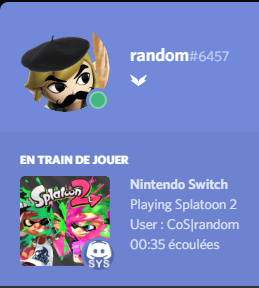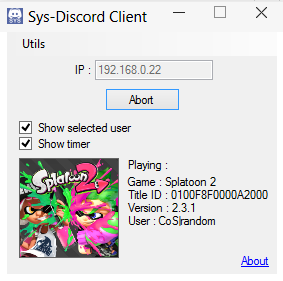Random06457 / Switchpresence
Licence: gpl-2.0
A Nintendo Switch custom sysmodule for Discord Rich Presence.
Stars: ✭ 75
Projects that are alternatives of or similar to Switchpresence
nx
Userland library for Nintendo Switch homebrew (and other potential purposes), written in pure Rust and some assembly bits
Stars: ✭ 67 (-10.67%)
Mutual labels: homebrew, nintendo-switch
Homebrew-Guide
Guide for getting CFW setup on your Nintendo Switch (And Wii U)
Stars: ✭ 104 (+38.67%)
Mutual labels: homebrew, nintendo-switch
switch-cmake
CMake toolchain for Nintendo Switch homebrew development
Stars: ✭ 38 (-49.33%)
Mutual labels: homebrew, nintendo-switch
Nx Shell
A multi-purpose file manager for the Nintendo Switch.
Stars: ✭ 639 (+752%)
Mutual labels: nintendo-switch, homebrew
sys-clk-Overlay
Editor for your sys-clk configuration using ovl-loader!
Stars: ✭ 53 (-29.33%)
Mutual labels: homebrew, nintendo-switch
Nxdumptool
Generates XCI/NSP/HFS0/ExeFS/RomFS/Certificate/Ticket dumps from Nintendo Switch gamecards and installed SD/eMMC titles.
Stars: ✭ 345 (+360%)
Mutual labels: nintendo-switch, homebrew
Sysbot.net
sys-botbase client for remote control automation of Nintendo Switch consoles.
Stars: ✭ 182 (+142.67%)
Mutual labels: nintendo-switch, discord
Sysdvr
Stream switch games to your PC via USB or network
Stars: ✭ 523 (+597.33%)
Mutual labels: nintendo-switch, homebrew
Hb Appstore
Homebrew App Store - GUI for downloading/managing homebrew apps for video game consoles
Stars: ✭ 463 (+517.33%)
Mutual labels: nintendo-switch, homebrew
NSW-Custom-Game-Icons
Nintendo Switch custom game icons, icon repo for NX-GiC
Stars: ✭ 33 (-56%)
Mutual labels: homebrew, nintendo-switch
Vba M Nx
WIP full featured port of VBA-M for Nintendo Switch
Stars: ✭ 11 (-85.33%)
Mutual labels: nintendo-switch, homebrew
libusbhsfs
USB Mass Storage Class Host + Filesystem Mounter static library for Nintendo Switch homebrew applications.
Stars: ✭ 81 (+8%)
Mutual labels: homebrew, nintendo-switch
sdl-hello-world
Draw "hello world" on the screen of the Nintendo Switch
Stars: ✭ 36 (-52%)
Mutual labels: homebrew, nintendo-switch
Nx Activity Log
Homebrew application for the Nintendo Switch which displays play activity with more accuracy
Stars: ✭ 197 (+162.67%)
Mutual labels: nintendo-switch, homebrew
StarDustCFWPack
StarDust es un Pack con los CFW actuales tipo AIO, Configurado con Atmosphere, SX OS Agrega también las app mas básicas para empezar y no preocuparse por nada
Stars: ✭ 83 (+10.67%)
Mutual labels: homebrew, nintendo-switch
Brew.js
[WIP] C++ high-level JavaScript API for Nintendo 3DS/Switch
Stars: ✭ 136 (+81.33%)
Mutual labels: nintendo-switch, homebrew
Amiiswap
Nintendo Switch GUI Amiibo Manager homebrew for emulation with Emuiibo (nfp mitm)
Stars: ✭ 159 (+112%)
Mutual labels: nintendo-switch, homebrew
Switchthemeinjector
Create custom themes for the nintendo switch !
Stars: ✭ 436 (+481.33%)
Mutual labels: nintendo-switch, homebrew
Warning: This Project is very outdated and no longer maintained! Please use this instead: https://github.com/SunTheCourier/SwitchPresence-Rewritten
SwitchPresence
A Nintendo Switch custom sysmodule for Discord Rich Presence.
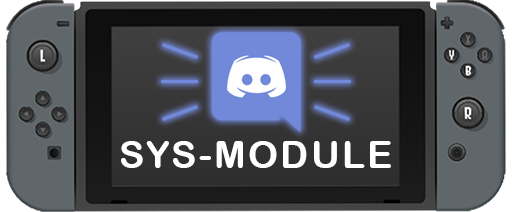
Usage
- Copy
switch-rich-presence.kipto your sd card and edit thehekate_ipl.inito include the sysmodule.
(You can for example add a configuration like this.)
[Discord Rich Presence]
kip1=switch-rich-presence.kip
- Boot your switch into RCM mode and run hekate on it.
- Launch your hekate configuration with rich presence and wait until your switch turns on completely. (Also make sure that your switch is connected to internet.)
- Open the client (
SwitchRichPresence.exe) and click the "Connect" button. - Done!
Setup a Rich presence app
Note : I already made a default application with some games on it but if you don't do this, most of your icons won't show on discord.
- Go to this link.
- Create a new App and give it the name that will be shown on your profile (usually "Nintendo Switch").
- Enable Rich Presence for you app.
- Launch the sysmodule and connect the client to the switch (see Usage).
- Once connected, click on
Utils->Export iconsand choose the path where your icons will be exported with the right name/icon size. - Go to your rich presence app and add all the icons that you just exported with the name they were given and choose the the type "Large".
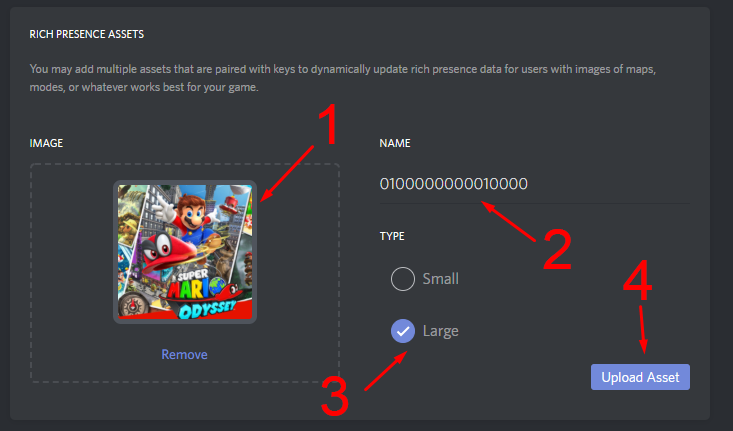
- (optional) add a "Small" asset named "icon". This will used as the small image on your profile. (You can use this one.)
- Open the
config.txtfile at the root of the client (If this file doesn't exit, running the client once closing it will create a new one.) and edit theclient_idline with the client ID of the rich presence app you just created.
Known issues
- The switch might hang on when getting into sleep mode or when turning it off. If that happens, hard shutdown your switch by pressing the POWER button for ~15 seconds.
Other
Again, huge thanks to everyone who contributed to the amazing documentation on SwitchBrew.
If you have any question/problem, please contact me on discord : random#6457
Note that the project description data, including the texts, logos, images, and/or trademarks,
for each open source project belongs to its rightful owner.
If you wish to add or remove any projects, please contact us at [email protected].