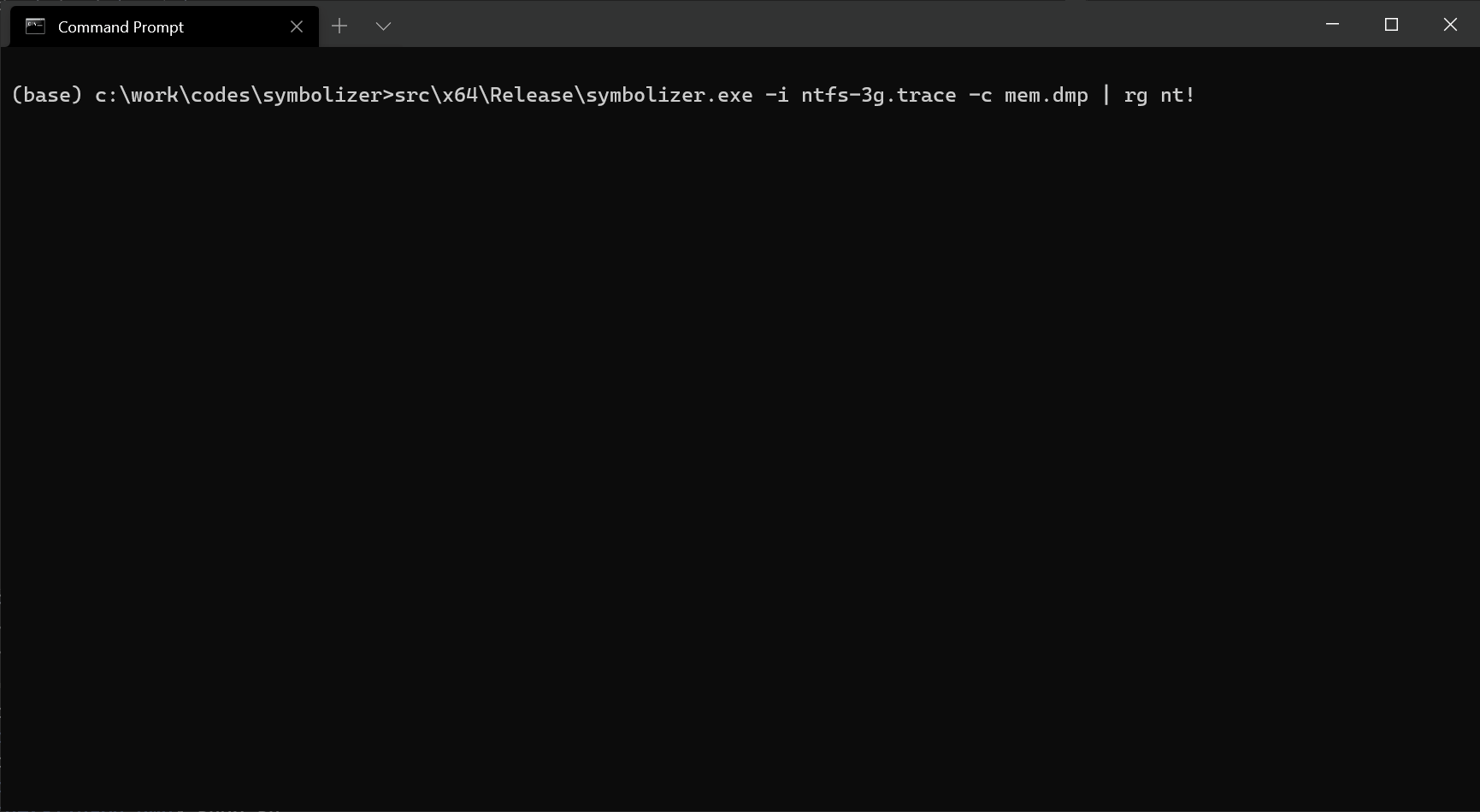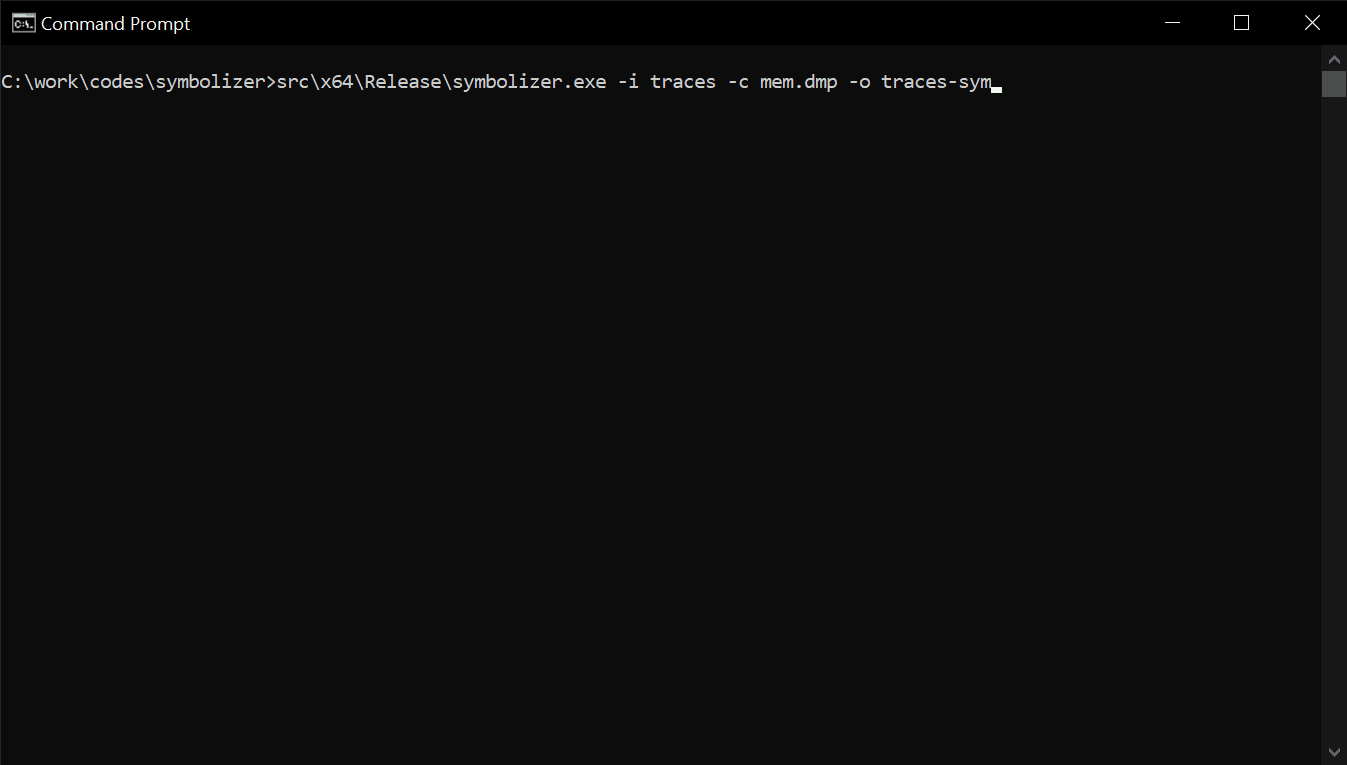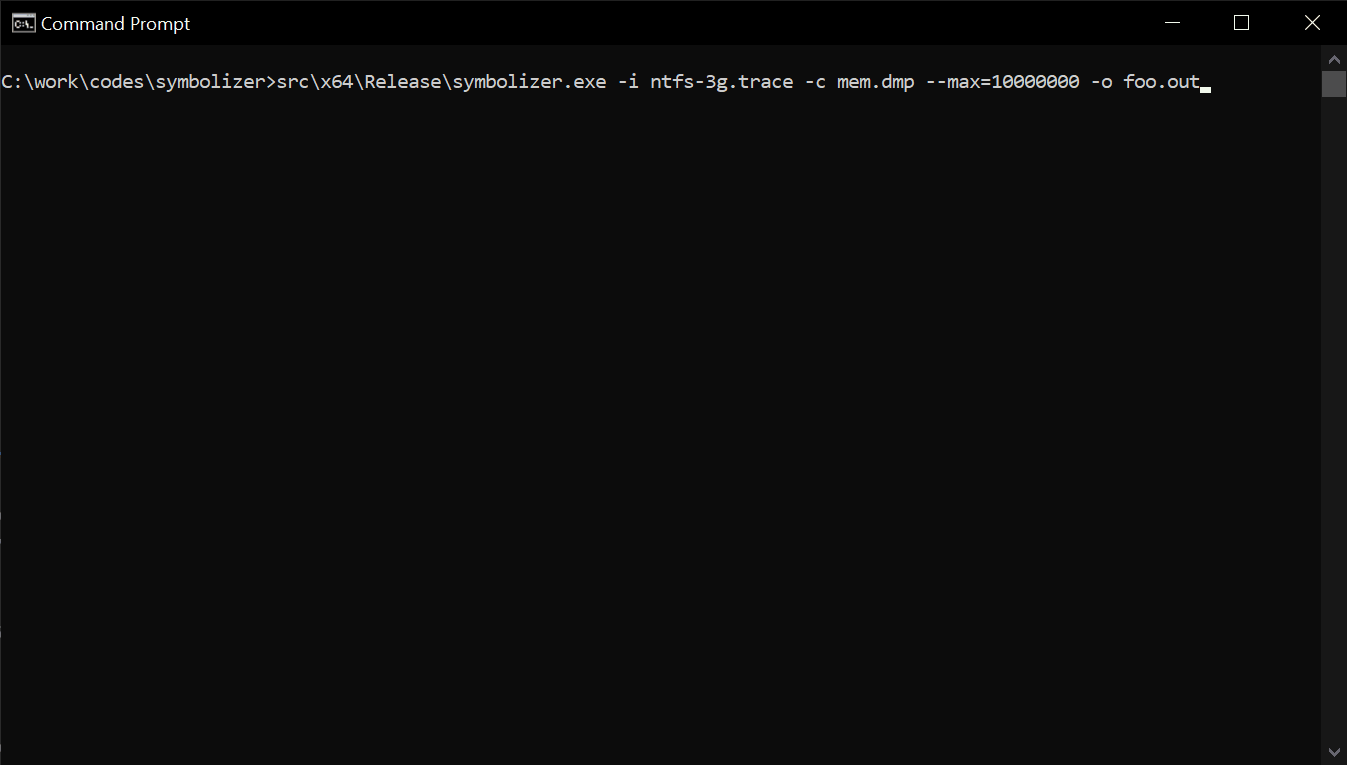0vercl0k / Symbolizer
Symbolizer - A fast execution trace symbolizer for Windows
Overview
This is utility that symbolizes an execution trace via the dbgeng APIs and a crash-dump. The dbgeng APIs are used to load the crash-dump and symbolizes RIP values by querying the available symbols.
Transform the below raw execution trace:
0xfffff8053b9ca5c0
0xfffff8053b9ca5c1
0xfffff8053b9ca5c8
0xfffff8053b9ca5d0
0xfffff8053b9ca5d4
0xfffff8053b9ca5d8
0xfffff8053b9ca5dc
0xfffff8053b9ca5e0
Into a full symbolized trace:
nt!KiPageFault+0x0
nt!KiPageFault+0x1
nt!KiPageFault+0x8
nt!KiPageFault+0x10
nt!KiPageFault+0x14
nt!KiPageFault+0x18
nt!KiPageFault+0x1c
nt!KiPageFault+0x20
Or a mod+offset trace to load it into Lighthouse for code-coverage exploration:
nt+0x1ca5c0
nt+0x1ca5c1
nt+0x1ca5c8
nt+0x1ca5d0
nt+0x1ca5d4
nt+0x1ca5d8
nt+0x1ca5dc
nt+0x1ca5e0
nt+0x1ca5e4
nt+0x1ca5e8
Usage
In order for symbolizer to work you need to place dbghelp.dll as well as symsrv.dll in the directory of the symbolizer executable. Symbolizer will copy the two files if they are found in the default Windows SDK's Debuggers install location: c:\Program Files (x86)\Windows Kits\10\Debuggers\<arch>.
Symbolizer - A fast execution trace symbolizer for Windows
Usage: src\x64\Release\symbolizer.exe [OPTIONS]
Options:
-h,--help Print this help message and exit
--help-all Expand all help
-i,--input TEXT:PATH(existing) REQUIRED
Input trace file or directory
-c,--crash-dump TEXT:FILE REQUIRED
Crash-dump path
-o,--output TEXT Output trace (default: stdout)
-s,--skip UINT=0 Skip a number of lines
-m,--max UINT=20000000 Stop after a number of lines
--style ENUM:value in {modoff->0,fullsym->1} OR {0,1}=fullsym
Trace style
--overwrite=0 Overwrite the output file if necessary
--line-numbers=0 Include line numbers
Batch mode
The batch mode is designed to symbolize an entire directory filled with execution traces. You can turn on batch mode by simply specifying a directory for the --input command line option and an output directory for the --output option.
Single file mode
As opposed to batch mode, you might be interested in just symbolizing a single trace file which in this case you can specify a file path via the --input command line option.
Build
Clone the repository with:
(base) > git clone --recurse-submodules https://github.com/0vercl0k/symbolizer.git
You can open the Visual Studio solution symbolizer.sln or build it via the command line with:
(base) symbolizer>msbuild /p:Configuration=Release src\symbolizer.sln
Microsoft (R) Build Engine version 16.7.0+b89cb5fde for .NET Framework
Copyright (C) Microsoft Corporation. All rights reserved.
[...]
Build succeeded.
0 Warning(s)
0 Error(s)
Time Elapsed 00:00:00.42