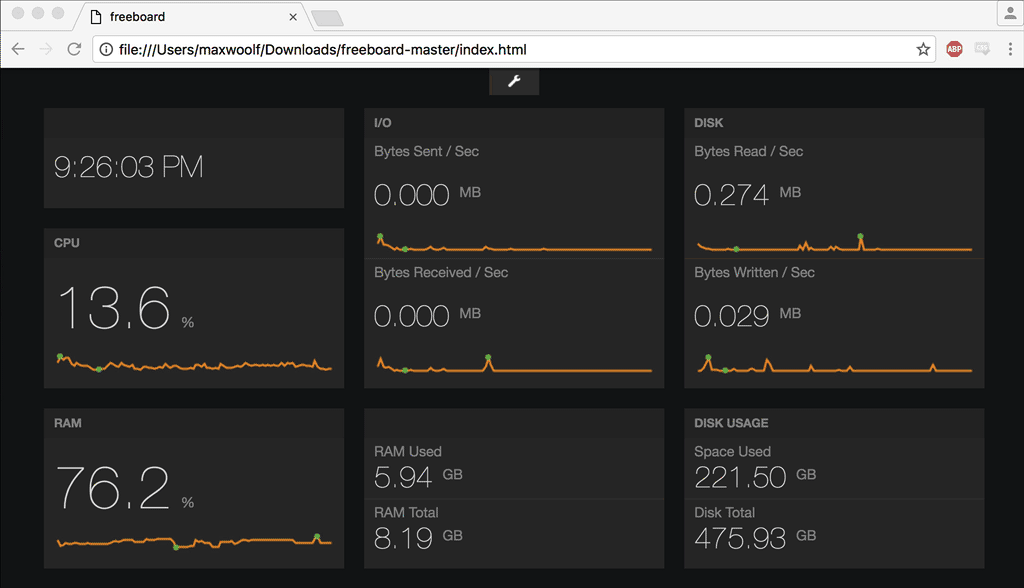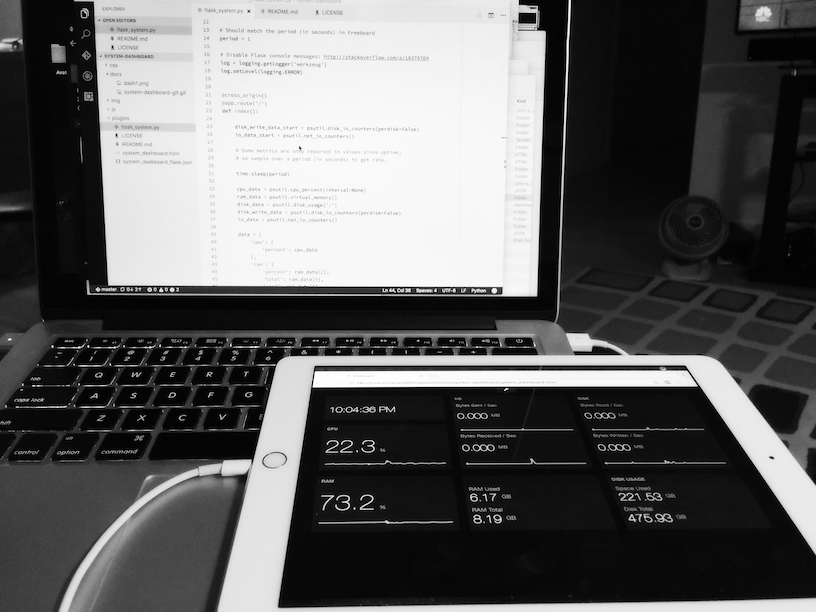minimaxir / System Dashboard
Labels
Cross-Platform System Dashboard
This repository is a Minimalist Win/OSX/Linux System Dashboard for Python 2/3 using Flask and Freeboard. This tool was created extremely quickly (less than a couple hours) as a "Hello World" test for both technologies, with impressive and practical results for the amount of time invested.
The cross-platform system information is derived from the psutil Python package, which is exposed by a minimal Flask API and retrieved by Freeboard. This data includes:
- CPU %
- RAM %
- Disk Read/Write
- Bytes Sent/Received
- RAM Used/Total
- Disk Used/Total
This dashboard is especially useful if placed on a secondary screen, such as another monitor, or a connected iPad running the Duet app.
Setup
To install the Python dependencies, run:
pip install psutil flask flask_cors
Download/Clone this repository, then open a Terminal/Command Prompt and cd into the folder containing the files. To start the Flask server, run:
python flask_system.py
After the server starts running, open up a Freeboard window by opening system_dashboard.html in any browser (Chrome recommended), choose Load Freeboard, and select the system_daskboard_flask.json config file. Done!
Maintainer
Max Woolf (@minimaxir)
Credits
Flask JSONDash by Chris Tabor which gave me the silly idea to work on a local dashboard, and noted the CORS requirement for Flask.
License
MIT
The included Freeboard code is redistributed per its MIT License.