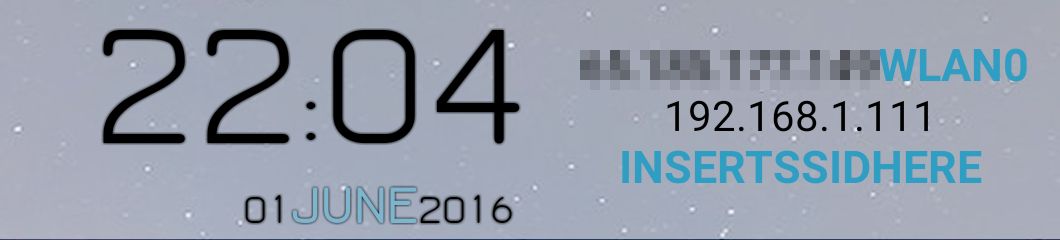tasker-weasel
Tasks and profiles for Tasker
Of course, these all require Tasker.
Contents
- License
- Timed Wallpapers
- ICE Messages
- Check Net IP
- Check Local Network Info
- Present Network Info To Minimalistic Text
1. License
This project is licensed under the MIT license. For the full license, see LICENSE.
2. Timed Wallpapers
TimedWalls.prj.xml
Dependencies: Locale/Tasker Twilight Plug-In.
This project sets the backdrop for the launcher to a curated background from unsplash.com based on the time of day.
To use it, first create a file (using your favorite file manager) called
backdrop.jpg in the root directory of your phone memory. The Twilight plugin
is already set to trigger based on whether it's daytime, nighttime, or twilight
and to pull an appropriate backdrop from one of three collections I've curated:
Twilight,
Daytime, or
Nighttime using the
simple Source API from Unsplash.
You can, of course, substitute your own collections if you like.
- Note: Dawn and Dusk are different triggers, but pull from the same collection.
3. ICE Messages
This profile provides a quick way to send a message to your "In Case of Emergency" contacts quickly. I am currently using Google Trusted Contacts instead myself, as it's more robust, but it's preserved here for obvious reasons.
Use the text file icenumbers.txt to store the phone numbers of your text ICE contacts, separated by a | like so:
15555551212|15556661313|15557771414
then tie either ICE task to an event, and it will send a message to all those contacts with your message and location. The message formats are as follows (where %LOC is replaced by your location and %BATT% replaced by your battery percentage):
Send_ICE_message.tsk.xml
I need help. Please call, text, or check on me.
I am at http://maps.google.com/maps?z=12&t=m&q=loc%LOC
Battery at %BATT%
Silent_ICE_message.tsk.xml
I need help. This is a SILENT alert. Call the authorities, not me.
I am at http://maps.google.com/maps?z=12&t=m&q=loc%LOC
Battery at %BATT%
4. Check Net IP
net.checkip.tsk
Calls http://checkip.dyndns.org/ . If the response is anything that doesn't make sense, it sets the variable %IPaddy to 0.0.0.0 ; otherwise it will return %IPaddy with the valid address.
5. Check Local Network Info
net.localnet.info.tsk
Returns the variable %LocalIP which gives you the local IP address of the device and %SSID which gives the SSID of the WiFi network you are connected to. Useful if you've set the particular IP address and want to test that (along with SSID) to see if you want to perform a task, such as connecting to a VPN.
6. Present Network Info To Minimalistic Text
Depends: Minimalistic Text
wifi.prj.xml
This project provides the usage of netcfg and Tasker to check what
interface you're using (cell data, wifi, or VPN) and what your local and
internet IP addresses are, and provides a task to pass them to Minimalistic Text for a conky-like interface for your Android phone.
The variables returned are:
- %Iface
- %LocalIP (your IP on the LAN, duh)
- %SSID (the SSID)
- %IPaddy (your WAN IP)
You can see all that is returned from netcfg by installing a terminal emulator and simply running netcfg at the prompt.