awslabs / Tecli
Programming Languages
Projects that are alternatives of or similar to Tecli
Photo by Gabriel Menchaca on Unsplash
Command Line Interface for Terraform Enterprise/Cloud ( tecli )
In a world where everything is Terraform, teams use Terraform Cloud API to manage their workloads. TECLI increases teams productivity by facilitating such interaction and by providing easy commands that can be executed on a terminal or on CI/CD systems.
Table of Contents
Screenshots
Expand
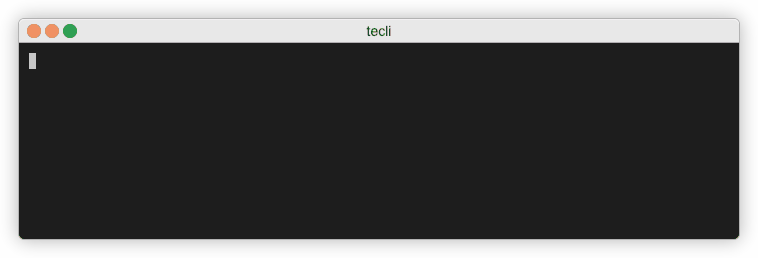 |
|---|
| How to configure |
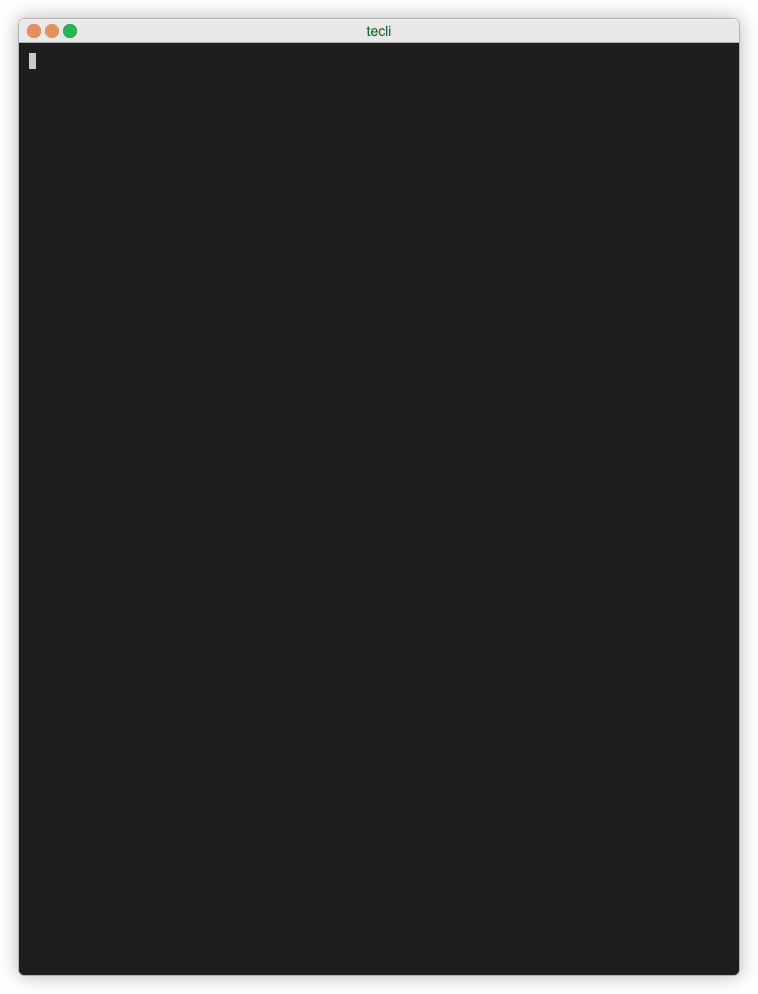 |
|---|
| How to create a workspace |
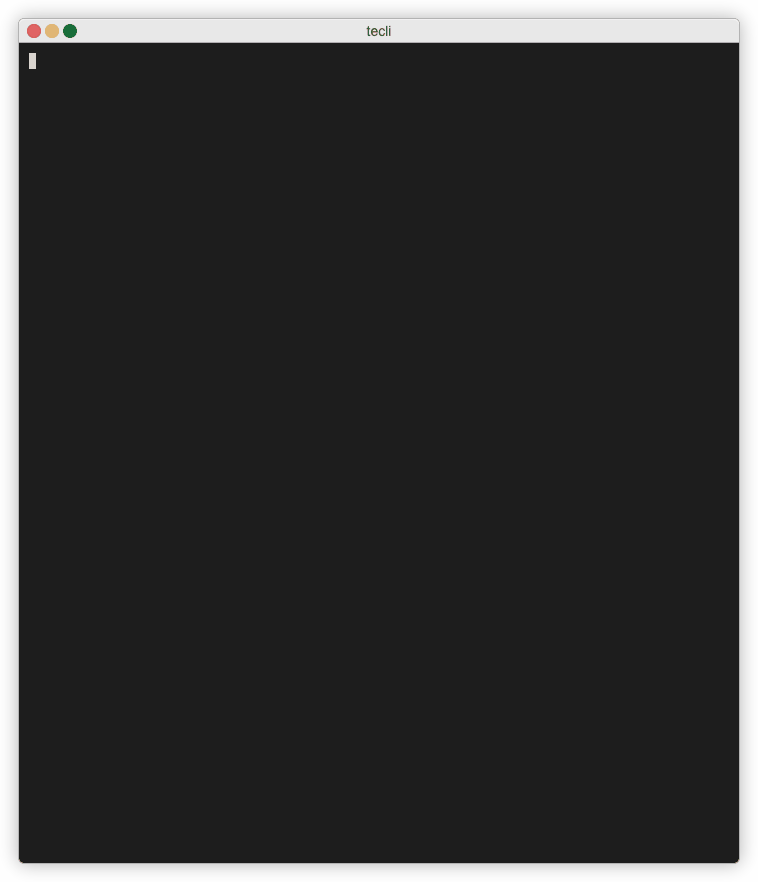 |
|---|
| How to create a workspace linked to a repository |
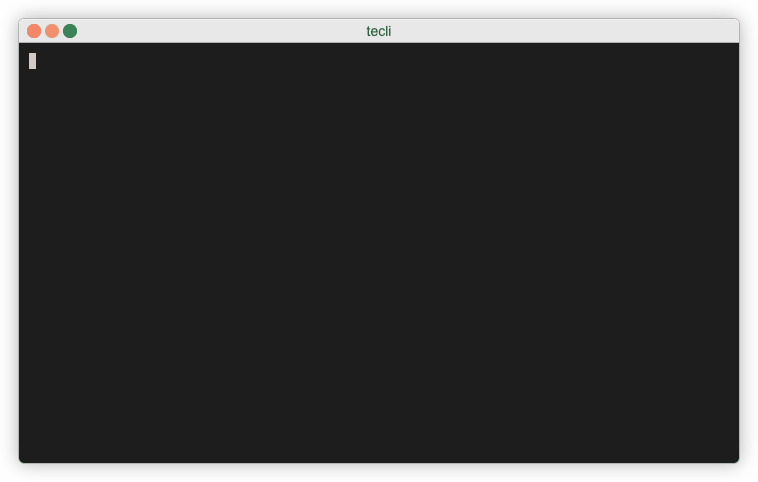 |
|---|
| How to create a run |
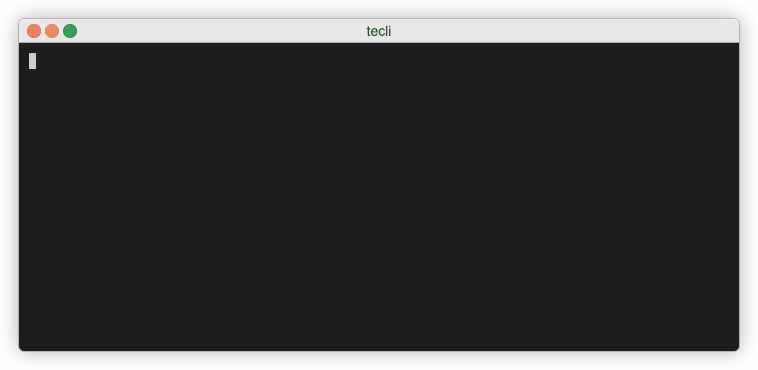 |
|---|
| How to read plan logs |
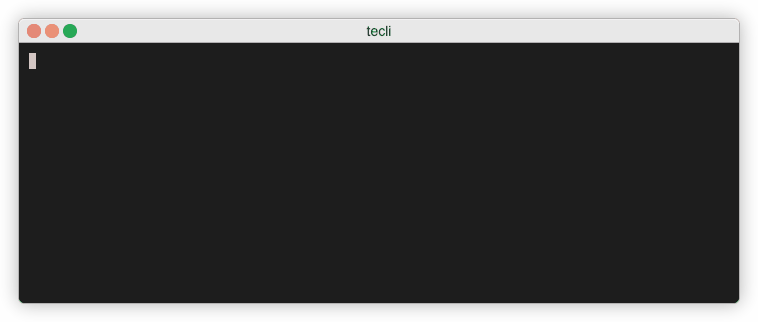 |
|---|
| How to read apply logs |
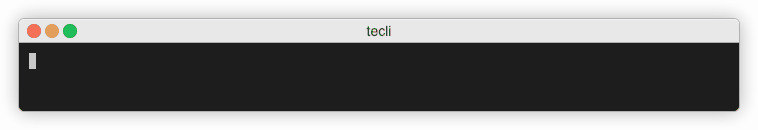 |
|---|
| How to delete a workspace |
Usage
Expand
tecli --help
Prerequisites
Expand
- pre-requisites - Pre-Requisites
Installing
Expand
Look for the latest release published and download the binary according to your OS and platform. For more information, check the Installation Wiki page.
Commands
Command Line Interface for Terraform Enterprise/Cloud
Usage:
[command]
Available Commands:
apply An apply represents the results of applying a Terraform Run's execution plan.
configuration-version A configuration version is a resource used to reference the uploaded configuration files.
configure Configures tecli settings
help Help about any command
o-auth-client An OAuth Client represents the connection between an organization and a VCS provider.
o-auth-token The oauth-token object represents a VCS configuration which includes the OAuth connection and the associated OAuth token. This object is used when creating a workspace to identify which VCS connection to use.
plan A plan represents the execution plan of a Run in a Terraform workspace.
run A run performs a plan and apply, using a configuration version and the workspace’s current variables.
ssh-key The ssh-key object represents an SSH key which includes a name and the SSH private key. An organization can have multiple SSH keys available.
variable Operations on variables.
version Displays the version of tecli and all installed plugins
workspace Workspaces represent running infrastructure managed by Terraform.
Flags:
-c, --config string Override the default directory location of the application. Example --config=tecli to locate under the current working directory.
-h, --help help for this command
-l, --log string Enable or disable logs (found at $HOME/.tecli/logs.json). Log outputs will be shown on default output. (default "disable")
--log-file-path string Log file path. (default "/Users/valterh/.tecli/logs.json")
-o, --organization string Terraform Cloud Organization name
-p, --profile string Use a specific profile from your credentials and configurations file. (default "default")
-v, --verbosity string Valid log level:panic,fatal,error,warn,info,debug,trace). (default "error")
Use " [command] --help" for more information about a command.
Top Commands
All the following commands require TEAM API TOKEN.
You can run tecli configure create to configure TECLI options. Alternatively, you can export environment varibles.
To export environment variables:
# on Linux:
export TFC_TEAM_TOKEN=XXX
# on Windows (powershell):
$Env:TFC_TEAM_TOKEN="XXX"
To list all workspaces part of an organization:
tecli workspace list -o=${TFC_ORGANIZATION} -p=${PROFILE}
To find a workspace by name (instead of listing all workspaces and look for its ID):
tecli workspace find-by-name --organization=${TFC_ORGANIZATION} --name=${TFC_WORKSPACE_NAME}
To create a workspace and allow destroy plans:
tecli workspace create --organization=${TFC_ORGANIZATION} --name=${TFC_WORKSPACE_NAME} --allow-destroy-plan=true
To create a plan (if you want to upload your code to Terraform Cloud):
tecli configuration-version create --workspace-id=${WORKSPACE_ID}
tecli configuration-version upload --url=${CV_UPLOAD_URL} --path=./
tecli run create --workspace-id=${WORKSPACE_ID} --comment="${COMMENT}"
To check the staus of a run:
tecli run read --id=${RUN_ID}
You combine some BASH scripting and check if your plan has finished:
while true; do STATUS=$(tecli run read --id=${RUN_ID} | jq -r ".Status"); if [ "${STATUS}" != "pending" ]; then break; else echo "RUN STATUS:${STATUS}, IF 'pending' TRY DISCARD PREVIOUS PLANS. SLEEP 5 seconds" && sleep 5; fi; done
To display the logs of a plan:
tecli plan logs --id=${PLAN_ID}
To leave a comment on a plan:
tecli run create --workspace-id=${WORKSPACE_ID} --comment="${COMMENT}" --is-destroy=true
To discard a run:
tecli run discard --id=${RUN_ID}
To discard all runs:
tecli run discard-all --workspace-id=${WORKSPACE_ID}
To apply a plan:
tecli run apply --id=${RUN_ID} --comment="${COMMENT}"
To display the apply logs:
tecli apply logs --id=${APPLY_ID}
To create a sensitive terraform variable:
tecli variable update --key=${VARIABLE_KEY} --value=${VARIABLE_VALUE} --workspace-id=${WORKSPACE_ID} --category=terraform --sensitive=true
To create a sensitive environment variable:
tecli variable create --key=${VARIABLE_KEY} --value=${VARIABLE_VALUE} --workspace-id=${WORKSPACE_ID} --category=env --sensitive=true
# AWS CLI ENVIRONMENT VARIABLES
tecli variable create --key=AWS_ACCESS_KEY_ID --value=${AWS_ACCESS_KEY_ID} --workspace-id=${WORKSPACE_ID} --category=env --sensitive=true
tecli variable create --key=AWS_SECRET_ACCESS_KEY --value=${AWS_SECRET_ACCESS_KEY} --workspace-id=${WORKSPACE_ID} --category=env --sensitive=true
tecli variable create --key=AWS_DEFAULT_REGION --value=${AWS_DEFAULT_REGION} --workspace-id=${WORKSPACE_ID} --category=env --sensitive=true
## IF YOU ALSO NEED TO EXPORT AWS_SESSION_TOKEN:
tecli variable create --key=AWS_SESSION_TOKEN --value=${AWS_SESSION_TOKEN} --workspace-id=${WORKSPACE_ID} --category=env --sensitive=true
To delete all variables (be careful):
tecli variable delete-all --workspace-id=${WORKSPACE_ID}
Contributors
Expand
| Name | Role | |
|---|---|---|
| Silva, Valter | [email protected] | AWS Professional Services - Cloud Architect |
| Dhingra, Prashit | AWS Professional Services - Cloud Architect |
References
Expand
- Terraform Cloud - Terraform Cloud is an application that helps teams use Terraform together.
- Terraform Cloud/Enterprise Go Client - The official Go API client for Terraform Cloud/Enterprise.
- clencli - Cloud Engineer CLI
- terminalizer - Record your terminal and generate animated gif images or share a web player link terminalizer.com
License
This project is licensed under the Apache License 2.0.
For more information please read LICENSE.
Copyright
Copyright Amazon.com, Inc. or its affiliates. All Rights Reserved.






