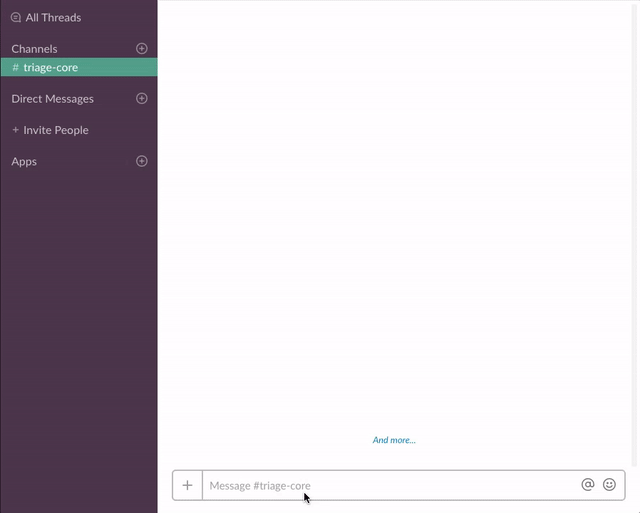slackapi / Template Slash Command And Dialogs
Licence: mit
Sample Slack app that uses a Slash Command and interactive message to create helpdesk tickets
Stars: ✭ 114
Programming Languages
javascript
184084 projects - #8 most used programming language
Labels
Projects that are alternatives of or similar to Template Slash Command And Dialogs
Slack cleaner2
📝 Python3 module for deleting Slack messages and files using the Slack REST API
Stars: ✭ 92 (-19.3%)
Mutual labels: slack
Slack Notifier
A simple wrapper for posting to slack channels
Stars: ✭ 1,441 (+1164.04%)
Mutual labels: slack
Channelsurf
Move from Slack to Microsoft Teams and manage your Teams environment
Stars: ✭ 96 (-15.79%)
Mutual labels: slack
Ravenx
Notification dispatch library for Elixir applications
Stars: ✭ 100 (-12.28%)
Mutual labels: slack
Slack Dark Mojave Theme
Beautiful dark theme for slack 3, 4+. Apply theme by running one command 🌸
Stars: ✭ 107 (-6.14%)
Mutual labels: slack
Tight
A browser extension that simplifies the Slack interface, making it easier to focus.
Stars: ✭ 101 (-11.4%)
Mutual labels: slack
Gocd Slack Build Notifier
GoCD (gocd.org) plugin to push build notifications to Slack
Stars: ✭ 96 (-15.79%)
Mutual labels: slack
Parrot
A package to rotate text and party with parrots at the same time
Stars: ✭ 99 (-13.16%)
Mutual labels: slack
Botonomous
A PHP Framework For Creating Autonomous Slack Bots
Stars: ✭ 109 (-4.39%)
Mutual labels: slack
Slackin Extended
Public Slack organizations made easy (extended fork of rauchg/slackin)
Stars: ✭ 95 (-16.67%)
Mutual labels: slack
Jamstack Comments Engine
An example of a comments engine you could add to any JAMstack site hosted on Netlify
Stars: ✭ 112 (-1.75%)
Mutual labels: slack
Facebot
Slackbot for facebook messaging integration in slack
Stars: ✭ 91 (-20.18%)
Mutual labels: slack
Block Slack Users
Hide messages from users and bots, make Slack a Happy Place Again! 😁
Stars: ✭ 105 (-7.89%)
Mutual labels: slack
Statusok
Monitor your Website and APIs from your Computer. Get Notified through Slack, E-mail when your server is down or response time is more than expected.
Stars: ✭ 1,522 (+1235.09%)
Mutual labels: slack
Zenmusic
Slack / Sonos / Spotify / Node.js - Control Sonos through #Slack
Stars: ✭ 113 (-0.88%)
Mutual labels: slack
Slack Bundle
Symfony bundle integration of the nexylan/slack library.
Stars: ✭ 110 (-3.51%)
Mutual labels: slack
Slash Command and Dialogs Modals blueprint
✨ Updated October 2019: As we have introduced some new features, this tutorial and the code samples have been updated! All the changes from the previous version of this example, read the DIFF.md
Creating a helpdesk ticket using a Slash Command and a Dialog Modal
Use a slash command and a dialog to create a helpdesk ticket in a 3rd-party system. Once it has been created, send a message to the user with information about their ticket.
Setup
Create a Slack app
- Create an app at https://api.slack.com/apps
- Add a Slash command (See Add a Slash Command section below)
- Enable Interactive components (See Enable Interactive Components below)
- Navigate to the OAuth & Permissions page and select the following bot token scopes:
commandschat:writeusers:readusers:read.emailim:write
- Click 'Save Changes' and install the app (You should get an OAuth access token after the installation)
Add a Slash Command
- Go back to the app settings and click on Slash Commands.
- Click the 'Create New Command' button and fill in the following:
- Command:
/helpdesk - Request URL: Your server or Glitch URL +
/command - Short description:
Create a helpdesk ticket - Usage hint:
[the problem you're having]
- Command:
If you did "Remix" on Glitch, it auto-generate a new URL with two random words, so your Request URL should be like: https://fancy-feast.glitch.me/command.
Enable Interactive Components
- Go back to the app settings and click on Interactive Components.
- Set the Request URL to your server or Glitch URL +
/interactive. - Save the change.
Set Your Credentials
- Set the following environment variables to
.env(see.env.sample):-
SLACK_ACCESS_TOKEN: Your bot token,xoxb-(available on the OAuth & Permissions once you install the app) -
SLACK_SIGNING_SECRET: Your app's Signing Secret (available on the Basic Information page)
-
- If you're running the app locally, run the app (
npm start). Or if you're using Glitch, it automatically starts the app.
Run the app
- Get the code
- Clone this repo and run
npm install
- Clone this repo and run
- Set the following environment variables to
.env(see.env.sample):-
SLACK_ACCESS_TOKEN: Your bot token,xoxb-(available on the OAuth & Permissions once you install the app) -
SLACK_SIGNING_SECRET: Your app's Signing Secret (available on the Basic Information page)
-
- If you're running the app locally, run the app (
npm start).
If you want to run it locally, I recommend creating a localhost tunnel with ngrok!
App Flow Diagram
Note that the project description data, including the texts, logos, images, and/or trademarks,
for each open source project belongs to its rightful owner.
If you wish to add or remove any projects, please contact us at [email protected].