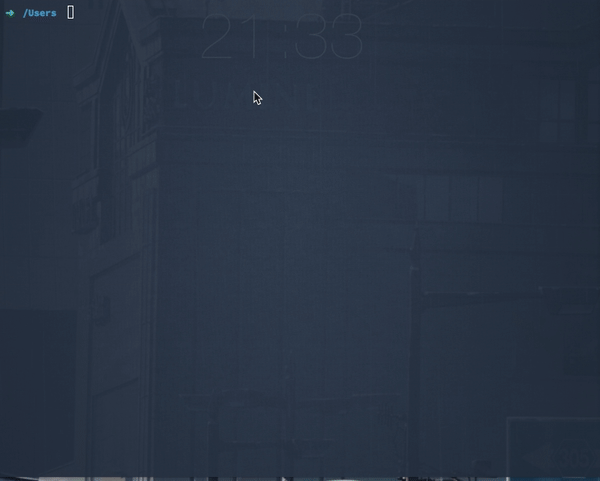chishui / Terminal Leetcode
Programming Languages
Projects that are alternatives of or similar to Terminal Leetcode
Terminal-Leetcode
Terminal-Leetcode is a terminal based leetcode website viewer.
This project is inspired by RTV.
Discuss in Slack
March 22th Update
Add code submit function.
After finishing your code, press s at quiz detail view to submit your code to leetcode.
Add company tag support.
You can company tag to terminal-leetcode home view column. The tag file is in JSON format which can be easily
edit and share. You can find tag file of Facebook from tags directory.
Requirements
- Python 3.7
- Urwid
Installation
Install with pip
$ pip install terminal-leetcode
Clone the repository
$ git clone https://github.com/chishui/terminal-leetcode.git
$ cd terminal-leetcode
$ sudo python setup.py install
For Ubuntu
Need to install lxml dependencies first on Ubuntu.
apt-get install libxml2-dev libxslt1-dev python-dev
Usage
To run the program, input leetcode in terminal
$ leetcode
Login
Option 1
This option will get your cookies from your browser and use those for any requests agains leetcode website. So you need to sign in your account from your browser first. There may be some limitations, please refer to pycookiecheat for its documentation
Option 2 (No longer available)
To login you need to create a config.cfg file in folder ~/.config/leetcode.
Input your username and password in config.cfg as:
[leetcode]
username=chishui
password=123456
Then restart this program.
Programming Language
You can set your programming language in config.cfg as:
[leetcode]
........
language=Java
to see default sample code in quiz detail view in your favorite language.
Please make sure to use Leetcode supported programming languages and use the string exactly
the same as it appears in Leetcode.
Tags
You can customize your "Tag" column by adding a json file named tag.json into ~/.config/leetcode folder.
The format of tag.json is showed below:
{
"1" : ["F", "G"],
"10" : ["F"],
......
}
By adding this file, quiz 1 will have a "F" and "G" tag and quiz 10 will have a "F" tag.
You can use this feature to add company tag on quizzes.
I have added a "F" tag sample file in "tags" folder. You could try this file to see all "F" tag quizzes.
Writing Code
Terminal-Leetcode allows you to open editor to edit default code you are viewing.
You can set your code editing settings in config.cfg as:
[leetcode]
........
ext=java # file extention
path=~/program/leetcode # code file directory
Then when you are in quiz detail view, press e to open editor to edit code sample.
Code sample is saved into directory you set in config.cfg automatically with file name combined
with quiz id and file extension you set.
Default editor is vim, you can set export EDITOR=*** to change editor. You can refer to
this article
to use Sublime Text as command line editor.
Tmux Support
If you're using Terminal-Leetcode inside of a tmux session, when you press e, current tmux window will be
splitted vertically and an editor is opened inside the new created tmux pane.
This feature could be turned on and off by config option in config.cfg as:
[leetcode]
........
tmux_support=true/false
Note that when you press e in detail view, all other panes in current tmux
window except for the detail pane will be closed before the new edit pane is
created, so that you can edit solution for another problem seamlessly without
manually exiting vim and closing the edit pane.
Code Snippet
Two code snippets can be used when creating code file.
You can create files before and after in ~/.config/leetcode/snippet. Code snippet in before
will be placed at the beginning of the code file. Code snippet in file after will be placed at the end of
the code file.
Like in C++, write
#include <iostream>
#include <vector>
using namespace std;
in file before and
int main() {
Solution s;
}
in file after, then you can view code of quiz (take quiz 123 for example) as:
#include <iostream>
#include <vector>
using namespace std;
class Solution {
public:
int maxProfit(vector<int>& prices) {
}
};
int main() {
Solution s;
}
It becomes much easier to write your solution code and then test your solution.
C++ Specific
- If you don't set language in config.cfg, default language is C++.
- If you set C++ as your programming language, when you open editor, a Makefile is created automatically, so
after you finish the code, you can use
makedirectly to compile your code.
Controls:
- Press
Hto see help information. - Press
upanddownto go through quiz list. - Press
enterorrightto see a quiz detail, and pressleftto go back. - Press
Rin quiz list view to retrieve quiz from website. - Press
PageUporPageDownto go to prev or next page. - Press
HomeorEndto go to the first or last quiz. - Press
fin quiz list view to search quiz by id or title. - Press
nin quiz list view to search next quiz with search text input before.
In quiz detail view, pressnwill always create a new sample code file. - Press
tin quiz list view to add tag for quiz. - Press
ein quiz detail view to open editor to edit code. - Press
din quiz detail view to open discussion page in web browser. - Press
Sin quiz detail view to open solutions page in web browser. - Press
sin quiz detail view to submit your code. - Press
1in quiz list view to sort quiz list by id. - Press
2in quiz list view to sort quiz list by title. - Press
3in quiz list view to sort quiz list by acceptance. - Press
4in quiz list view to sort quiz list by difficulty.
Vim's moving keysh,j,k,l,ctrl+f,ctrl+bare supported.
TODO
TestSubmit codeUser loginQuiz list sortInstall with pipGet quiz default code interface
Contribute
All kinds of contributions are welcome.
Licence
MIT