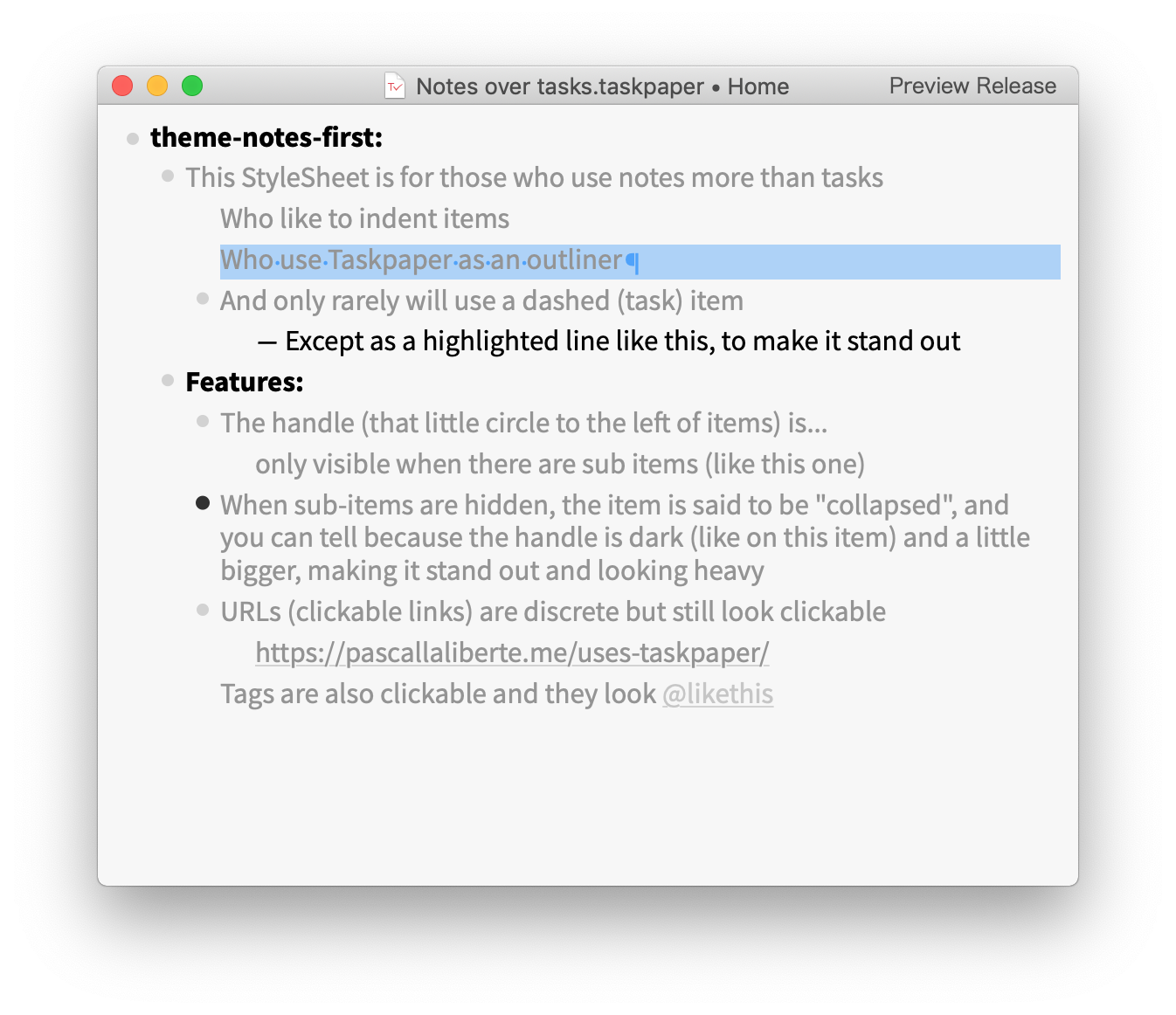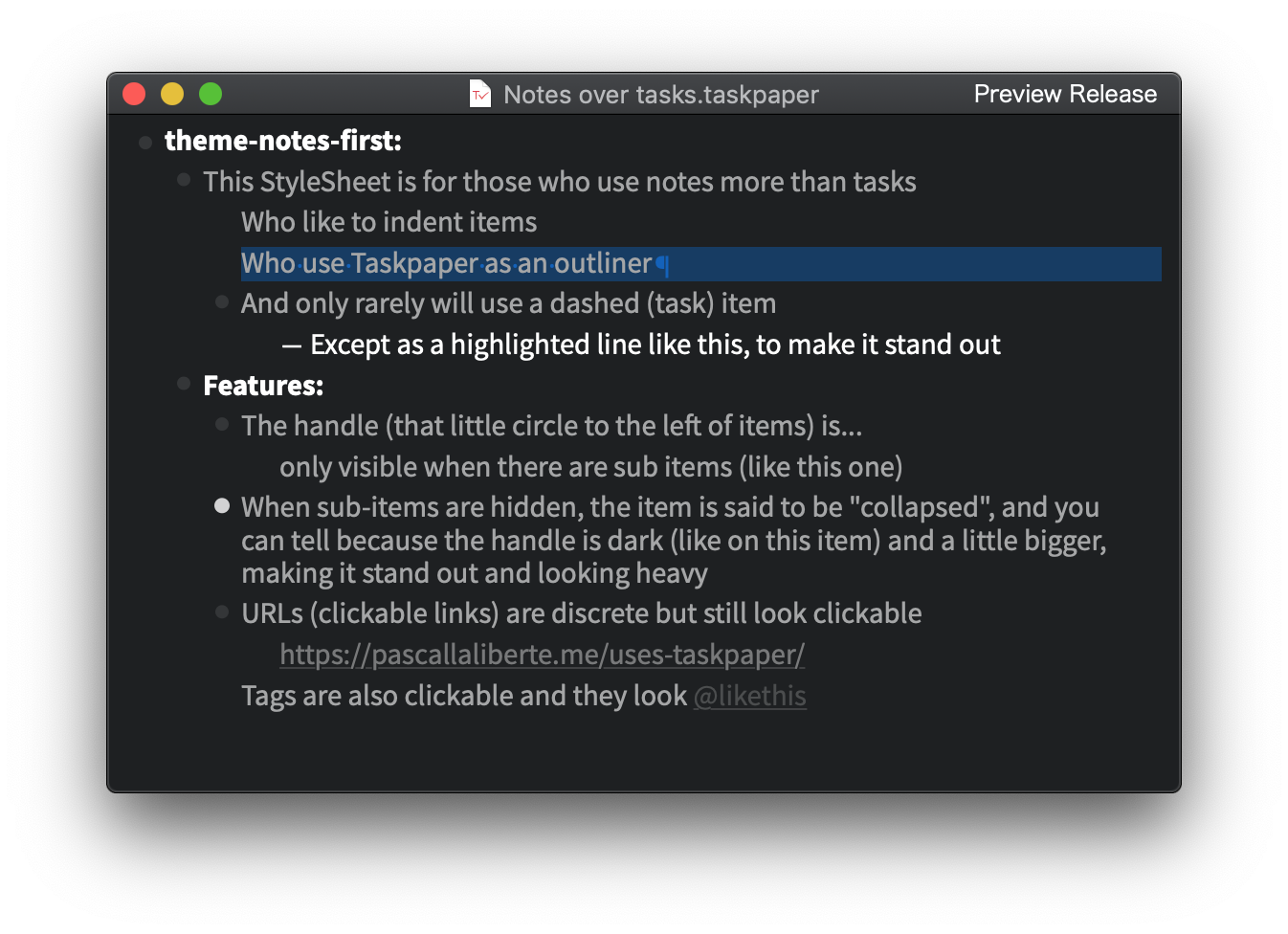pascallaliberte / Theme Notes First
Licence: mit
A Notes-First StyleSheet for Taskpaper
Stars: ✭ 28
Projects that are alternatives of or similar to Theme Notes First
Slowquitapps
Add a global delay to Command-Q to stop accidental app quits.
Stars: ✭ 916 (+3171.43%)
Mutual labels: productivity
Gita
Manage many git repos with sanity 从容管理多个git库
Stars: ✭ 865 (+2989.29%)
Mutual labels: productivity
Awesome Hammerspoon
awesome configuration for Hammerspoon.
Stars: ✭ 928 (+3214.29%)
Mutual labels: productivity
Assets async
Asynchronous stylesheet and javascript for rails app
Stars: ✭ 9 (-67.86%)
Mutual labels: stylesheets
Shutup
Uses proximity sensor to perform actions when ringing, Can also schedule calls.
Stars: ✭ 14 (-50%)
Mutual labels: productivity
Namecheck
Check your name idea availability with CLI
Stars: ✭ 19 (-32.14%)
Mutual labels: productivity
Notes
📝 Simple delightful note taking, with more unix and less lock-in.
Stars: ✭ 939 (+3253.57%)
Mutual labels: productivity
Githubtodos
Missing Github Features you always wanted (persist notifications / manage todos)
Stars: ✭ 10 (-64.29%)
Mutual labels: productivity
Fugitive
Simple command line tool to make git more intuitive, along with useful GitHub addons.
Stars: ✭ 20 (-28.57%)
Mutual labels: productivity
Motif
Lightweight and customizable stylesheets for iOS
Stars: ✭ 879 (+3039.29%)
Mutual labels: stylesheets
Gitexplorer
Find the right git commands without digging through the web.
Stars: ✭ 919 (+3182.14%)
Mutual labels: productivity
Dockerize
Substitua instruções de serviços por operações de contêineres
Stars: ✭ 21 (-25%)
Mutual labels: productivity
Alfred Iconfinder Search
Alfred 3 workflow for Iconfinder instant search
Stars: ✭ 14 (-50%)
Mutual labels: productivity
Bloom
The simplest way to de-Google your life and business: Inbox, Calendar, Files, Contacts & much more
Stars: ✭ 934 (+3235.71%)
Mutual labels: productivity
Goat
POSIX-compliant shell movement boosting hack for real ninjas (aka `cd x` and `cd ...`)
Stars: ✭ 27 (-3.57%)
Mutual labels: productivity
Shrinktome
📘Shrink facebook by 5% every 10th second. You're welcome!
Stars: ✭ 15 (-46.43%)
Mutual labels: productivity
A Notes-First StyleSheet for TaskPaper 3.8 and up
This StyleSheet for TaskPaper 3.8 and up is great if you:
- Use notes items a lot, and tasks (dashed items) just a little
- Find the handle (the circle next to the lines) handy mostly to collapse indented items
- Prefer URLs to appear discreetly, but still look clickable
- Prefer to use the keyboard to cut-paste items to re-order them over using draggable handles to re-order items (on the Mac anyway)
- Want a Style Sheet that's compatible with macOS Dark Mode
Dark Mode!
Dark Mode Requires macOS 10.14 Mojave or later and TaskPaper 3.8 or later
Here's how to install the StyleSheet
- Download the zip and open the zip folder
-
Windowmenu >StyleSheet>Open StyleSheet Folder<-- from within TaskPaper - Copy
Notes First.lessfrom the zip folder to theStyleSheetFolder -
Windowmenu >StyleSheet>Notes First.less<-- also from within TaskPaper
Get notified of updates
Updates don't come up very often, but to be sure you're using the right StyleSheet for new versions of TaskPaper, subscribe to be notified by email. I'll also share on how I use TaskPaper (centered on objectives).
💙 TaskPaper
Thank you Jesse Grosjean for TaskPaper.
Note that the project description data, including the texts, logos, images, and/or trademarks,
for each open source project belongs to its rightful owner.
If you wish to add or remove any projects, please contact us at [email protected].