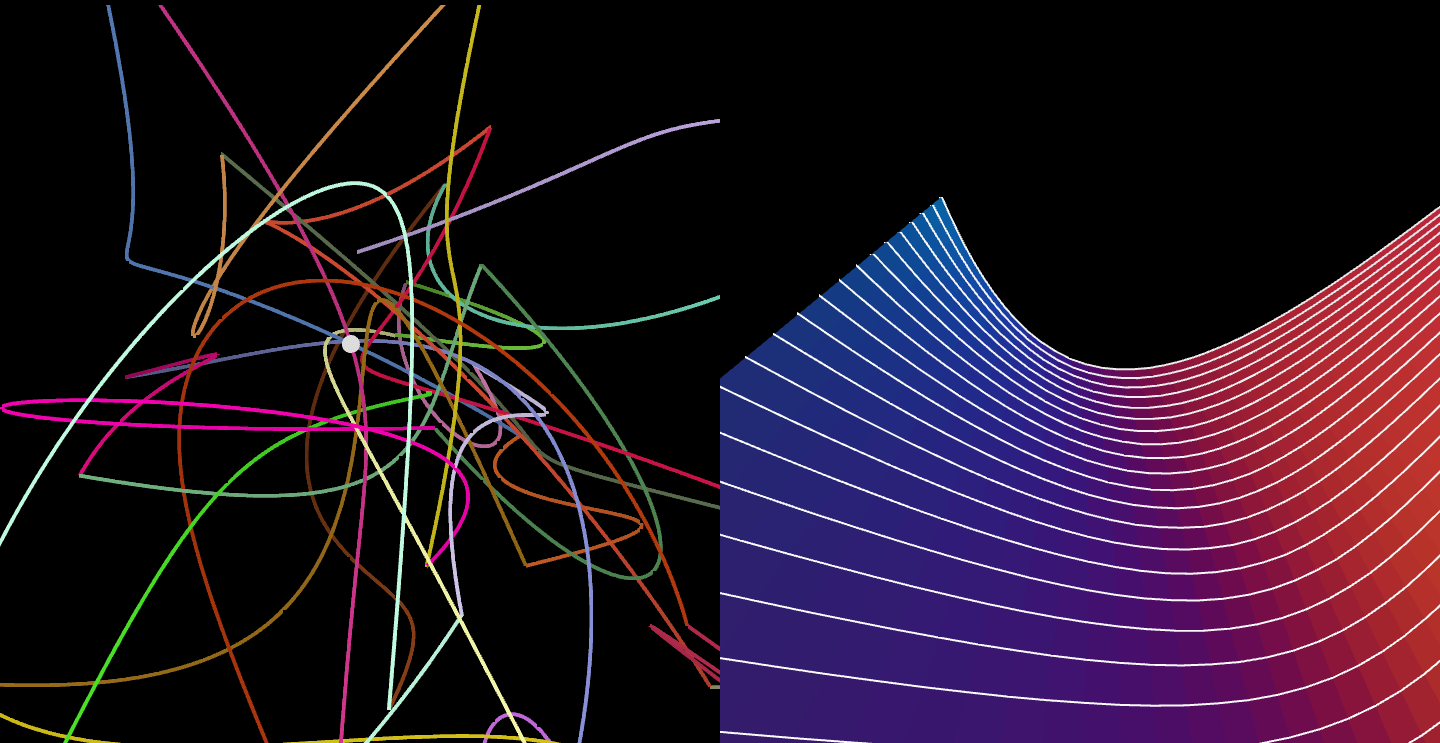spite / Three.constantspline
Constant-time B-Spline
Stars: ✭ 26
Labels
THREE.ConstantSpline.js
This object creates a B-Spline using 4 points, and a number steps or a fixed step distance can be specified to create a set of points that cover the curve at constant rate.
Demos are here:
How to use
Include the library:
<script src="THREE.ConstantSpline.js" ></script>Instantiate a THREE.ConstantSpline object:
var s = new THREE.ConstantSpline();assign the 4 control points:
s.p0 = new THREE.Vector3( .5 - Math.random(), .5 - Math.random(), .5 - Math.random() );
s.p1 = new THREE.Vector3( .5 - Math.random(), .5 - Math.random(), .5 - Math.random() );
s.p2 = new THREE.Vector3( .5 - Math.random(), .5 - Math.random(), .5 - Math.random() );
s.p3 = new THREE.Vector3( .5 - Math.random(), .5 - Math.random(), .5 - Math.random() );make the calculations of the standard b-spline:
s.calculate();specify if you need a constant number of steps or a constant step size:
s.calculateDistances();
s.reticulate( { distancePerStep: .1 });s.calculateDistances();
s.reticulate( { steps: 500 } );s.lPoints contains the evenly separated points. Use them to create a line, a mesh or a camera path:
var geometry = new THREE.Geometry();
for( var j = 0; j < s.lPoints.length - 1; j++ ) {
var from = s.lPoints[ j ],
to = s.lPoints[ j + 1 ];
geometry.vertices.push( from.clone() );
geometry.vertices.push( to.clone() );
}
material = new THREE.LineBasicMaterial( {
color: 0x404040 + Math.random() * 0xbfbfbf,
linewidth: 4
} );
var line = new THREE.Line( geometry, material );
scene.add( line );License
MIT licensed
Copyright (C) 2014 Jaume Sanchez Elias http://twitter.com/thespite
Note that the project description data, including the texts, logos, images, and/or trademarks,
for each open source project belongs to its rightful owner.
If you wish to add or remove any projects, please contact us at [email protected].