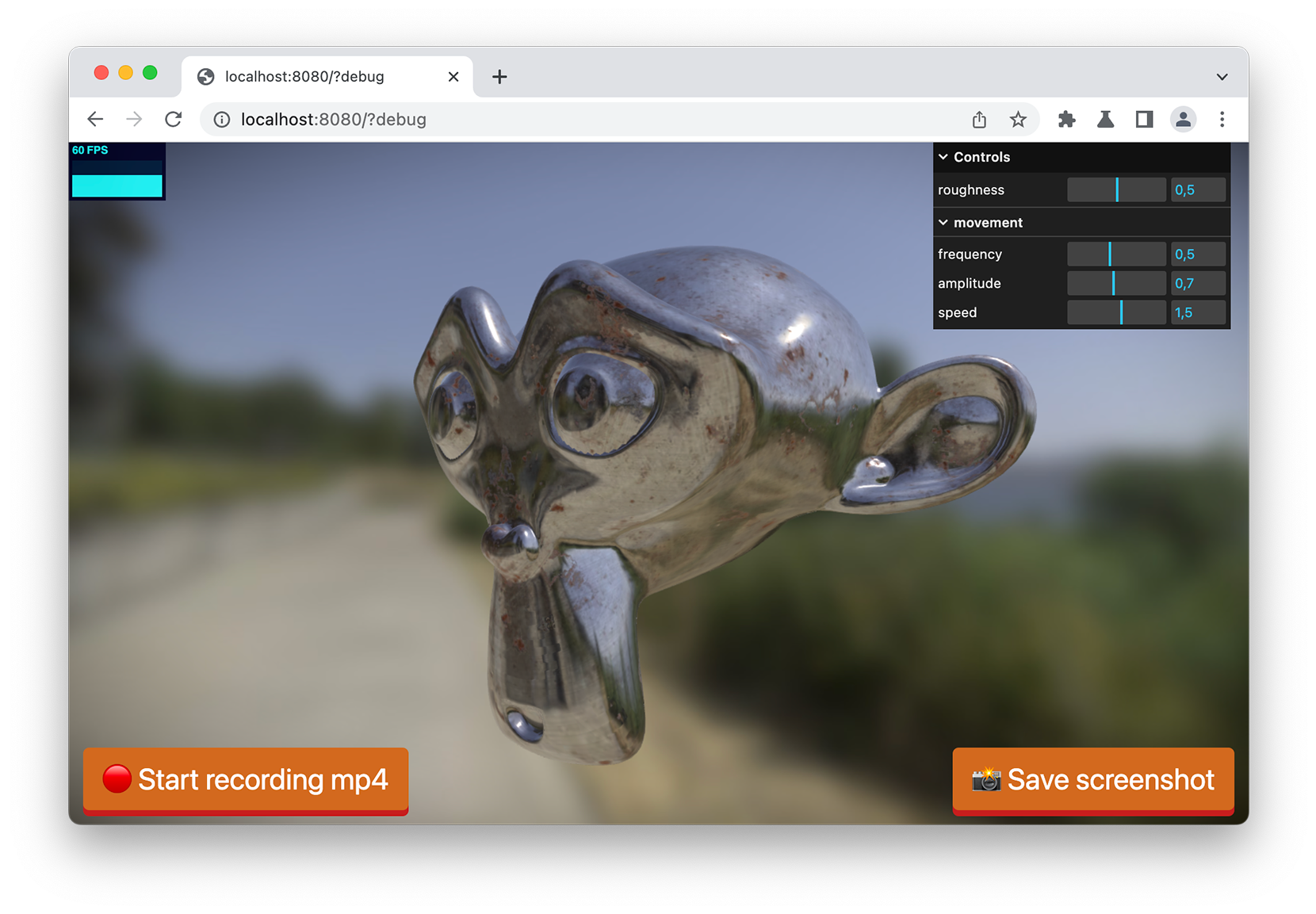marcofugaro / Threejs Modern App
Programming Languages
Projects that are alternatives of or similar to Threejs Modern App
threejs-modern-app
Boilerplate and utils for a fullscreen three.js app
assets thanks to Poliigon and Blender
It is inspired from mattdesl's threejs-app, but it was rewritten and simplified using ES6 syntax rather than node, making it easier to read and well commented, so it can be easily customized to fit your needs.
DEMO
Example of production scale project
Yeoman Generator (CLI that generates a blank project without the example code)
Features
- All the three.js boilerplate code is tucked away in a file, the exported
WebGLAppis easily configurable from the outside, for example you can enable postprocessing, orbit controls, FPS stats, Detect GPU, a controls-gui and use the save screenshot functionality. It also has built-in support for cannon-es. [Read more] - A scalable three.js component structure where each component is a class which extends
THREE.Group, so you can add any object to it. The class also has update, resize, and pointer hooks. [Read more] - An asset manager which handles the preloading of
.gltfmodels, images, audios, videos and can be easily extended to support other files. It also automatically uploads a texture to the GPU, loads cube env maps or parses equirectangular projection images. [Read more] - global
window.DEBUGflag which is true when the url contains?debugas a query parameter. So you can enable debug mode both locally and in production. [Read more] -
glslify to import shaders from
node_modules. [Read more] - GPU tiering info using detect-gpu [Read more]
- Modern and customizable development tools such as webpack, babel, eslint, prettier and browserslist.
- Beautiful console output:
NOTE: brew is required for the build command output
Usage
Once you installed the dependencies running yarn, these are the available commands:
-
yarn startstarts a server locally -
yarn buildbuilds the project for production, ready to be deployed from thebuild/folder
All the build tools logic is in the package.json and webpack.config.js.
WebGLApp
import WebGLApp from './lib/WebGLApp'
const webgl = new WebGLApp({ ...options })
The WebGLApp class contains all the code needed for three.js to run a scene, it is always the same so it makes sense to hide it in a standalone file and don't think about it.
You can see an example configuration here:
You can pass the class the options you would pass to the THREE.WebGLRenderer, and also some more options:
| Option | Default | Description |
|---|---|---|
background |
'#111' |
The background of the scene. |
backgroundAlpha |
1 | The transparency of the background. |
maxPixelRatio |
2 | You can clamp the pixelRatio. Often the pixelRatio is clamped for performance reasons. |
width |
window.innerWidth |
The canvas width. |
height |
window.innerHeight |
The canvas height |
orthographic |
false | Use an OrthographicCamera instead of the default PerspectiveCamera. |
cameraPosition |
new THREE.Vector3(0, 0, 4) |
Set the initial camera position. The camera will always look at [0, 0, 0]. |
fov |
45 | The field of view of the PerspectiveCamera. It is ignored if the option orthographic is true. |
frustumSize |
3 | Defines the size of the OrthographicCamera frustum. It is ignored if the option orthographic is false. |
near |
0.01 | The camera near plane. |
far |
100 | The camera far plane. |
postprocessing |
false | Enable the postprocessing library. The composer gets exposed as webgl.composer. |
xr |
false | Enable three.js WebXR mode. The update function now will have a xrframe object passed as a third parameter. |
gamma |
false | Turn on gamma correction. Remember to turn on gamma corrections also for textures and colors as stated in this guide. |
showFps |
false | Show the stats.js fps counter |
orbitControls |
undefined | Set this to true to enable OrbitControls. You can also pass an object of OrbitControls properties to set. |
controls |
undefined | Accepts an object with the controls-gui configuration. Exposed ad webgl.controls. |
hideControls |
false | Set this to true to hide the controls-gui panel. |
closeControls |
false | Set this to true to initialize the controls-gui panel closed. |
world |
undefined | Accepts an instance of the cannon-es world (new CANNON.World()). Exposed as webgl.world. |
showWorldWireframes |
false | Set this to true to show the wireframes of every body in the world. Uses cannon-es-debugger. |
The webgl instance will contain all the three.js elements such as webgl.scene, webgl.renderer, webgl.camera or webgl.canvas. It also exposes some useful properties and methods:
webgl.isDragging
Wether or not the user is currently dragging. It is true between the onPointerDown and onPointerUp events.
webgl.cursor
Set this property to change the cursor style of the canvas. For example you can use it to display the pointer cursor on some objects:
onPointerMove(event, { x, y }) {
// raycast and get the intersecting mesh
const intersectingMesh = getIntersectingMesh([x, y], this, this.webgl)
if (intersectingMesh) {
this.webgl.cursor = 'pointer'
} else {
this.webgl.cursor = null
}
}
webgl.saveScreenshot({ ...options })
Save a screenshot of the application as a png.
| Option | Default | Description |
|---|---|---|
width |
2560 | The width of the screenshot |
height |
1440 | The height of the screenshot |
fileName |
'image.png' |
The filename, can be only .png |
webgl.onUpdate((dt, time) => {})
Subscribe to the update requestAnimationFrame without having to create a component. If needed you can later unsubscribe the function with webgl.offUpdate(function).
| Parameter | Description |
|---|---|
dt |
The seconds elapsed from the latest frame, in a 60fps application it's 0.016s (aka 16ms) |
time |
The time in seconds elapsed from when the animation loop starts |
webgl.onPointerDown((event, { x, y }) => {})
Subscribe a function to the pointerdown event on the canvas without having to create a component. If needed you can later unsubscribe the function with webgl.offPointerDown(function).
| Parameter | Description |
|---|---|
event |
The native event. |
position |
An object containing the x and the y position from the top left of the canvas. |
webgl.onPointerMove((event, { x, y }) => {})
Subscribe a function to the pointermove event on the canvas without having to create a component. If needed you can later unsubscribe the function with webgl.offPointerMove(function).
| Parameter | Description |
|---|---|
event |
The native event. |
position |
An object containing the x and the y position from the top left of the canvas. If the user is dragging, the object contains also the dragX and dragY distances from the drag start point. |
webgl.onPointerUp((event, { x, y }) => {})
Subscribe a function to the pointerup event on the canvas without having to create a component. If needed you can later unsubscribe the function with webgl.offPointerUp(function).
| Parameter | Description |
|---|---|
event |
The native event. |
position |
An object containing the x and the y position from the top left of the canvas. The object contains also the dragX and dragY distances from the drag start point. |
Component structure
Rather than writing all of your three.js app in one file instruction after instruction, you can split your app into thhree.js components". This makes it easier to manage the app as it grows. Here is a basic component:
https://github.com/marcofugaro/threejs-modern-app/blob/master/src/scene/Box.js
A three.js component is a class which extends THREE.Group (an alias for THREE.Object3D) and subsequently inherits its properties and methods, such as this.add(someMesh) or this.position or this.rotation. Here is a full list.
After having instantiated the class, you can add it directly to the scene.
// attach it to the scene so you can access it in other components
webgl.scene.birds = new Birds(webgl, { count: 1000 })
webgl.scene.add(webgl.scene.birds)
And in the component, you can use the options like this.
export default class Birds extends THREE.Group {
constructor(webgl, options = {}) {
super(options)
// these can be used also in other methods
this.webgl = webgl
this.options = options
// destructure and default values like you do in React
const { count = 10 } = this.options
// ...
The class supports some hooks, which get called once the element is in the scene:
update(dt, time) {}
Called each frame of the animation loop of the application. Gets called by the main requestAnimationFrame.
| Parameter | Description |
|---|---|
dt |
The seconds elapsed from the latest frame, in a 60fps application it's 0.016s (aka 16ms). |
time |
The time in seconds elapsed from when the animation loop starts. |
resize({ width, height, pixelRatio }) {}
Called each time the window has been resized.
| Parameter | Description |
|---|---|
width |
The window width. |
height |
The window height. |
pixelRatio |
The application pixelRatio, it's usually window.devicePixelRatio but clamped with webgl.maxPixelRatio. |
onPointerDown(event, { x, y }) {}
Called on the pointerdown event on the canvas.
| Parameter | Description |
|---|---|
event |
The native event. |
position |
An object containing the x and the y position from the top left of the canvas. |
onPointerMove(event, { x, y }) {}
Called on the pointermove event on the canvas.
| Parameter | Description |
|---|---|
event |
The native event. |
position |
An object containing the x and the y position from the top left of the canvas. If the user is dragging, the object contains also the dragX and dragY distances from the drag start point. |
onPointerUp(event, { x, y }) {}
Called on the pointerup event on the canvas.
| Parameter | Description |
|---|---|
event |
The native event. |
position |
An object containing the x and the y position from the top left of the canvas. The object contains also the dragX and dragY distances from the drag start point. |
Functional Components
If you don't need any of the previous methods, you can use functional components, which are just plain functions with the objective of making code easier to navigate in.
export function addLights(webgl) {
const directionalLight = new THREE.DirectionalLight(0xffffff, 0.6)
directionalLight.position.copy(position)
webgl.scene.add(directionalLight)
const ambientLight = new THREE.AmbientLight(0xffffff, 0.5)
webgl.scene.add(ambientLight)
}
// ...
addLights(webgl)
Asset Manager
The Asset Manager handles the preloading of all the assets needed to run the scene, you use it like this:
In detail, first you queue the asset you want to preload in the component where you will use it
import assets from '../lib/AssetManager'
const key = assets.queue({
url: 'assets/model.gltf',
type: 'gltf',
})
Then you import the component in the index.js so that code gets executed
import Component from './scene/Component'
And then you start the queued assets loading promise, always in the index.js
assets.load({ renderer: webgl.renderer }).then(() => {
// assets loaded! we can show the canvas
})
After that, you init the component and use the asset in the component like this
const modelGltf = assets.get(key)
These are all the exposed methods:
assets.queue({ url, type, ...others })
Queue an asset to be downloaded later with assets.load().
| Option | Default | Description |
|---|---|---|
url |
The url of the asset relative to the public/ folder. Can be an array if type: 'env-map' and you're loading a cube texture. |
|
type |
autodetected | The type of the asset, can be either gltf, image, svg, texture, env-map, json, audio or video. If omitted it will be discerned from the asset extension. |
pmrem |
false | Only if you set type: 'env-map', you can pass pmrem: true to use the PMREMGenerator and prefilter for irradiance. This is often used when applying an envMap to an object rather than a scene background. |
linear |
false | Only if you set type: 'texture' or type: 'env-map'. By default, the encoding of the texture is set to whatever the renderer.outputEncoding is. You can pass linear: true to disable this behaviour, useful when loading linear color data such as roughness maps or normal maps in a gamma corrected workflow. |
| ...others | Other options that can be assigned to a Texture when the type is either env-map or texture. |
Returns a key that later you can use with assets.get().
assets.queueStandardMaterial(maps, options)
Utility to queue multiple maps belonging to the same PBR material. They can later be passed directly to the MeshStandardMaterial.
For example, here is how you load a brick PBR texture:
const bricksKeys = assets.queueStandardMaterial(
{
map: `assets/bricks/albedo.jpg`,
roughnessMap: `assets/bricks/roughness.jpg`,
metalnessMap: `assets/bricks/metallic.jpg`,
normalMap: `assets/bricks/normal.jpg`,
displacementMap: `assets/bricks/height.jpg`,
aoMap: `assets/bricks/ambientocclusion.jpg`,
},
{
repeat: new THREE.Vector2().setScalar(0.5),
wrapS: THREE.RepeatWrapping,
wrapT: THREE.RepeatWrapping,
}
)
As you can see, you can pass as a second argument any property you want to apply to all textures.
If you're using gamma, the textures with color data will be automatically gamma encoded.
| Option | Default | Description |
|---|---|---|
maps |
An object containing urls for any map from the MeshStandardMaterial or MeshPhysicalMaterial. | |
options |
Options you can assign to all textures, such as wrapping or repeating. Any other property of the Texture can be set. |
Returns a keys object that later you can use with assets.getStandardMaterial().
assets.load({ renderer })
Load all the assets previously queued.
| Option | Default | Description |
|---|---|---|
renderer |
The WebGLRenderer of your application, exposed as webgl.renderer. |
assets.loadSingle({ url, type, renderer, ...others })
Load a single asset without having to pass through the queue. Useful if you want to lazy-load some assets after the application has started. Usually the assets that are not needed immediately.
| Option | Default | Description |
|---|---|---|
renderer |
The WebGLRenderer of your application, exposed as webgl.renderer. |
|
url |
The url of the asset relative to the public/ folder. Can be an array if type: 'env-map' and you're loading a cube texture. |
|
type |
autodetected | The type of the asset, can be either gltf, image, svg, texture, env-map, json, audio or video. If omitted it will be discerned from the asset extension. |
pmrem |
false | Only if you set type: 'env-map', you can pass pmrem: true to use the PMREMGenerator and prefilter for irradiance. This is often used when applying an envMap to an object rather than a scene background. |
linear |
false | Only if you set type: 'texture' or type: 'env-map'. By default, the encoding of the texture is set to whatever the renderer.outputEncoding is. You can pass linear: true to disable this behaviour, useful when loading linear color data such as roughness maps or normal maps in a gamma corrected workflow. |
| ...others | Other options that can be assigned to a Texture when the type is either env-map or texture. |
Returns a key that later you can use with assets.get().
assets.addProgressListener((progress) => {})
Pass a function that gets called each time an assets finishes downloading. The argument progress goes from 0 to 1, with 1 being every asset queued has been downloaded.
assets.get(key)
Retrieve an asset previously loaded with assets.queue() or assets.loadSingle().
| Option | Default | Description |
|---|---|---|
key |
The key returned from assets.queue() or assets.loadSingle(). It corresponds to the url of the asset. |
assets.getStandardMaterial(keys)
Retrieve an asset previously queued with assets.queueStandardMaterial().
It returns an object of the loaded textures that can be fed directly into MeshStandardMaterial like this:
const textures = assets.getStandardMaterial(keys)
const material = new THREE.MeshStandardMaterial({ ...textures })
| Option | Default | Description |
|---|---|---|
keys |
The keys object returned from assets.queueStandardMaterial(). |
Debug mode
Often you want to show the fps count or debug helpers such as the SpotLightHelper only when you're developing or debugging.
A really manageable way is to have a global window.DEBUG constant which is true only if you append ?debug to your url, for example http://localhost:8080/?debug or even in production like https://example.com/?debug.
This is done here in just one line:
window.DEBUG = window.location.search.includes('debug')
You could also add more global constants by just using more query-string parameters, like this ?debug&fps.
glslify
glslify lets you import shader code directly from node_modules.
For example, if you run through glslify a string you're using in three's onBeforeCompile, you can import glsl-noise like this:
import glsl from 'glslify'
// ...
shader.vertexShader = glsl`
uniform float time;
uniform float speed;
uniform float frequency;
uniform float amplitude;
#pragma glslify: noise = require('glsl-noise/simplex/3d')
// the function which defines the displacement
float displace(vec3 point) {
return noise(vec3(point.xy * frequency, time * speed)) * amplitude;
}
// ...
`
💡 BONUS TIP: you can have glsl syntax highlighting for inline glsl strings in VSCode with the extension glsl-literal.
glslify is applied also to files with the .frag, .vert or .glsl extensions. They are imported as plain strings:
// pass.vert
varying vec2 vUv;
void main() {
vUv = uv;
gl_Position = projectionMatrix * modelViewMatrix * vec4(position, 1.0);
}
// index.js
import passVertexShader from '../shaders/pass.vert'
// ...
const material = new THREE.ShaderMaterial({
// it's a string
vertexShader: passVert,
// ...
})
For a list of shaders you can import via glslify check out stack.gl packages list.
GPU Info
Sometimes it might be useful to enable expensive application configuration only on higher-end devices.
This can be done by detecting the user's GPU and checking in which tier it belongs to based on its benchmark score.
This is done thanks to detect-gpu, more detailed info about these mechanics in its README.
For example, here is how to enable shadows only on high-tier devices:
if (webgl.gpu.tier > 1) {
webgl.renderer.shadowMap.enabled = true
// soft shadows
webgl.renderer.shadowMap.type = THREE.PCFSoftShadowMap
}
Here is what the exposed webgl.gpu object contains:
| Key | Example Value | Description |
|---|---|---|
tier |
1 |
The tier the GPU belongs to. It is incremental, so the higher the better. It goes from 0 to 3. Most GPUs belong to the Tier 2 |
isMobile |
false |
Wheter it is a mobile/tablet GPU, or a desktop GPU. |
name |
'intel iris graphics 6100' |
The string name of the GPU. |
fps |
21 |
The specific rank value of the GPU. |
⚠️ WARNING: webgl.gpu is set asyncronously since the benchmark data needs to be fetched. You might want to wait for the exposed promise webgl.loadGPUTier.
More info on this approach also in this great talk by luruke
Hot reload
TODO
(find some use cases, maybe only the hot shader reload?)
Take a look at: https://github.com/mattdesl/canvas-sketch/blob/1cefbcdf2c5302e74a6a84ff803ddbb377e473f5/docs/hot-reloading.md https://github.com/mattdesl/shader-reload