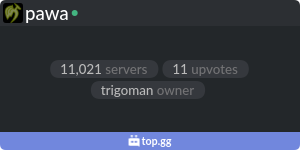guacamoledragon / Throw Voice
Programming Languages
Projects that are alternatives of or similar to Throw Voice
pawa
Simple voice recording for Discord
Usage
pawa is a Discord bot that allows you to record a voice channel with ease. Follow this recipe:
- Join a voice channel, then type
!record - Create and upload recording, type
!save - Stop recording voice channel, type
!stop
Support
You can support pawa development in any of these ways:
Free
- 🐤 Follow the Twitter account and retweet
- 🗳️ Vote on top.gg
- ⭐ Leave a review on bots.ondiscord.xyz
- 🔄 Share with others!
Affiliates
If you want to try hosting your own bot, or website. I've used these hosting platforms in the past, use my referral links:
- Limited Time Vultr: $100 credit to spend over 30 days
- DigitalOcean: $100 credit
- Linode
- We collect anonymous basic analytics using Simple Analytics
Non-Free
There is no obligation to do any of this, but this is a way to express your gratitude towards pawa
- Buy me a coffee (One time)
- Github Sponsor (Subscription)
Documentation
Full Command List
These commands aren't necessary for the functionality of pawa but they do provide some quality of life improvements.
Note: Anything between <> is mandatory. Anything in [] is optional. Vertical bar | means 'or', either side of bar is valid choice.
alias
Creates an alias, or alternate name, to a command for customization.
!alias <command> <custom alias>
Example
!alias record r
autorecord
Sets the number of players for the bot to autorecord a voice channel, or disables autorecord-ing. 'all' will apply number to all voice channels.
!autorecord <voice-channel | all> <number | off>`
Example
!autorecord bot-testing 10
!autorecord bot-testing off
!autorecord all 3
!autorecord all off
autostop
Sets the number of players for the bot to autostop a voice channel, or disables autostop-ing. 'all' will apply number to all voice channels.
!autostop <voice-channel | all> <number>
Example
!autostop bot-testing 10
!autostop bot-testing off
!autostop all 3
!autostop all off
autosave
Toggles the option to automatically save and send all files at the end of each session - not just saved or clipped files
!autosave
Example
!autosave
clip
Saves a clip of the specified length and outputs it in the current or specified text channel (max 120 seconds)
!clip <seconds> [text-channel]
Example
!clip 10
!clip 10 bot-testing
record
Record voice channel
!record
Example
!record
stop
Stop recording voice channel
!stop
Example
!stop
prefix
Change prefix (Default is '!')
!prefix <new-prefix>
Example
!prefix $
removeAlias
Removes an alias from a command.
!removeAlias <alias-name>
Example
!removeAlias r
save
Saves the current recording and uploads it to current,
saveLocation, or specified text channel. (Max recording is 110MB)
!save [text-channel]
Example
!save
!save bot-testing
saveLocation
Default text channel for all messages. Use
offto restore default behaviour.
!saveLocation [text-channel | off]
Example
!saveLocation
!saveLocation bot-testing
!saveLocation off
volume
Set recording volume, range 1-100%. (default 100%)
!volume <1-100>
Example
!volume 80
Self-hosting
Self-hosting instructions got a lot more complex, see the self-hosting section for more on how you can deploy the bot.
Attributions
- "Dragon" by lastspark from the Noun Project.
- Original Java codebase by ajm1996's DiscordEcho.
License
Copyright (c) 2017-2020 Guacamole Dragon, LLC
Licensed under the Apache License, Version 2.0 (the "License");
you may not use this file except in compliance with the License.
You may obtain a copy of the License at
http://www.apache.org/licenses/LICENSE-2.0
Unless required by applicable law or agreed to in writing, software
distributed under the License is distributed on an "AS IS" BASIS,
WITHOUT WARRANTIES OR CONDITIONS OF ANY KIND, either express or implied.
See the License for the specific language governing permissions and
limitations under the License.