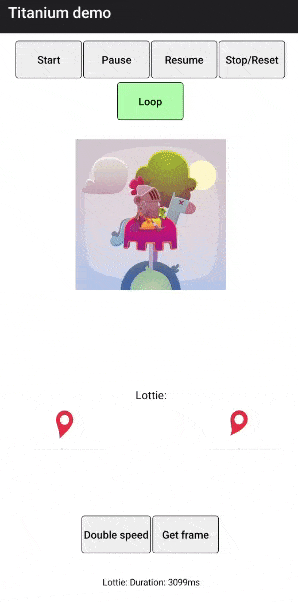m1ga / Ti.animation
Projects that are alternatives of or similar to Ti.animation
Ti.Animation
Appcelerator Titanium Android module to support smooth and scalable animations using Airbnb Lottie.
⚠️ The versions iOS 2.0.0 and Android 3.0.0 contain a breaking change that removed the Facebook Keyframes library. We decided to go with a Lottie only library for the future, since it made the race for the best animation library. Also, the deprecated method
addViewToLayeris now removed. Please continue to useaddViewToKeypathLayer.
Migrate from iOS < 2.0.0 and Android < 3.0.0
Instead of using createLottieView, simply use createAnimationView now. That's it!
Requirements
- Axway Titanium SDK 7.0.0+
- Axway Titanium SDK 9.0.0+ for Ti.Animation 4.0.0+
Library versions:
The Titanium modules use external libraries
| Library | Platform | Version | Build Date |
|---|---|---|---|
| Airbnb Lottie | Android | 3.5.0 | 2020/11/09 |
| Airbnb Lottie | iOS | 2.5.2 | 2018/12/10 |
Create a View
var animation = TiAnimation.createAnimationView({
file: '/file.json',
loop: false,
autoStart: false
});
or in Alloy:
<AnimationView id='view_lottie' module='ti.animation' />
Update native Libraries
- iOS: Use Carthage and
carthage updateto compile the framework automatically. Then, copy the output fromios/Carthage/Build/iOStoios/platform/. - Android: change the version number in
build.gradle
Features/Documentation
Methods:
| Name | Parameter | Info | Platforms |
|---|---|---|---|
| start() | Starts an animation from the beginning | iOS, Android | |
| start(int from, int to) | Startframe, Endframe | Plays an animation from frame from to to
|
Android |
| pause() | Pause an animation | iOS, Android | |
| resume() | Resumes an animation from the current point | iOS, Android | |
| stop() | Stops an animation an resets it | iOS, Android | |
| addEventListener(String event, Callback function) | Event name as string Callback function |
Adds events to the animation view | iOS, Android |
| setFile(String path) | File path as string | Sets the current animation, Files go into app/assets/ (Alloy) | Android |
| setText(String layer, String text) | Layer, Text | Sets the text in the layer layer to text
|
Android |
| addViewToKeypathLayer(TiUiView view, String layer) | View, Layer | Adds a given Ti.UI.View instance to a layer with the given name | iOS |
| convertRectToKeypathLayer() | args | - | iOS |
| convertPointToKeypathLayer() | args | - | iOS |
| convertRectFromKeypathLayer() | args | - | iOS |
| convertPointFromKeypathLayer() | args | - | iOS |
| setValueDelegateForKeyPath() | args | - | iOS |
Properties:
| Name | Parameter | Info | Platforms |
|---|---|---|---|
| progress | float | Get/set the current progress (in percentage) | Android |
| loop | boolean | Get/set if the animation should loop | Android |
| speed | float | Get/set the speed of the animation | Android |
| duration | float | Get/set the duration of the animation | Android |
| isPlaying | boolean | Get the animation status | Android |
| cache() | boolean | - | iOS |
creation (tss) only:
| Name | Parameter | Info | Platforms |
|---|---|---|---|
| assetFolder | String | If your animation contains images put the folder inside the assetFolder (e.g. images/ and put the image files inside app/assets/images/) |
Android |
| file | String | JSON file. Files go into app/assets/ (Alloy) | iOS, Android |
| loop | boolean | loop the animation | iOS, Android |
| autoStart | boolean | automatically start the animation | iOS, Android |
Events:
| Name | Info | Properties | Platforms |
|---|---|---|---|
| complete | When the animation is done | Status:int, Loop:boolean | iOS, Android |
| update | Fires during the animation | Frame:int, status:int (ANIMATION_START, ANIMATION_END, ANIMATION_CANCEL, ANIMATION_REPEAT, ANIMATION_RUNNING) | Android |
iOS Constants
used in setValueDelegateForKeyPath.type
| Name | Platforms |
|---|---|
| CALLBACK_COLOR_VALUE | iOS |
| CALLBACK_NUMBER_VALUE | iOS |
| CALLBACK_POINT_VALUE | iOS |
| CALLBACK_SIZE_VALUE | iOS |
| CALLBACK_PATH_VALUE | iOS |
Example
<AnimationView id='view_lottie' module='ti.animation' />
'#view_lottie': {
file: 'data.json',
assetFolder: 'images/', // Android-only
width: Ti.UI.SIZE,
height: Ti.UI.SIZE,
borderColor: '#000',
borderWidth: 1
}
Please see the basic example in example/app.js. More examples can found in the wiki
Issue
If you scale your view bigger and you have some jagged lines you need to add disableHardwareAcceleration:true to your tss file. Performance will be slower in most cases but quality is better
Resources
- At LottieFiles you will find a list of free Lottie animations.
- Elephant animation by LottieFiles - weejkqwjlkejlk2
Authors
- Hans Knöchel (@hansemannnn / Web)
- Michael Gangolf (@MichaelGangolf / Web)