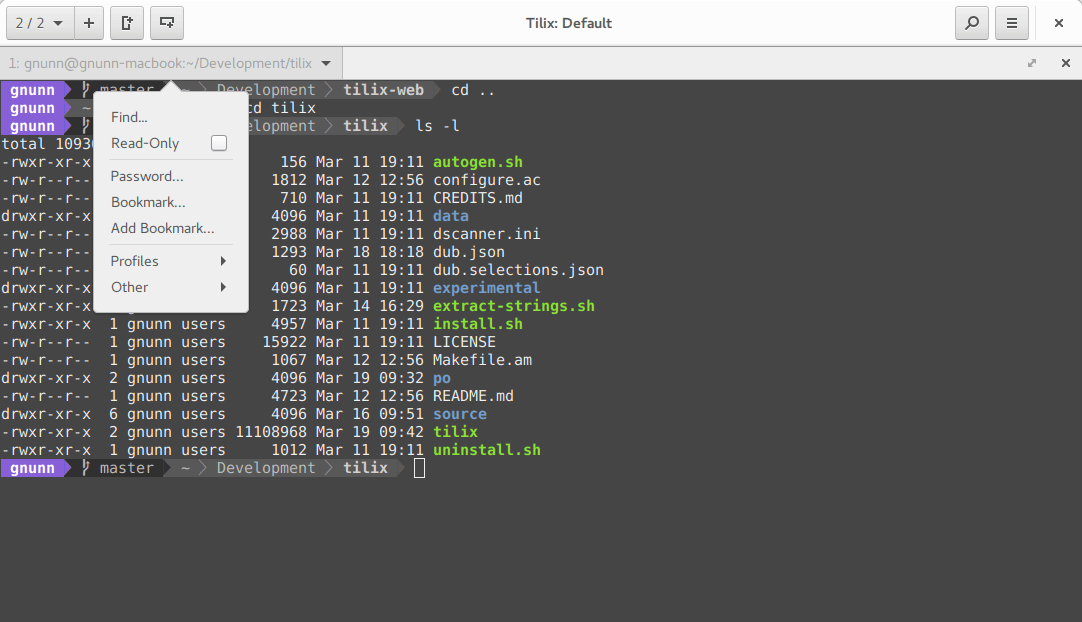Tilix
A tiling terminal emulator for Linux using GTK+ 3. The Tilix web site for users is available at https://gnunn1.github.io/tilix-web.
Screenshot
About
Tilix is a tiling terminal emulator which uses the VTE GTK+ 3 widget with the following features:
- Layout terminals in any fashion by splitting them horizontally or vertically
- Terminals can be re-arranged using drag and drop both within and between windows
- Terminals can be detached into a new window via drag and drop
- Tabs or sidebar list current sessions
- Input can be synchronized between terminals so commands typed in one terminal are replicated to the others
- The grouping of terminals can be saved and loaded from disk
- Terminals support custom titles
- Color schemes are stored in files and custom color schemes can be created by simply creating a new file
- Transparent background
- Background images
- Quake mode support (i.e. drop-down terminal)
- Custom hyperlinks
- Automatic (triggered) profile switches based on hostname and directory
- Supports notifications when processes are completed out of view. Requires the Fedora notification patches for VTE
- Experimental trigger support (Requires patched VTE, see wiki)
- Experimental badge support (Requires patched VTE, see wiki)
The application was written using GTK 3 and an effort was made to conform to GNOME Human Interface Guidelines (HIG). As a result, it does use CSD (i.e. the GTK HeaderBar) though it can be disabled if necessary. Other than GNOME, only Unity has been tested officially though users have had success with other desktop environments.
Dependencies
Tilix requires the following libraries to be installed in order to run:
- GTK 3.18 or later (Tilix 1.8.3 or later, earlier versions supported GTK 3.14)
- GTK VTE 0.46 or later
- dconf
- GSettings
- Nautilus-Python (Required for Nautilus integration)
Maintainers Wanted
This project is looking for maintainers! At the moment, only very minimal maintenance is done, no new features will be implemented and pull-requests may be reviewed very slowly.
If you are interested in giving Tilix some
Migrating Settings From Terminix
Terminix was recently re-named to Tilix and as a result the settings key changed. To migrate your settings to Tilix, please perform the following steps:
dconf dump /com/gexperts/Terminix/ > terminix.dconf
dconf load /com/gexperts/Tilix/ < terminix.dconf
This will export your settings from the Terminix key in dconf and re-import them into the Tilix key.
Note that this will work even after you have uninstalled the Terminix schema, since the user customized settings are available even after the schema got removed, and the default settings are identical between the two and thus do not matter.
Once you have imported the settings and everything is ok you can clear the old Terminix settings with:
dconf reset -f /com/gexperts/Terminix/
Finally to copy the bookmarks and custom themes just do:
mv ~/.config/terminix ~/.config/tilix
Optional Fonts
In some of the screenshots, the powerline statusline shell plugin is used. In order to ensure it works well, you may need to install its fonts
and ensure Tilix is aware of them. They can be installed via sudo apt install fonts-powerline on Debian/Ubuntu and sudo dnf install powerline-fonts on Fedora/RedHat-based
Linux distributions.
After installing the fonts, select the "Powerline Symbols" font in Tilix via Preferences -> Default -> Custom Font. Sessions are updated automatically.
Support
If you are having issues with Tilix, feel free to open issues here in github as necessary. Developers and users can also be found on IRC on the freenode network in the #tilix room.
Localization
Tilix is localized using Weblate, please visit the Weblate hosted Tilix translations site in order to assist with translations, please do not submit direct pull requests to this repository for translations.
Building
Tilix is written in D and GTK 3 using the gtkd framework. This project uses dub to manage the build process including fetching the dependencies, thus there is no need to install dependencies manually. The only thing you need to install to build the application is the D tools (compiler and Phobos) along with dub itself. Note that D supports three compilers (DMD, GDC and LDC) but Tilix only supports DMD and LDC.
Once you have those installed, compiling the application is a one line command as follows:
dub build --build=release
The application depends on various resources to function correctly, run sudo ./install.sh to build and copy all of the resources to the correct locations. Note this
has only been tested on Arch Linux, use with caution.
Note : install.sh will install Tilix to your /usr directory. If you are interested in installing Tilix to a custom location, you can specify the PREFIX as an
argument to the install.sh script (e.g : ./install.sh $HOME/.local will install Tilix into $HOME/.local). However, this requires you to add your $PREFIX/share
directory to your $XDG_DATA_DIRS environment variable.
Note there is also support for building with the Meson buildsystem, please see the wiki page on Meson for more information.
Build Dependencies
Tilix depends on the following libraries as defined in dub.json:
- gtkd >= 3.8.2
- gdk-pixbuf-pixdata (Used when building resource file)
Install Tilix
Tilix is available as packages for a variety of distributions.
Uninstall Tilix
This method only applies if you installed Tilix manually using the install instructions. If you installed Tilix from a distribution package then use your package manager to remove tilix, do not use these instructions.
Download the uninstall.sh script from this repository and then open a terminal (not Tilix!) in the directory where you saved it. First set the executable flag on the script:
chmod +x uninstall.sh
and then execute it:
sudo sh uninstall.sh