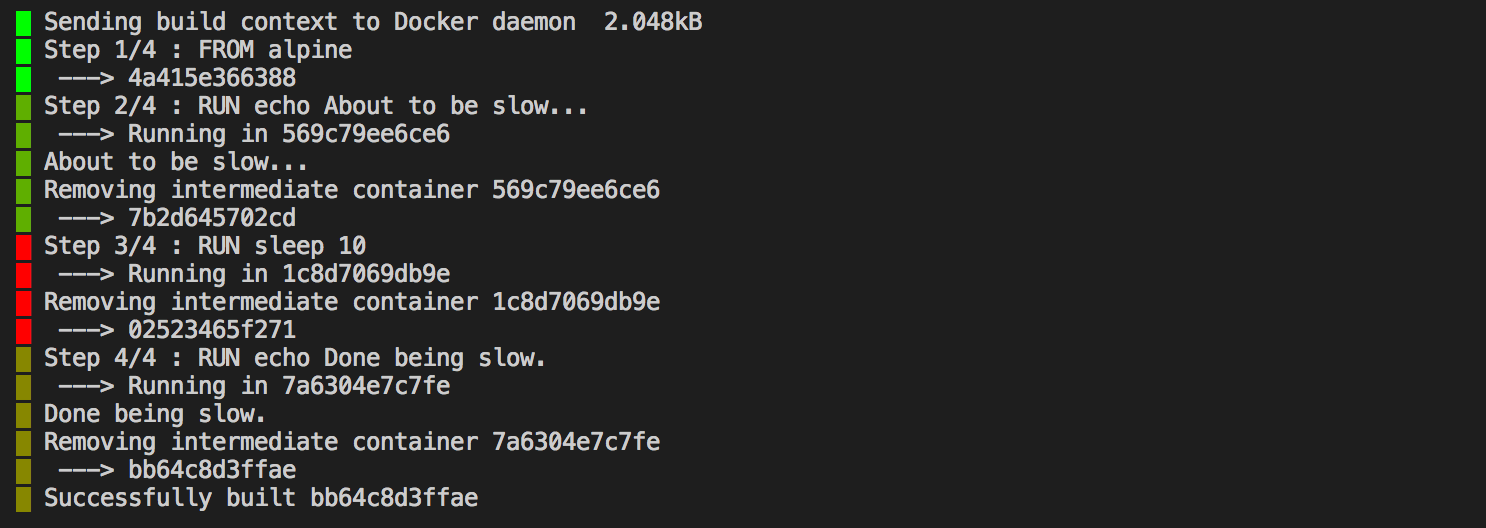sgreben / Tj
Projects that are alternatives of or similar to Tj
tj - stdin line timestamps, JSON-friendly
tj timestamps lines read from standard input.
Get it
Using go get:
go get -u github.com/sgreben/tj/cmd/tj
Or download the binary from the releases page:
# Linux
curl -L https://github.com/sgreben/tj/releases/download/7.0.0/tj_7.0.0_linux_x86_64.tar.gz | tar xz
# OS X
curl -L https://github.com/sgreben/tj/releases/download/7.0.0/tj_7.0.0_osx_x86_64.tar.gz | tar xz
# Windows
curl -LO https://github.com/sgreben/tj/releases/download/7.0.0/tj_7.0.0_windows_x86_64.zip
unzip tj_7.0.0_windows_x86_64.zip
Also available as a docker image:
docker pull quay.io/sergey_grebenshchikov/tj
Use it
tj reads from stdin and writes to stdout.
Usage of tj:
-template string
either a go template (https://golang.org/pkg/text/template) or one of the predefined template names
-time-format string
either a go time format string or one of the predefined format names (https://golang.org/pkg/time/#pkg-constants)
-time-zone string
time zone to use (or "Local") (default "UTC")
-match-regex string
a regex pattern. if given, only tokens matching it (re)start the stopwatch
-match-template string
go template, used to extract text used for -match-regex
-match-condition string
go template. if given, only tokens that result in 'true' (re)start the stopwatch
-match-buffer
buffer lines between matches of -match-regex / -match-condition, copy delta values from final line to buffered lines
-match string
alias for -match-template
-condition string
alias for -match-condition
-regex string
alias for -match-regex
-read-json
parse a sequence of JSON objects from stdin
-scale string
either a sequence of hex colors or one of the predefined color scale names (colors go from fast to slow)
(default "BlueToRed")
-scale-fast duration
the lower bound for the color scale (default 100ms)
-scale-slow duration
the upper bound for the color scale (default 2s)
-scale-linear
use linear scale (default true)
-scale-cube
use cubic scale
-scale-cubert
use cubic root scale
-scale-sqr
use quadratic scale
-scale-sqrt
use quadratic root scale
-version
print version and exit
JSON output
The default output format is JSON, one object per line:
$ (echo Hello; echo World) | tj
{"timeSecs":1517592179,"timeNanos":1517592179895262811,"time":"2018-02-02T18:22:59+01:00","deltaSecs":0.000016485,"deltaNanos":16485,"delta":"16.485µs","totalSecs":0.000016485,"totalNanos":16485,"total":"16.485µs","text":"Hello"}
{"timeSecs":1517592179,"timeNanos":1517592179895451948,"time":"2018-02-02T18:22:59+01:00","deltaSecs":0.000189137,"deltaNanos":189137,"delta":"189.137µs","totalSecs":0.000205622,"totalNanos":205622,"total":"205.622µs","text":"World"}
Time format
You can set the format of the time field using the -time-format parameter:
$ (echo Hello; echo World) | tj -time-format Kitchen
{"timeSecs":1517592194,"timeNanos":1517592194875016639,"time":"6:23PM","deltaSecs":0.000017142,"deltaNanos":17142,"delta":"17.142µs","totalSecs":0.000017142,"totalNanos":17142,"total":"17.142µs","text":"Hello"}
{"timeSecs":1517592194,"timeNanos":1517592194875197515,"time":"6:23PM","deltaSecs":0.000180876,"deltaNanos":180876,"delta":"180.876µs","totalSecs":0.000198018,"totalNanos":198018,"total":"198.018µs","text":"World"}
The constant names from pkg/time as well as regular go time layouts are valid values for -time-format:
| Name | Format |
|---|---|
| ANSIC | Mon Jan _2 15:04:05 2006 |
| Kitchen | 3:04PM |
| ISO8601 | 2006-01-02T15:04:05Z07:00 |
| RFC1123 | Mon, 02 Jan 2006 15:04:05 MST |
| RFC1123Z | Mon, 02 Jan 2006 15:04:05 -0700 |
| RFC3339 | 2006-01-02T15:04:05Z07:00 |
| RFC3339Nano | 2006-01-02T15:04:05.999999999Z07:00 |
| RFC822 | 02 Jan 06 15:04 MST |
| RFC822Z | 02 Jan 06 15:04 -0700 |
| RFC850 | Monday, 02-Jan-06 15:04:05 MST |
| RubyDate | Mon Jan 02 15:04:05 -0700 2006 |
| Stamp | Jan _2 15:04:05 |
| StampMicro | Jan _2 15:04:05.000000 |
| StampMilli | Jan _2 15:04:05.000 |
| StampNano | Jan _2 15:04:05.000000000 |
| UnixDate | Mon Jan _2 15:04:05 MST 2006 |
Template output
You can also specify an output template using the -template parameter and go template syntax:
$ (echo Hello; echo World) | tj -template '{{ .I }} {{.TimeSecs}} {{.Text}}'
0 1516649679 Hello
1 1516649679 World
The fields available to the template are specified in the token struct.
Some templates are pre-defined and can be used via -template NAME:
| Name | Template |
|---|---|
| Color | {{color .}}█{{reset}} {{.Text}} |
| ColorText | {{color .}}{{.Text}}{{reset}} |
| Delta | {{.Delta}} {{.Text}} |
| DeltaColor | {{.Delta}} {{color .}}█{{reset}} {{.Text}} |
| DeltaNanos | {{.DeltaNanos}} {{.Text}} |
| Text | {{.Text}} |
| Time | {{.TimeString}} {{.Text}} |
| TimeColor | {{.TimeString}} {{color .}}█{{reset}} {{.Text}} |
| TimeDelta | {{.TimeString}} +{{.Delta}} {{.Text}} |
| TimeDeltaNanos | {{.TimeString}} +{{.DeltaNanos}} {{.Text}} |
Color output
To help identify durations at a glance, tj maps durations to a color scale. The pre-defined templates Color and ColorText demonstrate this:
$ (echo fast;
sleep 1;
echo slower;
sleep 1.5;
echo slow;
sleep 2;
echo slowest) | tj -template Color
The terminal foreground color can be set by using {{color .}} in the output template. The default terminal color can be restored using {{reset}}.
The color scale can be set using the parameters -scale, -scale-fast, and -scale-slow:
- The
-scaleparameter defines the colors used in the scale. - The
-scale-fastand-scale-slowparameters define the boundaries of the scale: durations shorter than the value of-scale-fastare mapped to the leftmost color, durations longer than the value of-scale-sloware mapped to the rightmost color.
The scale is linear by default, but can be transformed:
-
-scale-sqr,-scale-sqrtyields a quadratic (root) scale -
-scale-cube,-scale-cubertyields a cubic (root) scale
There are several pre-defined color scales:
| Name | Scale |
|---|---|
| BlackToPurple | #000 -> #F700FF |
| BlackToRed | #000 -> #F00 |
| BlueToRed | #00F -> #F00 |
| CyanToRed | #0FF -> #F00 |
| GreenToRed | #0F0 -> #F00 |
| GreenToGreenToRed | #0F0 -> #0F0 -> #F00 |
| WhiteToPurple | #FFF -> #F700FF |
| WhiteToRed | #FFF -> #F00 |
| WhiteToBlueToRed | #FFF -> #00F -> #F00 |
You can also provide your own color scale using the same syntax as the pre-defined ones.
JSON input
Using -read-json, you can tell tj to parse stdin as a sequence of JSON objects. The parsed object can be referred to via .Object, like this:
$ echo '{"hello": "World"}' | tj -read-json -template "{{.TimeString}} {{.Object.hello}}"
2018-01-25T21:55:06+01:00 World
The exact JSON string that was parsed can be recovered using .Text:
$ echo '{"hello" : "World"} { }' | tj -read-json -template "{{.TimeString}} {{.Text}}"
2018-01-25T21:55:06+01:00 {"hello" : "World"}
2018-01-25T21:55:06+01:00 { }
Stopwatch regex
Sometimes you need to measure the duration between certain tokens in the input.
To help with this, tj can match each line against a regular expression and only reset the stopwatch (delta, deltaSecs, deltaNanos) when a line matches. The regular expression can be specified via the -match-regex (alias -regex) parameter.
Stopwatch regex template
When using -match-regex, you can also specify a template -match-template (alias -match) to extract text from the current token. The output of this template is matched against the stopwatch regex.
This allows you to use only specific fields of JSON objects as stopwatch reset triggers. For example:
$ (echo {}; sleep 1; echo {}; sleep 1; echo '{"reset": "yes"}'; echo {}) |
tj -read-json -match .reset -regex yes -template "{{.I}} {{.DeltaNanos}}"
0 14374
1 1005916918
2 2017292187
3 79099
The output of the match template is stored in the field .MatchText of the token struct:
$ echo '{"message":"hello"}' | tj -read-json -match-template .message -template "{{.TimeString}} {{.MatchText}}"
2018-01-25T22:20:59+01:00 hello
Stopwatch condition
Additionally to -match-regex, you can specify a -match-condition go template. If this template produces the literal string true, the stopwatch is reset - "matches" of the -match-condition are treated like matches of the -match-regex.
Example
Finding the slowest step in a docker build (using jq):
$ cat Dockerfile
FROM alpine
RUN echo About to be slow...
RUN sleep 10
RUN echo Done being slow
$ docker build . |
tj -regex ^Step |
jq -s 'max_by(.deltaNanos) | {step:.start.text, duration:.delta}'
{"step":"Step 3/4 : RUN sleep 10","duration":"10.602026127s"}
Alternatively, using color output and buffering:
$ docker build . |
tj -regex ^Step -match-buffer -template Color -scale-cube
Comments
Feel free to leave a comment or create an issue.