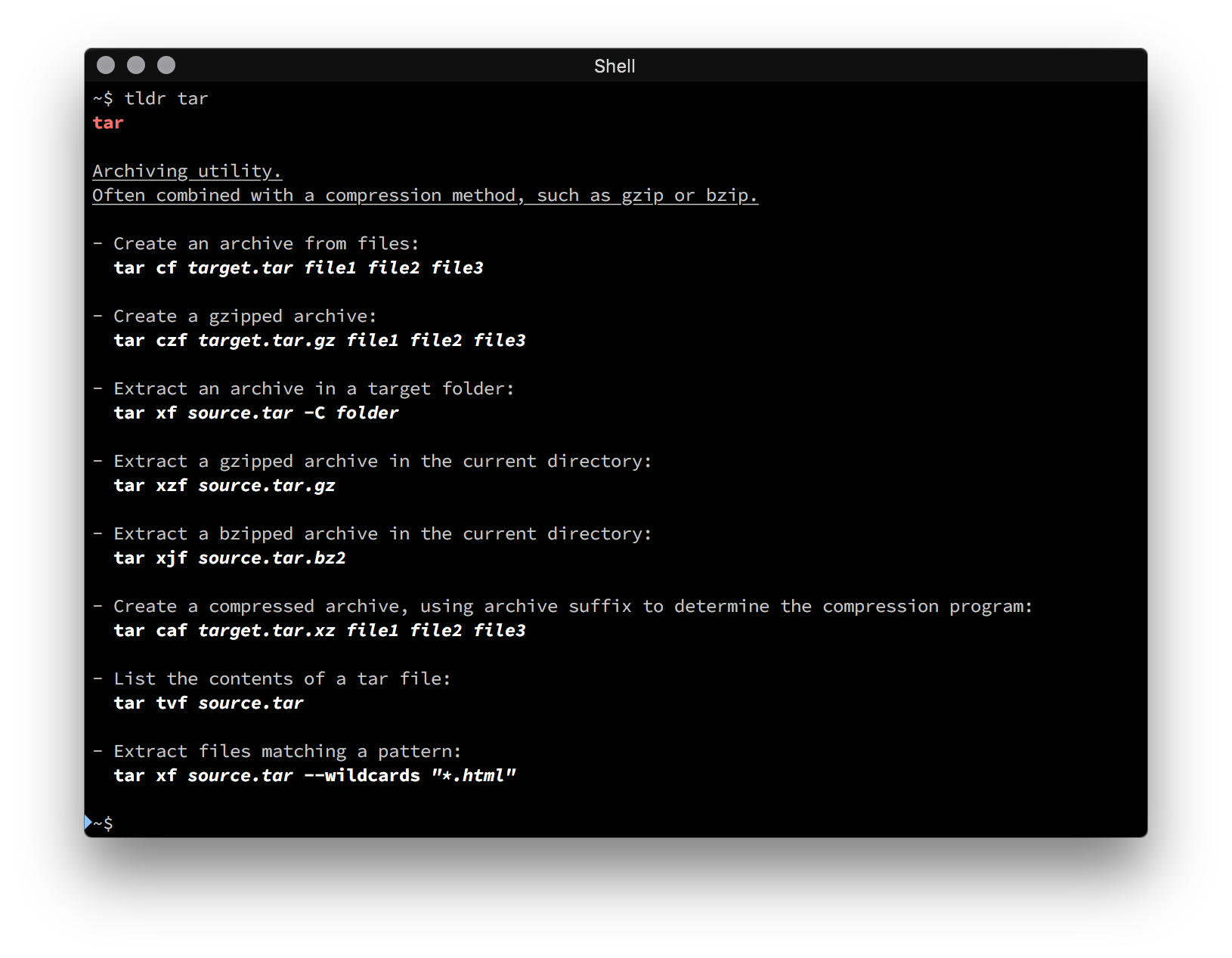raylee / Tldr Sh Client
Programming Languages
Labels
Projects that are alternatives of or similar to Tldr Sh Client
tldr
A fully-functional POSIX shell client for tldr.
This version aims to be the easiest, smallest, and most universal client to set up
on a new account, without sacrificing any features. It uses only /bin/sh features
and curl, and tested on Linux, OSX, FreeBSD, with bash, sh, dash, ksh,
zsh, csh.
Installation
mkdir -p ~/bin
curl -o ~/bin/tldr https://raw.githubusercontent.com/raylee/tldr/master/tldr
chmod +x ~/bin/tldr
Then try using the command! If you get an error such as -bash: tldr: command not found,
you may need to add ~/bin to your $PATH. On OSX edit ~/.bash_profile
(~/.bashrc on Linux), and add the following line to the bottom of the file:
export PATH=$PATH:~/bin
If you'd like to enable shell completion (eg. tldr w<tab><tab> to get a
list of all commands which start with w) then add the following to the same
startup script:
complete -W "$(tldr 2>/dev/null --list)" tldr
Prerequisites
curl needs to be available somewhere in your $PATH. The script is otherwise self-contained.
Usage
tldr [options] command
[options]
-l, --list: show all available pages
-p, --platform: show page from specific platform rather than autodetecting
-u, --update: update, force retrieving latest copies of index and <command>
-h, -?, --help: this help overview
command
Show examples for this command
The client caches a copy of all pages and the index locally under ~/.config/tldr. By default, the cached copies will automatically update every 14 days.
Customization
You can change the styling of the output from tldr by defining some environment variables. For
example, try adding the following lines to your ~/.bash_profile file (OSX) or ~/.bashrc file
(Linux).
export TLDR_HEADER='magenta bold underline'
export TLDR_QUOTE='italic'
export TLDR_DESCRIPTION='green'
export TLDR_CODE='red'
export TLDR_PARAM='blue'
Possible settings are: black, red, green, yellow, blue, magenta, cyan,
white, onblue, ongrey, reset, bold, underline, italic, eitalic, default
(some variables may not work in some shells).
NB: You will need to log into a new session to see the effect. Just run the commands in the terminal directly to see the change immediately and temporarily.
Contributing
This is the result of a Sunday afternoon project. It's been lightly tested under Mac OS X 10.9 and Ubuntu Linux 15.10. I've tried to make the project as portable as possible, but if there's something I missed I'd love your help.
- Want a new feature? Feel free to file an issue for a feature request.
- Find a bug? Open an issue please, or even better send me a pull request.
Contributions are always welcome at any time!