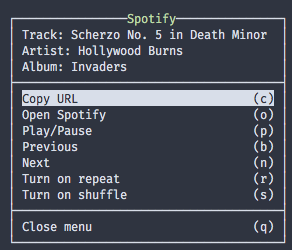xamut / Tmux Spotify
Licence: mit
🎧 Spotify plugin for tmux
Stars: ✭ 49
Programming Languages
shell
77523 projects
Projects that are alternatives of or similar to Tmux Spotify
tmux-plugin-spotify
tmux plugin displaying currently played song on Spotify (linux only)
Stars: ✭ 48 (-2.04%)
Mutual labels: tmux, spotify
Homebrew Public
Homebrew formula for open-source software developed by Spotify
Stars: ✭ 45 (-8.16%)
Mutual labels: spotify
Clinet
Official repository for Clinet, a Discord bot intended for assistance and control within your guilds.
Stars: ✭ 28 (-42.86%)
Mutual labels: spotify
Dotfiles
Get ready for dotfiles. Contains i3, i3blocks, rofi, dunst, picom, vim, tmux, and zsh.
Stars: ✭ 985 (+1910.2%)
Mutual labels: tmux
Shoutoutplay
The mobile app that allows you to create and record personal dedications using your favorite music playlists for corporate events, parties, weddings and get togethers.
Stars: ✭ 28 (-42.86%)
Mutual labels: spotify
Dotfiles
My *NIX dotfiles [i3wm, URxvt, tmux, zsh, rofi, cmus, irssi, vifm, mutt, feh, mpv, newsbeuter]
Stars: ✭ 41 (-16.33%)
Mutual labels: tmux
Exsp
Export/import your Spotify playlists, albums, songs and artists.
Stars: ✭ 21 (-57.14%)
Mutual labels: spotify
Youtubetospotify
A Python script to fetch tracks of music channels on Youtube, find them on Spotify and add them to a playlist
Stars: ✭ 33 (-32.65%)
Mutual labels: spotify
Scplayer
Open source client of Spotify Connect closed library developed in Java
Stars: ✭ 41 (-16.33%)
Mutual labels: spotify
Dotfiles
My dotfiles 🚀. Includes configs for neovim, tmux, zsh, alacritty and more.
Stars: ✭ 47 (-4.08%)
Mutual labels: tmux
Spotify Shortcuts Ios12
This repository contains a list of all available Shortcuts to control Spotify as well as an update mechanism.
Stars: ✭ 34 (-30.61%)
Mutual labels: spotify
Spotify Lyrics
Shows lyrics from the song you're playing in Spotify.
Stars: ✭ 40 (-18.37%)
Mutual labels: spotify
Lyrics Crawler
Get the lyrics for the song currently playing on Spotify
Stars: ✭ 49 (+0%)
Mutual labels: spotify
Spotify plugin for tmux
Show a nice menu to manage Spotify application.
Installation
Requirements
- macOS
- tmux >= 3.0
With Tmux Plugin Manager
Add the plugin in .tmux.conf:
set -g @plugin 'xamut/tmux-spotify'
Press prefix + I to fetch the plugin and source it. Done.
Manual
Clone the repo somewhere. Add run-shell in the end of .tmux.conf:
run-shell PATH_TO_REPO/tmux-spotify.tmux
NOTE: this line should be placed after set-option -g status-right ....
Press prefix + : and type source-file ~/.tmux.conf. Done.
Usage
Press tmux prefix + s (for example, C-a s) and you will see a nice menu:
* Copy URL (c) - copy Spotify URL of the current track to the clipboard
* Open Spotify (o) - open/launch Spotify
* Play/Pause (p) - toggle play/pause
* Previous (b) - play the current track from the beggining or play the previous track
* Next (n) - play the next track
* Turn on repeat (r) - switch on/off current playlist's repeating
* Turn on shuffle (s) - switch on/off current playlist's shuffling
* Close menu (q) - close menu
Other plugins
License
tmux-spotify plugin is released under the MIT License.
Note that the project description data, including the texts, logos, images, and/or trademarks,
for each open source project belongs to its rightful owner.
If you wish to add or remove any projects, please contact us at [email protected].