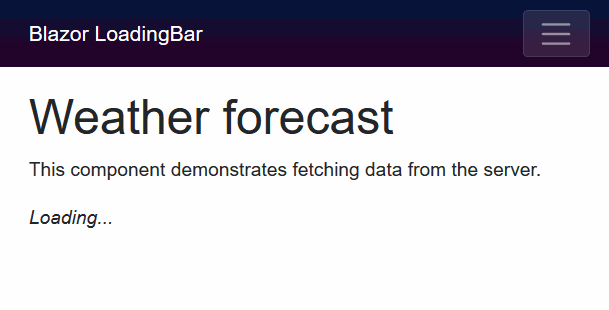jsakamoto / Toolbelt.blazor.loadingbar
Blazor WebAssembly (client-side) LoadingBar 
Summary
This is a class library that inserts loading bar UI automatically into a client side Blazor WebAssembly application.
This is a porting from angular-loading-bar (except spinner UI).
Any HTTP requests to servers from HttpClient will cause appearing loading bar effect if the request takes over 100 msec.
The live demo site is here:
Supported Blazor versions
"Blazor WebAssembly App (client-side) LoadingBar" ver.12.x supports Blazor WebAssembly App versions below.
- v.3.2
- including preview 2~5 and release candidates.
- v.5.0
- including previews and release candidates.
How to install and use?
Step.1 Install the library via NuGet package, like this.
> dotnet add package Toolbelt.Blazor.LoadingBar
Step.2 Register "LoadingBar" service into the DI container, and declare construct loading bar UI, at Main() method in the Program class of your Blazor application.
using Toolbelt.Blazor.Extensions.DependencyInjection; // <- Open namespace, and...
...
public class Program
{
public static async Task Main(string[] args)
{
var builder = WebAssemblyHostBuilder.CreateDefault(args);
builder.RootComponents.Add<App>("app");
builder.Services.AddLoadingBar(); // <-- register the service, and...
...
await builder
.Build()
.UseLoadingBar() // <!-- declare construct loading bar UI.
.RunAsync();
...
Step.3 Add invoking EnableIntercept(IServiceProvider) extension method at the registration of HttpClient to DI container.
public class Program
{
public static async Task Main(string[] args)
{
...
builder.Services.AddScoped(sp => new HttpClient {
BaseAddress = new Uri(builder.HostEnvironment.BaseAddress)
}.EnableIntercept(sp)); // <- Add this!
...
That's all.
After doing those 3 step, you can see a loading bar effect on your Blazor application UI, during HttpClient request going on.
Configuration
Configure the color of the loading bar
If you want to customize the color of the loading bar, please call AddLoadingBar() with configuration action like this:
builder.Services.AddLoadingBar(options =>
{
// Specify the color of the loading bar
// by CSS color descriptor.
options.LoadingBarColor = "yellow";
});
And also, the color of the loading bar is defined as a CSS variable, and the variable name is --toolbelt-loadingbar-color.
So you can change the color of the loading bar anytime by using JavaScript like this:
document.documentElement.style.setProperty('--toolbelt-loadingbar-color', '#ff00dc')
Configure injection of CSS and JavaScript
The calling of AddLoadingBar() and UseLoadingBar() injects the references of JavaScript file (.js) and style sheet file (.css) - which are bundled with this package - into your page automatically.
If you don't want this behavior, you can disable these automatic injections, please call AddLoadingBar() with configuration action like this:
builder.Services.AddLoadingBar(options =>
{
// If you don't want automatic injection of js file, add below;
options.DisableClientScriptAutoInjection = true;
// If you don't want automatic injection of css file, add bllow;
options.DisableStyleSheetAutoInjection = true;
});
You can inject those helper files manually. The URLs are below:
- .js file - _content/Toolbelt.Blazor.LoadingBar/script.min.js
- .css file - _content/Toolbelt.Blazor.LoadingBar/style.min.css
Credits
Credit goes to chieffancypants for his great works angular-loading-bar.
This library includes many codes, style sheet definition, and algorithms derived from angular-loading-bar.
Release Notes
Release notes is here.