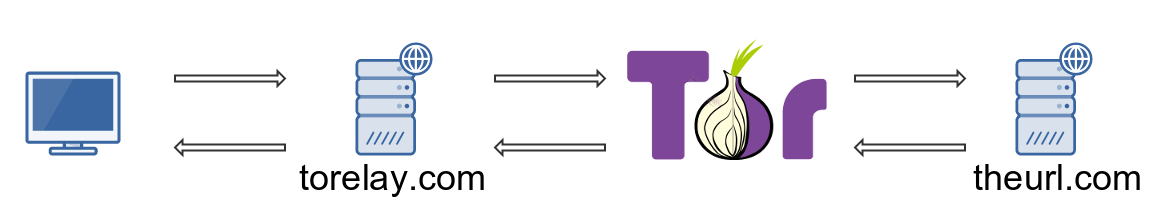TORelay.com
A simple TOR relay app.
TORelay is written using the Lumen Web Framework.
Minimum requirement
The Lumen framework has a few system requirements:
- Linux server (recommended)
- PHP >= 5.4
- Mcrypt PHP Extension
- OpenSSL PHP Extension
- Mbstring PHP Extension
- Tokenizer PHP Extension
Installing nginx websever on ubuntu based system
sudo apt get update
sudo apt get upgrade
# install nginx and php5
sudo apt-get install nginx php5-fpm php5-cli php5-mcrypt php5-curl curl git
# install composer
curl -sS https://getcomposer.org/installer | php
sudo mv composer.phar /usr/local/bin/composer
# clone the clone codebase
cd ~
mkdir www
cd www
git clone https://github.com/yadakhov/torelay
cd torelay
composer install
# storage folder needs to be writable by the web server
sudo chmod o+w -R storage
# configurations
cp .env.example .env
# change configurations to match your server
nano .env
# nginx virtual host
cd /etc/nginx/sites-available/
sudo touch torelay
sudo nano torelay
# Copy and paste nginx configurations. Change USERNAME to your account username.
server {
listen 80;
server_name torelay.app;
root "/home/USERNAME/www/torelay/public";
index index.html index.htm index.php;
charset utf-8;
location / {
try_files $uri $uri/ /index.php?$query_string;
}
location = /favicon.ico { access_log off; log_not_found off; }
location = /robots.txt { access_log off; log_not_found off; }
access_log /var/log/nginx/torelay.app-access.log;
error_log /var/log/nginx/torelay.app-error.log error;
sendfile off;
client_max_body_size 100m;
location ~ \.php$ {
fastcgi_split_path_info ^(.+\.php)(/.+)$;
fastcgi_pass unix:/var/run/php5-fpm.sock;
fastcgi_index index.php;
include fastcgi_params;
fastcgi_param SCRIPT_FILENAME $document_root$fastcgi_script_name;
fastcgi_intercept_errors off;
fastcgi_buffer_size 16k;
fastcgi_buffers 4 16k;
}
location ~ /\.ht {
deny all;
}
}
# save and exit
# symlink conf to sites-enabled folder
sudo ln -s /etc/nginx/sites-available/torelay /etc/nginx/sites-enabled/torelay
# restart nginx server and php5-fpm
sudo service nginx restart
# You should see OK for the last command or you screwed up
# To view nginx log do the following
tail -f /var/log/nginx/error.log
sudo service php5-fpm restartFor local http://torelay.app url to work
sudo nano /etc/hosts
# add this line
127.0.0.1 torelay.app
Install TOR on your machine
sudo apt-get install tor
# TOR configurations
sudo nano /etc/tor/torrc
# Make sure you have this line
RunAsDaemon 1
ControlPort 9051
CookieAuthentication 1
# restart tor service
sudo service tor restartEnsure TOR runs on boot
sudo apt-get install rcconf
sudo rcconf
The web server user 'www-data' needs sudo
This may weaken your security. A good idea is to run your webserver as another user other than www-data
sudo visudo
# Add the following end of file:
www-data ALL = NOPASSWD : ALL
# Save and exit
TOR
This product is produced independently from the Tor anonymity software and carries no guarantee from The Tor Project about quality, suitability or anything else.