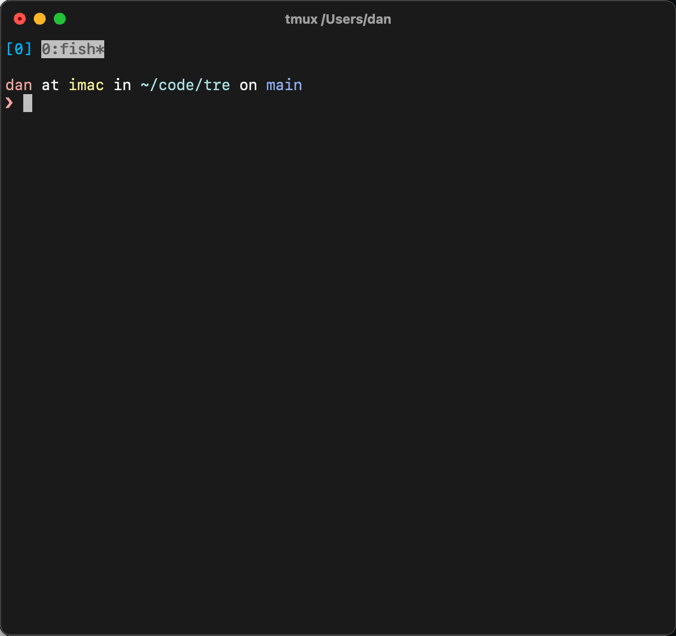dduan / Tre
Programming Languages
tre
A replacement for tree command that uses git ls-files as source of file when
possible.
tre can also create shell aliases that, when executed, opens the file associated with it with the default editor. Here's that function in action:
… in case you missed it: "22" is listed in front of "README.md" and typing "e22" opened the file! See how to set this up.
Runs on Unix as well as Windows PowerShell.
The colors of the output for different file types/diretory, etc, is defined by the LS_COLORS environment variable (with a set of defaults values).
Install
Homebrew or Linuxbrew
brew install tre-command
Nix
tre is available in the official nixpkgs channel as tre-command. You can use
it with your favorite Nix-y way. For example:
nix-env -i tre-command
Windows (Scoop)
scoop install tre-command
Cargo
cargo install tre-command
Pre-built executable
Choose an pre-built executable from the release page that fits your platform to download. Unpack it somewhere you'd like to run it from.
From Source
- Clone this repository:
git clone https://github.com/dduan/tre.git. - Ensure you have Rust and Cargo installed. If not, follow instruction here.
- In the root level of this repo, run
cargo build --release. - Move
target/release/treto somewhere in your PATH environment variable.
Editor aliasing
tre provides a -e flag that, when used, turns on the "editor aliasing"
feature. Some shell configuration will make this work better.
macOS/Linux
By default, the environment variable $EDITOR is used as the editor. If a
value following -e is supplied (tre -e emacs instead of tre -e), then
the command specified by this value will be used instead of $EDITOR. Update
the script in the next section accordingly.
Bash or Zsh
In ~/.bashrc or ~/.zshrc (for example)
tre() { command tre "[email protected]" -e && source "/tmp/tre_aliases_$USER" 2>/dev/null; }
Fish
Create ~/.config/fish/functions/tre.fish:
function tre
command tre $argv -e; and source /tmp/tre_aliases_$USER ^/dev/null
end
Windows (10+)
Instead of directly executing tre.exe, we'll set up a script that's
available in your PATH environment variable. For example, you can add
\Users\yourname\bin to your PATH environment variable, and created the
script there. When you use tre, this script executes tre.exe, and do some
additional work. The content of the script is different for PowerShell and
Command Prompt.
By default, the default program known by Windows will be used to open the
file. If a value following -e is supplied (tre -e notepad.exe instead of
tre -e), then the command specified by this value will be used. Update the
scripts in the next section accordingly.
PowerShell
Add a tre.ps1 file:
if (Get-Module PSReadLine) {
Remove-Module -Force PSReadLine
}
tre.exe $args -e
. $Env:TEMP\tre_aliases_$env:USERNAME.ps1
Command Prompt (CMD.exe)
Add a tre.bat:
@echo off
tre.exe %* -e
call %TEMP%\tre_aliases_%USERNAME%.bat
How it works
The first thing you'll notice is some numbers in front of each file name in
tre's output. If pick a number, say, "3", and enter e3 in the shell, the file
after "3" will open in your default program (specified by the environment
variable EDITOR in macOS/Linux, and picked by Windows).
Everytime tre runs with -e, it updates a file in a temporary directory, and
adds an alias for each result it displays. And the additional configuration
simply sources this file after the command. You can manually run
in Bash/Zsh/Fish:
source /tmp/tre_aliases_$USER
or
in PowerShell
. $Env:TEMP\tre_aliases_$env:USERNAME.ps1
or
in Command Prompt
call %TEMP%\tre_aliases_%USERNAME%.bat
… instead of configuring your system (if you are that patient!).
License
MIT. See LICENSE.md.