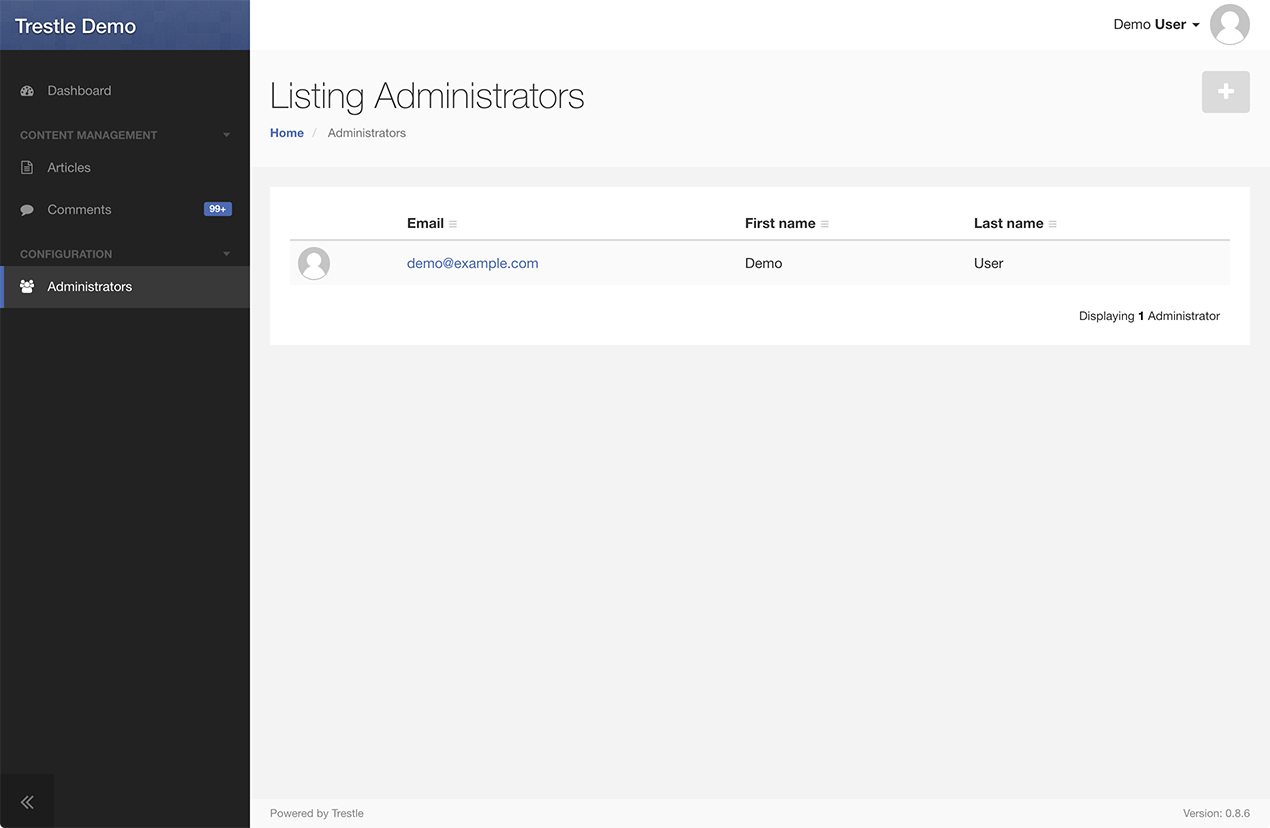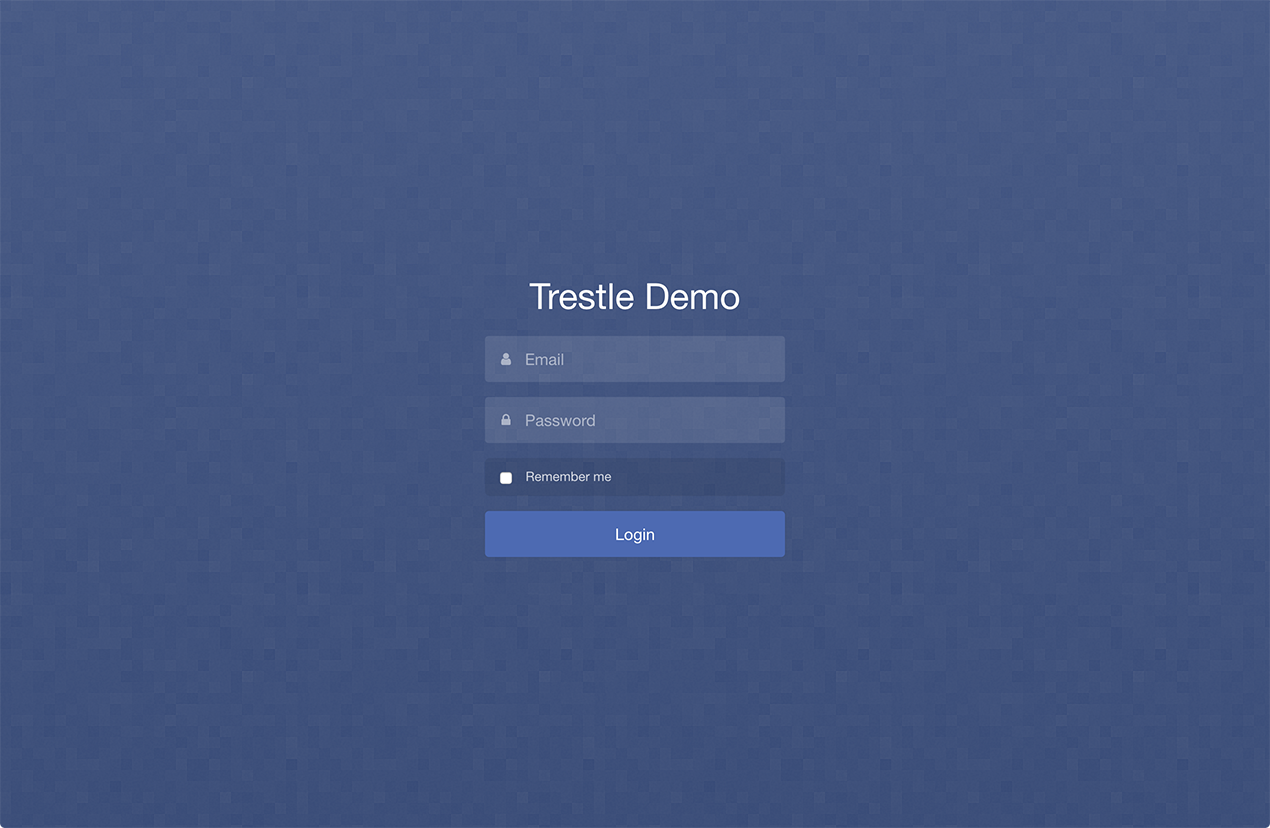Trestle Authentication (trestle-auth)
Authentication plugin for the Trestle admin framework
Getting Started
These instructions assume you have a working Trestle application. See the Getting Started section in the Trestle README.
To integrate trestle-auth, first add it to your application's Gemfile, and then run bundle install:
gem 'trestle-auth'As of version 0.4.0, trestle-auth now supports multiple authentication backends including Devise/Warden.
Option 1: Built-in Integration
Run the install generator to add the configuration to config/initializers/trestle.rb, and generate a User model and admin resource.
$ rails generate trestle:auth:install User
(if no user model name is specified it will default to Administrator)
Then run your migrations with rake db:migrate and create an initial admin user from within rails console:
User.create(email: "[email protected]", password: "password", first_name: "Admin", last_name: "User")After restarting your Rails server, any attempt to access a page within your admin will redirect you to the login page.
Option 2: Devise Integration
If you already have an existing user model and Devise integration, you can configure trestle-auth to use that instead.
$ rails generate trestle:auth:install User --devise
Replace User with the name of your Devise user model. If not specified, it will default to Administrator.
Configuration
After running the trestle:auth:install generator, check your config/initializers/trestle.rb for further configuration options.
License
The gem is available as open source under the terms of the LGPLv3 License.