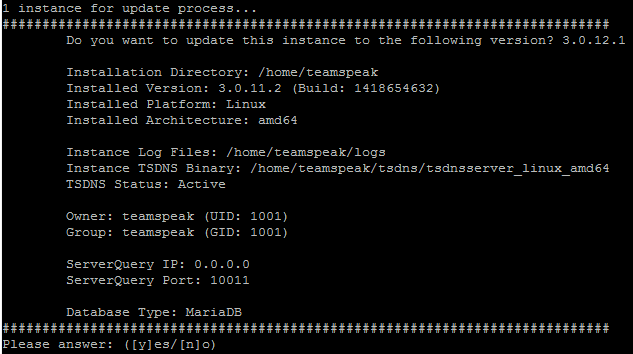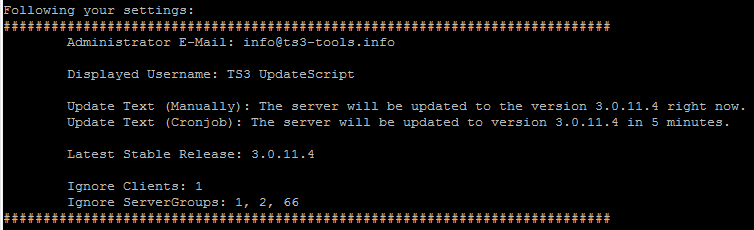TS3Tools / Ts3updatescript
Programming Languages
Labels
TS3UpdateScript
TS3UpdateScript is the most used bash-script by companies to automate and optimize the TeamSpeak 3 server update process. This is the fastest script to run this task.
Show TS3UpdateScript Best Practices
The script checks if a newer version of TeamSpeak 3 server is available. If yes, you can choose if the script updates your server. You also set parameters like "delete old logs files" and so on.
If you don't want to update your TeamSpeak 3 server manually, you can use this script. This script follows all of the steps to properly update your TeamSpeak 3 server.
Table of content
- Developers
- Contributors
- Donations
- Main Features
- Special Features
- Stay tuned!
- Requirements
- Supports
- Hint: systemd
- Available Languages
- Script licenses
- Usage
- Parameters / Options
- Work flow of the script
- Used Resources by the script
- Directory Structure - Where can I find which file?
- Why does this have a high version number?
Developers
- Sebastian Kraetzig [[email protected]]
Contributors
Donations
TS3UpdateScript is free software and is made available free of charge. Your donation, which is purely optional, supports me at improving the software as well as reducing my costs of this project. If you like the software, please consider a donation. Thank you very much!
Main features
- Auto detection of
- TeamSpeak server instances installation directories
- Installed and latest (stable or beta) TeamSpeak server version as well as architecture and binary
- You may will test the latest version for a while, so you can set 'your' latest version (View parameter '--set-version' with './TS3UpdateScript.sh --help')
- File permissions of current installed TeamSpeak server
- Used database type
- TSDNS usage
- ServerQuery IP and port
- Latest version of the TS3UpdateScript self
- Backup as rollback, if the newer TeamSpeak server version is not compatible or not working
- Deletes old logs, if you want to (parameter '--delete-old-logs')
- Informs online clients via poke message, if you want to (parameter '--inform-online-clients')
- Test feature for informing online clients via poke message (parameter '--test-inform-online-clients')
- Keeps rollback backup, if you want to (parameter '--keep-backups')
- Individual waiting time between pokes and update process (parameter '--waiting-time-in-minutes')
- Backup and restore of temporary virtual server passwords
- Cronjob (CRON) for (weekly) fully automated update process (it's manually adjustable)
- Multiple language support (parameter '--locale')
- Easy use of debug function (parameter '--debug')
Special features
- Pre-Validation of collected data to prevent possible update issues
- Best Practices Analyzer
- Debug feature, if you got some issues with the script
- Debug Report feature, if your update failed (Example Debug Report)
Stay tuned!
Requirements
- Linux (should work on the most distributions; below a list of explicit tested distributions)
- Debian 7 & 8
- Ubuntu 15
- CentOS 7
- OpenSUSE 13
- Fedora 21
- IPFire 2
- One or more installed TeamSpeak 3 server instances on a Root server/VPS/virtual machine
- Minimum required version: 3.1.x
- Software packages
- Required
- bash (GNU Bourne Again SHell)
- which
- ca-certificates (for SSL connections)
- rsync (fast, versatile, remote (and local) file-copying tool)
- wget (retrieves files from the web)
- grep (GNU grep, egrep and fgrep)
- sed (The GNU sed stream editor)
- bzip2 (high-quality block-sorting file compressor - utilities)
- lsb-release / redhat-lsb (Linux Standard Base version reporting utility)
- gdb (GNU Debugger)
- Optional
- sqlite3 (Command line interface for SQLite 3) (Only required, if you've changed your IP bindings in the SQLite database)
- any MTA like postfix or exim (for receiving cronjob mails)
- expect (Automates interactive applications) (if you want to inform online clients about updates and get a higher detection rate of properties/settings)
- telnet (The telnet client) (if you want to inform online clients about updates)
- jshon (Read / Decode JSON format)
- Required
- root user access on your Linux system (below a list of some reasons, why the script needs root permissions)
- Automated detection of one or more TeamSpeak 3 server instances
- Detecting and changing/adjusting file/directory permissions after update process
- Creating a backup
- Installing a cronjob
Supports
- Linux and FreeBSD binary
- systemd
- SQLite and MySQL as well as MariaDB database setups
- TSDNS
- Temporary virtual server passwords
- ExaGear environments (Further information: http://eltechs.com/)
Hint: systemd
If you are using systemd to ensure, that your TeamSpeak server instance is running, you should add a condition to your systemd script to avoid automated restarts while the TS3UpdateScript is performing an update.
The TS3UpdateScript creates a temporary file called .ts3updatescript.lock in the root directory (where you also can find the ts3server_startscript.sh script) of the TeamSpeak server instance, when it starts updating the instance. As soon as it finished the update, it deletes this lock file again.
You can use this lock file to tell systemd to avoid automated restarts while the TS3UpdateScript is performing an update. Simply add a condition to systemd: ConditionPathExists=!/home/teamspeak/.ts3updatescript.lock
Here is a full example:
[Unit]
Description=TeamSpeak Server
After=network.target
ConditionPathExists=!/home/teamspeak/.ts3updatescript.lock
[Install]
WantedBy=multi-user.target
Alias=teamspeak-server.service
[Service]
User=teamspeak
Group=teamspeak
WorkingDirectory=/home/teamspeak/
ExecStart=/home/teamspeak/ts3server_startscript.sh start
ExecStop=/home/teamspeak/ts3server_startscript.sh stop
ExecReload=/home/teamspeak/ts3server_startscript.sh restart
PIDFile=/home/teamspeak/ts3server.pid
Restart=always
Type=forking
Available Languages
Verified:
- en_US
- de_DE
Need Review:
- None
Help us
We cannot translate this script into each language. But you can help us achieve better language support by creating a new language file with your language! Please send your translation to our email address above, then we can add your translation to the next version. As thank you we will name you in this document, if you would like.
Just grab a copy of your language file, which you understand and translate the content between the two quotation marks. If you think it is ok, you can send us this file via email and we will add it to the TS3UpdateScript. You also can check it in the GitHub Project as new "Issue".
Script licenses
| Name | Ideal for | Restrictions | 2-years Support | Costs |
|---|---|---|---|---|
| Community | Unlicensed, NPL, AAL | Single Instance, no BPA, no Cronjob | No | Free of charge / 'Pay what you want'-Donation |
| Professional | Unlicensed, NPL, AAL | Single Instance | No | 29.99 EUR |
| Enterprise | ATHP | None | Yes | 79.99 EUR |
Get Professional / Enterprise license
Send me your license information to get a invoice, which you need to pay:
[email protected]:~$ ./TS3UpdateScript --request-license [Your invoice E-Mail address] [professional | enterprise]
[email protected] professional
Hint: You should receive a copy of this email within a few minutes. If not, your server is may not able to send emails. Please follow the alternative instructions instead.
Alternative you can send me those details manual via email to [email protected]:
- Your (invoice) E-Mail address
- Product name (TS3UpdateScript)
- Public/WAN IP address, where you want to use the script
- License key of your script (Parameter '--show-license-key')
- Type of license, which you want: Professional or Enterprise
After you've paid the invoice, your script will be licensed within the next 48 hours. Usually, it only takes up to 24 hours.
Extended support subscription plans
If you only have bought a Professional license or just require more support, you can buy a renewable support subscription plan.
Below are the available subscription plans including their SLA:
| Name | Included support | SLA Respond time | Costs |
|---|---|---|---|
| Community | Lifetime | As soon as possible | 0.00 EUR |
| Basis SLA | 1 year | Within a week | 14.99 EUR |
| Professional SLA | 1 year | Within 48 hours | 49.99 EUR |
| Enterprise SLA | 3 year | Within 48 hours | 119.99 EUR |
Usage
All you need to do to get the list of available options/parameters is:
[email protected]:~$ sudo ./TS3UpdateScript --help
All you need to do to execute an update process is:
[email protected]:~$ sudo ./TS3UpdateScript --check
You also can use the tab auto-completion of this script, which will be installed after the first execution of the TS3UpdateScript and a relog of the Linux user:
[email protected]:~$ sudo ./TS3UpdateScript --check --[TAB][TAB]
[email protected]:~$ sudo ./TS3UpdateScript --check --dele[TAB]
Parameters / Options
Multi usable parameters can be combined, while single usable can just be used without any other parameter(s). The order of any parameter is irrelevant - you can use them as you want to.
Multi usable
| Parameter | Description |
|---|---|
| --check | Checks, if a newer version for your instance is available |
| --delete-old-logs | Deletes old TeamSpeak 3 server logs while update process |
| --inform-online-clients | Sends the configured poke message to each online client on each virtual server, that the server will be updated (if you enter 'Yes, update!') |
| --keep-backups | Keep created backups by the script |
| --waiting-time-in-minutes [MINUTES] | Optionally the script can wait X minutes before it starts the update process |
| --disable-temporary-password-backup | Disable feature to backup temporary passwords |
| --set-release | Do not use the official latest release. Use instead the set release from the given file configs/config.all |
| --beta-release | With this parameter you are able to detect and update your TeamSpeak server to the latest beta release |
| --path | Specify the absolute path to the TS3 server instance, which should be updated instead of searching for all |
| --locale [LANGUAGE-CODE] | Change language of this script to some of the available under languages/verified/ directory. Default is en_US. |
| --debug [DEBUG_FILENAME] | Enables debugging and writes output to file |
| --install-cronjob | Installs weekly cronjob for monday at 3 AM (= 03:00 O'clock) with your given options |
Examples
[email protected]:~$ sudo ./TS3UpdateScript --check
[email protected]:~$ sudo ./TS3UpdateScript --check --delete-old-logs
[email protected]:~$ sudo ./TS3UpdateScript --check --keep-backups
[email protected]:~$ sudo ./TS3UpdateScript --check --delete-old-logs --inform-online-clients
[email protected]:~$ sudo ./TS3UpdateScript --check --delete-old-logs --waiting-time-in-minutes 30
[email protected]:~$ sudo ./TS3UpdateScript --check --delete-old-logs --waiting-time-in-minutes 30 --inform-online-clients --keep-backups
Single usable
| Parameter | Description |
|---|---|
| -h OR --help | Displays this help page |
| -v OR --version | Displays version of this script |
| --display-settings | Displays settings from config files in configs/ |
| --test-inform-online-clients | Execute test poke with current settings |
| --update-script | Updates the TS3UpdateScript to the latest version |
| --show-license-key | Displays TS3UpdateScript license key |
| --force-license-update | Forces an update for the TS3UpdateScript license key |
| --request-license [EMAIL] [professional | enterprise] |
| --deinstall-cronjob | Deinstalls weekly cronjob |
Examples
[email protected]:~$ sudo ./TS3UpdateScript -h
[email protected]:~$ sudo ./TS3UpdateScript --help
[email protected]:~$ sudo ./TS3UpdateScript --display-settings
[email protected]:~$ sudo ./TS3UpdateScript --test-inform-online-clients
[email protected]:~$ sudo ./TS3UpdateScript --update-script
[email protected] professional
Work flow of the script
First it will check if a newer version of the script is available; afterwards it will check your installed version of each instance against the latest available version from teamspeak.de. It also will detect if you are using TSDNS, SQLite or MySQL database, etc. If a newer version is available, the script will do following steps:
- Download latest named TeamSpeak 3 server files from 4players.de
- Inform online clients on all virtual servers (if you want to; parameter '--inform-online-clients' needed)
- Stop running TSDNS (if used)
- Backup temporary virtual server passwords (if any is available)
- Stop running server instance gracefully
- Delete old logs (if you want to; parameter '--delete-old-logs' needed)
- Create backup of currently running TeamSpeak 3 server in '/tmp/TS3Tools/TS3UpdateScript/'
- Unzip downloaded TeamSpeak 3 server files
- Import licensekey (if available), database and Query IP Black and Whitelist from backup
- Import TSDNS settings file (if used)
- Delete ts3server.pid, if exists for correct start
- Delete downloaded TeamSpeak 3 server files
- Set ownership and group of files like before update
- Start TSDNS (if was used)
- Add commandline parameter to new ts3server_startscript.sh if INI-file is used
- Start updated TS3 server
- Restore temporary virtual server passwords (if any was backuped)
- Script waits 15 seconds and checks if the server is running
- If the server is not running, the rollback will be executed
- Clean up system from created and downloaded files from the update process
Those steps will execute for each installed instance of Teamspeak 3, which will be checked.
The files/ directories will not be touched by the script - also not backuped!
Used Resources by the script
| Protocol | Host/IP | Used for | How often? |
|---|---|---|---|
| https | www.ts3-tools.info | Licensing server | Every 7 days or when your force an update of your license |
| https | www.teamspeak.com | For detection of latest stable server release version | Each execution of the TS3UpdateScript |
| https | files.teamspeak-services.com | Download server for TeamSpeak 3 server files | Each execution of the TS3UpdateScript |
| https | raw.githubusercontent.com | Server for checking latest TS3UpdateScript version | Each execution of the TS3UpdateScript |
| https | github.com | Download server for TS3UpdateScript files | Only if you update the TS3UpdateScript |
Directory Structure - Where can I find which file?
| Path | Description |
|---|---|
| . | README.md, TS3UpdateScript.sh, .updateScript.sh, .ts3updatescript and the copy of the license |
| ./docs/ | Install and upgrade guide as well as changelog |
| ./configs/ | Configuration files |
| ./languages/ | Language files |
Why does this have a high version number?
Because of the TeamSpeak 3 Server updates, customer wishes and suggestions to the script, however, constantly extended or optimized, which is the reason why it will never have a "final" version level.
The script is ready and fully functional.