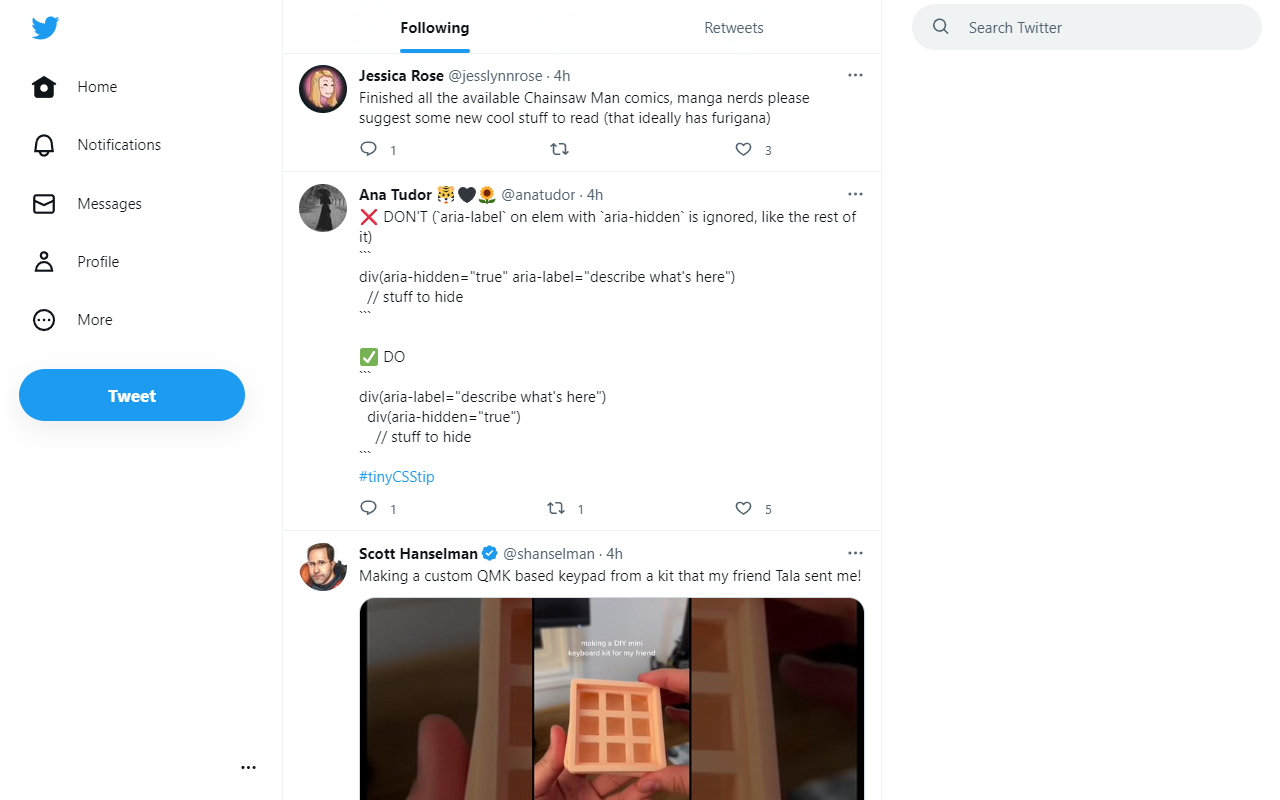insin / Tweak New Twitter
Licence: mit
A Firefox, Edge and Chrome extension (and user script) for Twitter - always use Latest Tweets, manage retweets and other UI tweaks
Stars: ✭ 124
Programming Languages
javascript
184084 projects - #8 most used programming language
Tweak New Twitter
Stay on the Latest Tweets timeline, reduce "engagement" and tone down some of Twitter's UI
- Install Firefox Add-on
- Install Edge Add-on
- Install Chrome Extension
- Install as a user script (requires a user script manager)
Features
Enabled by default
- Always use the Latest Tweets (chronological) timeline - automatically switches you back when Twitter decides they'd rather you were on the "Home" (algorithmic) timeline because "engagement"
- Move retweets to a separate Retweets timeline, or hide them entirely
- Hide "Who to follow" / "Follow some Topics" etc. sections in the timeline
- Hide "More Tweets" when viewing a tweet from an external link
- Fast blocking - skips the confirmation dialog when you try to block someone
- Remove sidebar content (Trends, Who to follow, sidefooter)
- Hide the Messages drawer
- Remove some less-used links from the primary nav (Explore, Bookmarks, Links)
- Hide the account switcher in the primary nav footer
- Use the site's base font size and normal font weight in the primary nav to make it less distracting (using your selected font size from the Display / Customize your view dialog)
Optional features
Disabled by default
- Hide tweets by - or quoting - verified accounts (simulating the aftermath of the Twitter hacks in July 2020), or highlight them if you want to check how much of your timeline content is driven by verified accounts.
Screenshots
Timeline view with all default tweaks:
The new Retweets timeline, containing retweets only:
Chrome extension options dialog:
Firefox extension page options:
Attribution
Icon adapted from "Twitter free icon" by Icomoon from www.flaticon.com, CC 3.0 BY
Note that the project description data, including the texts, logos, images, and/or trademarks,
for each open source project belongs to its rightful owner.
If you wish to add or remove any projects, please contact us at [email protected].