wvanlint / Twf
Projects that are alternatives of or similar to Twf
twf - Tree View Find
twf is a standalone tree view explorer inspired by fzf.
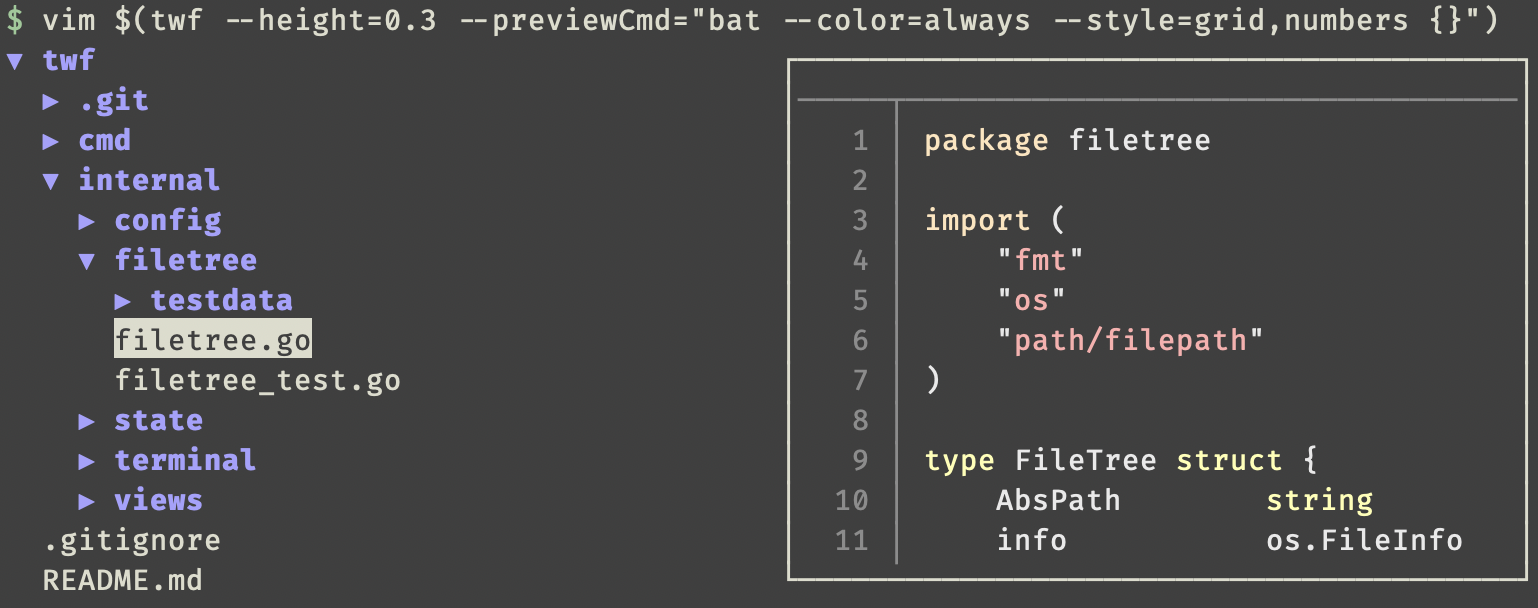
Features
- Standalone, usable from vim, the shell or any other program.
- Locate files through external programs such as fzf.
- Customizable previews.
- Optional inline display in the shell.
Installation
Using Homebrew
brew install --HEAD wvanlint/twf/twf
Using Go
Install Go, and ensure that $GOPATH/bin is added to the $PATH.
export GOPATH="$HOME/go"
export PATH="$PATH:$HOME/bin:$GOPATH/bin"
Install the Go binary.
go get -u github.com/wvanlint/twf/cmd/twf
Integrations
In .zshrc
twf-widget() {
local selected=$(twf --height=0.5)
BUFFER="$BUFFER$selected"
zle reset-prompt
zle end-of-line
return $ret
}
zle -N twf-widget
bindkey '^T' twf-widget
In .vimrc
function! Twf()
let temp = tempname()
execute 'silent ! twf ' . @% . ' > ' . temp
redraw!
try
let out = filereadable(temp) ? readfile(temp) : []
finally
silent! call delete(temp)
endtry
if !empty(out)
execute 'edit! ' . out[0]
endif
endfunction
nnoremap <silent> <Space>t :call Twf()<CR>
In .config/nvim/init.vim
function! TwfExit(path)
function! TwfExitClosure(job_id, data, event) closure
bd!
try
let out = filereadable(a:path) ? readfile(a:path) : []
finally
silent! call delete(a:path)
endtry
if !empty(out)
execute 'edit! ' . out[0]
endif
endfunction
return funcref('TwfExitClosure')
endfunction
function! Twf()
let temp = tempname()
call termopen('twf ' . @% . ' > ' . temp, { 'on_exit': TwfExit(temp) })
startinsert
endfunction
nnoremap <silent> <Space>t :call Twf()<CR>
Usage
twf [flags...] [path]
The binary twf will output the path that you select in the tree view, so it is usable in scripts and from other programs.
For example, you can try the following commands:
cat $(twf)
cat $(twf --height=0.5)
vim $(twf)
It is also possible to locate and highlight a file given as an argument.
twf path/to/subdir/file
Default keybindings
-
j: Move down. -
k: Move up. -
ctrl-j: Move preview down. -
ctrl-k: Move preview up. -
p: Move to parent. -
P: Move to parent and collapse. -
o: Expand/collapse directory. -
O: Recursively expand/collapse directory. -
Enter: Select file and exit. -
/: Use an external program (fzf by default) to find a file and highlight it in the tree.
Flags
-
-bind <keybindings>: Keybindings for command sequences.This takes the following format:
<keybindings> = <key>::<commands>[,<keybindings>] <key> = "ctrl-a" | "a" | "esc" | ... <commands> = <command>[;<command>]... <command> = "tree:open" | "quit" | ...For example:
k::tree:prev,j::tree:next,enter::tree:selectPath;quit. See below for the possible keys and commands. -
-dir <dir>: Root directory to browse. -
-graphics <graphicMappings>: Graphics per type of text span.This takes the following format:
<graphicMappings> = <graphicMapping>[,<graphicMappings>] <graphicsMapping> = <span>::<graphics> <span> = tree:cursor | tree:dir <graphics> = <graphic>[,<graphics>] <graphic> = reverse | bold <graphic> = fg#<color> | bg#<color> <color> = black | red | green | yellow | blue | magenta | cyan | white | brightred | ... <color> = 0-255 <color> = <R><G><B> # In hexadecimal -
-height <float>: Proportion (between 0.0 and 1.0) of the vertical space of the terminal to take up. If equal to 1.0, an alternative buffer will be used. -
-locateCmd <str>: The command whose output will be interpreted as a path to locate in the file tree, when called via the '/' key binding. -
-loglevel <level>: Logging priority. Empty disables logging. Follows the notation here. -
-preview <bool>: Enable/disable previews. -
-previewCmd <str>: Command to create preview of a file. The sequence{}serves as a placeholder for the path to preview.
