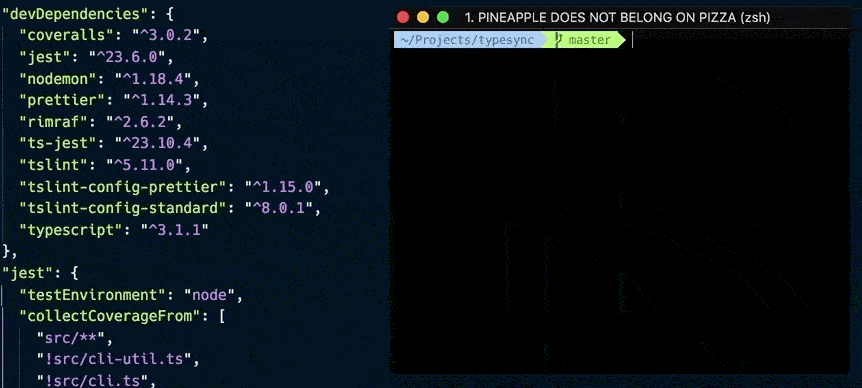jeffijoe / Typesync
Programming Languages
Labels
Projects that are alternatives of or similar to Typesync
typesync
Install missing TypeScript typings for dependencies in your package.json.
Install
npm install -g typesync
You can also use it directly with npx which will install it for you:
npx typesync
Usage
typesync [path/to/package.json] [--dry]
Path is relative to the current working directory. If omitted, defaults to package.json.
Note: typesync only modifies your package.json - you still need to run npm install, or — if drinking the k00laid — yarn.
--dry
If --dry is specified, will not actually write to the file, it only prints added typings,
--ignoredeps
To ignore certain sections, you can use the --ignoredeps= flag. For example, to ignore devDependencies, use --ignoredeps=dev. To ignore multiple, comma-separate them, like this: --ignoredeps=deps,peer (ignores dependencies and peerDependencies).
-
--ignoredeps=deps— ignoresdependencies -
--ignoredeps=dev— ignoresdevDependencies -
--ignoredeps=peer— ignorespeerDependencies -
--ignoredeps=optional— ignoresoptionalDependencies
--ignorepackages
To ignore certain packages, you can use the --ignorepackages= flag. For example, to ignore nodemon, use --ignorepackages=nodemon.
To ignore multiple, comma-separate them, like this: --ignorepackages=nodemon,whatever (ignores nodemon and whatever).
Use config file
Alternatively, you can use a TypeSync config file: .typesyncrc or a "typesync" section in your package.json. TypeSync will automatically search for configuration files. See cosmiconfig for details.
// .typesyncrc
{
"ignoreDeps": ["dev"],
"ignorePackages": ["nodemon"]
}
Run TypeSync Automatically After Every Install
To run TypeSync and install packages automatically after every package install, create a file called install-with-types.sh with the following content:
npm install $1
npx typesync
npm install
If you use yarn, use this instead:
yarn add $1
yarn typesync
yarn
Run this command to make the file executable:
chmod +x install-with-types.sh
Add the following to package.json:
{
"scripts": {
"i": "./install-with-types.sh"
}
}
Then install packages like this:
npm run i <pkg name>
# Or, with yarn:
yarn i <pkg name>
Typings packages
TypeSync will add typings for packages that:
- have a
@types/packageavailable - don't already provide typings internally (the
typingsandtypesfield inpackage.json)
TypeSync will try to respect semver parity for the code and typings packages, and will fall back to the latest available typings package.
If you use a Semver ^ or ~ for a package, the same prefix will be used for the typings package. If you pin to an exact version ("some-package": "1.2.3"), no prefix will be written.
If a typings package in your package.json is not used (has no corresponding code package in your package.json and does not contribute to the global namespace), TypeSync will automatically remove it.
Monorepos
TypeSync added support for monorepos in v0.4.0. It will look at packages/workspaces globs in package.json and sync every matching file in one fell swoop.
Why?
Installing typings manually sucks. Flow has flow-typed which installs type definitions by looking at a package.json, which would be cool to have for TypeScript. Now we do!
Changelog
See CHANGELOG.md
Author
Jeff Hansen - @Jeffijoe