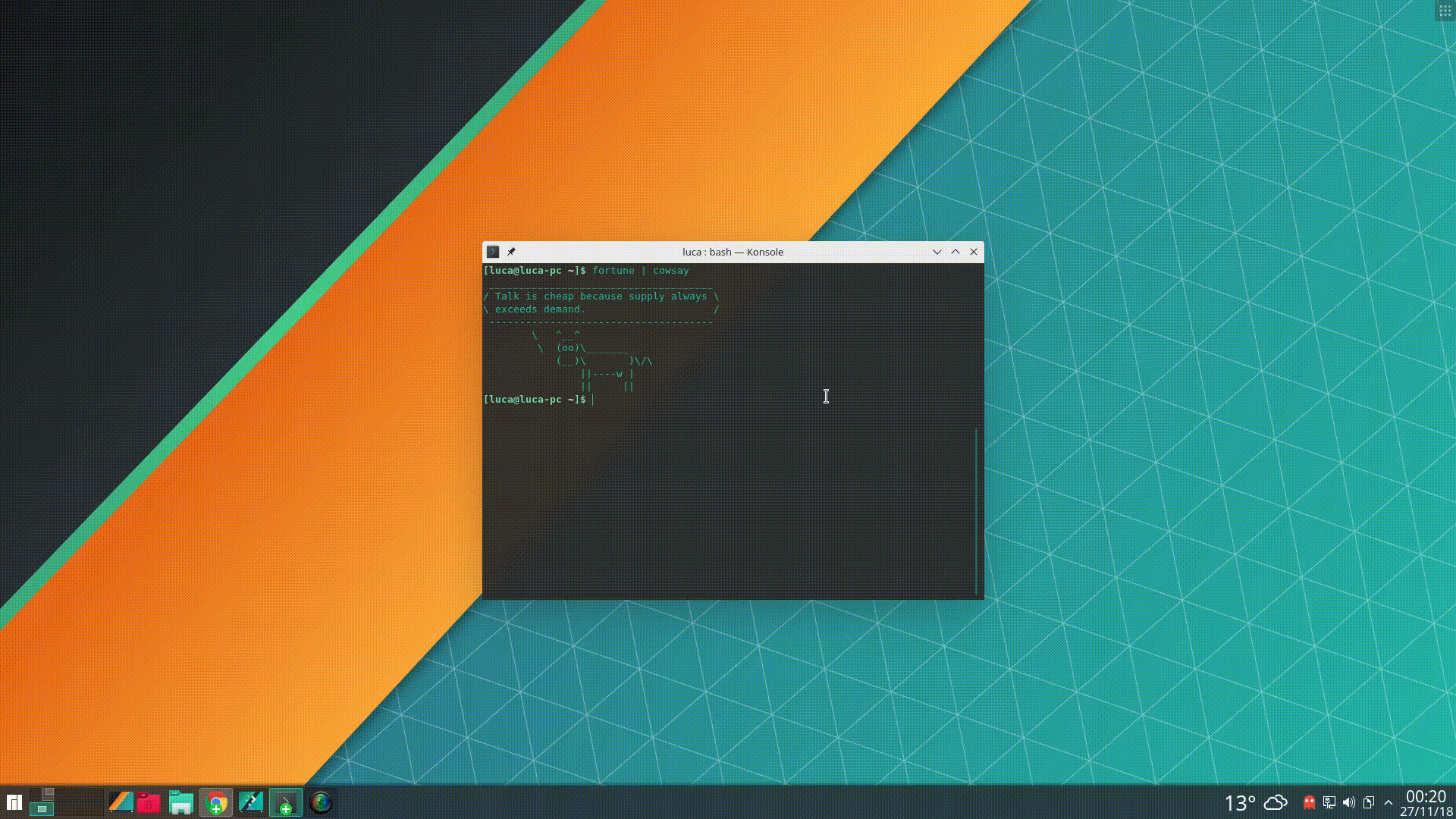lucmos / Ultrawidewindows
Licence: gpl-2.0
KWin script to move windows quickly
Stars: ✭ 73
Programming Languages
javascript
184084 projects - #8 most used programming language
UltrawideWindows
Expose useful shortcuts to manage windows in a ultrawide monitor and, in general, in a high resolution monitor. This solution is intended to be an easy-to-use middleground between the default behaviour and the tiling approach.
Installation
$ git clone [email protected]:LucaMoschella/UltrawideWindows.git
$ cd UltrawideWindows
$ plasmapkg2 --type=kwinscript -i .
$ kwin_x11 --replace &
Usage
Set the desired shortcuts under System Settings > Shortcuts > Global Shortcuts > KWin.
My suggestion is to use the following configuration:
| Shortcuts | Commands in 3x2 grid |
|---|---|
| Meta + Numpad7 | Ultrawide: Move Window to up-left (3x2) |
| Meta + Numpad8 | Ultrawide: Move Window to up-center (3x2) |
| Meta + Numpad9 | Ultrawide: Move Window to up-right (3x2) |
| Meta + Numpad1 | Ultrawide: Move Window to down-left (3x2) |
| Meta + Numpad2 | Ultrawide: Move Window to down-center (3x2) |
| Meta + Numpad3 | Ultrawide: Move Window to down-right (3x2) |
| Meta + Numpad4 | Ultrawide: Move Window to left-height (3x2) |
| Meta + Numpad5 | Ultrawide: Move Window to center-height (3x2) |
| Meta + Numpad6 | Ultrawide: Move Window to right-height (3x2) |
| Shortcuts | Commands in 2x2 grid |
|---|---|
| ctrl + Numpad7 | UltrawideWindows: Move Window to up-left (2x2) |
| ctrl + Numpad8 | UltrawideWindows: Move Window to up-width (2x2) |
| ctrl + Numpad9 | UltrawideWindows: Move Window to up-right (2x2) |
| ctrl + Numpad1 | UltrawideWindows: Move Window to down-left (2x2) |
| ctrl + Numpad2 | UltrawideWindows: Move Window to down-width (2x2) |
| ctrl + Numpad3 | UltrawideWindows: Move Window to down-right (2x2) |
| ctrl + Numpad4 | UltrawideWindows: Move Window to left-height (2x2) |
| ctrl + Numpad6 | UltrawideWindows: Move Window to right-height (2x2) |
| Shortcuts | Commands in 4x2 grid (center biased) |
|---|---|
| ctrl + Meta + Numpad7 | UltrawideWindows: Move Window to up-left (4x2 center biased) |
| ctrl + Meta + Numpad8 | UltrawideWindows: Move Window to up-width (4x2 center biased) |
| ctrl + Meta + Numpad9 | UltrawideWindows: Move Window to up-right (4x2 center biased) |
| ctrl + Meta + Numpad1 | UltrawideWindows: Move Window to down-left (4x2 center biased) |
| ctrl + Meta + Numpad2 | UltrawideWindows: Move Window to down-width (4x2 center biased) |
| ctrl + Meta + Numpad3 | UltrawideWindows: Move Window to down-right (4x2 center biased) |
| ctrl + Meta + Numpad4 | UltrawideWindows: Move Window to left-height (4x2 center biased) |
| ctrl + Meta + Numpad5 | UltrawideWindows: Move Window to center-height (4x2 center biased) |
| ctrl + Meta + Numpad6 | UltrawideWindows: Move Window to right-height (4x2 center biased) |
| Shortcuts | Commands to fit 2/3 of the width |
|---|---|
| alt + Numpad7 | UltrawideWindows: Move Window to fit up-left 2/3 width |
| alt + Numpad1 | UltrawideWindows: Move Window to fit down-left 2/3 width |
| alt + Numpad9 | UltrawideWindows: Move Window to fit up-right 2/3 width |
| alt + Numpad3 | UltrawideWindows: Move Window to fit down-right 2/3 width |
| alt + Numpad4 | UltrawideWindows: Move Window to fit left-height 2/3 width |
| alt + Numpad6 | UltrawideWindows: Move Window to fit right-height 2/3 width |
| alt + Numpad8 | UltrawideWindows: Move Window to up-width (2x2) |
| alt + Numpad2 | UltrawideWindows: Move Window to down-width (2x2) |
| Shortcuts | Commands in 6x2 grid (center biased) |
|---|---|
| alt + Meta + Numpad7 | UltrawideWindows: Move Window to up-left 2/3 width (center biased) |
| alt + Meta + Numpad8 | UltrawideWindows: Move Window to up-width 2/3 width (center biased) |
| alt + Meta + Numpad9 | UltrawideWindows: Move Window to up-right 2/3 width (center biased) |
| alt + Meta + Numpad1 | UltrawideWindows: Move Window to down-left 2/3 width (center biased) |
| alt + Meta + Numpad2 | UltrawideWindows: Move Window to down-width 2/3 width (center biased) |
| alt + Meta + Numpad3 | UltrawideWindows: Move Window to down-right 2/3 width (center biased) |
| alt + Meta + Numpad4 | UltrawideWindows: Move Window to left-height 2/3 width (center biased) |
| alt + Meta + Numpad5 | UltrawideWindows: Move Window to center-height 2/3 width (center biased) |
| alt + Meta + Numpad6 | UltrawideWindows: Move Window to right-height 2/3 width (center biased) |
| Shortcuts | General commands (easy to use) |
|---|---|
| Meta + Numpad0 | UltrawideWindows: Maximize Window |
| Alt + Numpad0 | UltrawideWindows: Maximize Window (copy) |
| Ctrl+ Numpad0 | UltrawideWindows: Maximize Window (copy2) |
| Ctrl + Meta + Numpad0 | UltrawideWindows: Maximize Window (copy3) |
| Alt + Meta + Numpad0 | UltrawideWindows: Maximize Window (copy4) |
| Alt + Numpad5 | UltrawideWindows: Center Window |
| Ctrl + Numpad5 | UltrawideWindows: Center Window (copy) |
Notes
The standard behaviour of going to the previous position if the window is already in the correct position causes conflicts.
Using only Ultrawide shortcuts, avoids these conflicts. However:
- The animations are lost.
- If maximized, a window does not go back to the previous position when maximizing it again. If for you it is a must-have, the default
maximizedoesn't work so bad.
Update
$ cd UltrawideWindows
$ ./scripts/update.sh
Remove
$ cd UltrawideWindows
$ plasmapkg2 --type=kwinscript -r .
Note that the project description data, including the texts, logos, images, and/or trademarks,
for each open source project belongs to its rightful owner.
If you wish to add or remove any projects, please contact us at [email protected].