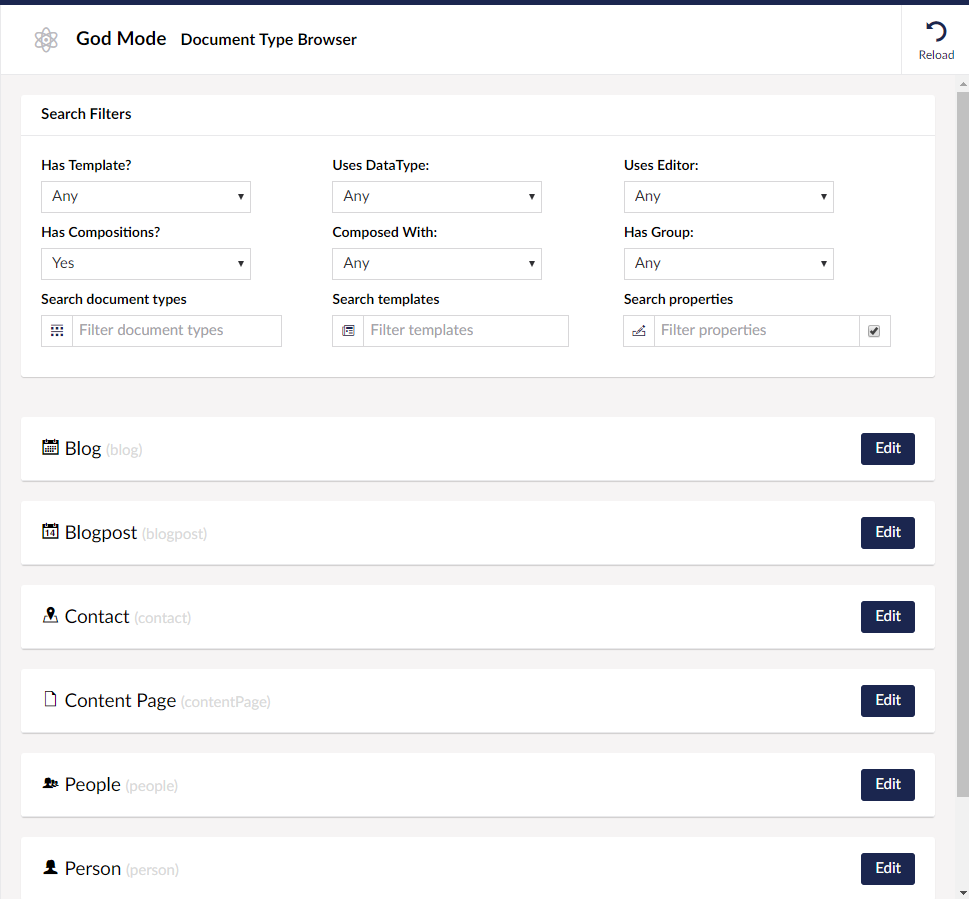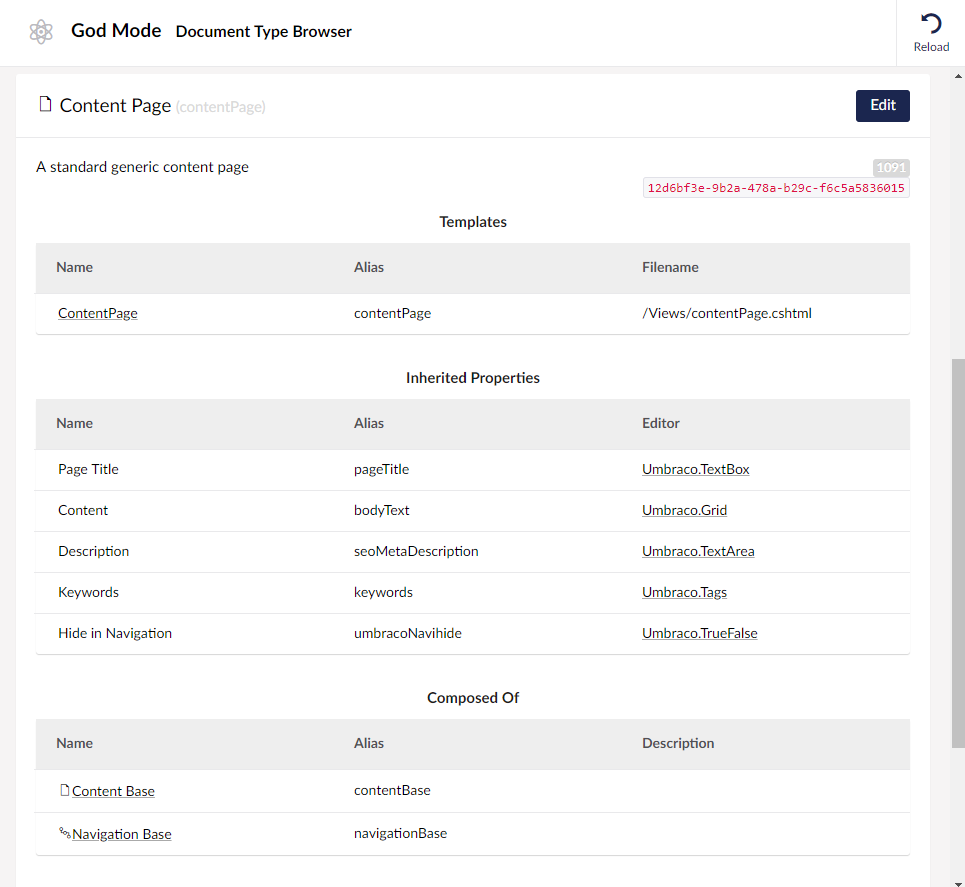Umbraco GodMode
Diplo God Mode makes Umbraco 9 developers invincible!
This custom tree in the Settings section of Umbraco 9 allows you to browse, query and search your document types and compositions; your templates and partials; your datatypes and property editors; your media library; your custom controllers and models. It also provides diagnostics about your Umbraco set-up and the server it is running on.
For instance, you can:
- Quickly search doc types, templates, editors, media etc.
- Easily see which doc types inherit from any of your compositions
- See which document types use which property editor or data type instance
- Distinguish between element types and types that vary by culture or segment
- See which partials are used by all your templates (and which are cached)
- Find out which data types are being used (or not)
- View all content pages in a searchable and filterable table (using fast, server-side pagination) and view nuCache data
- View all Umbraco members and filter them by assigned group
- Browse all media in the Media Library and filter by type
- List all tags and the content associated with the tag. Find orphaned tags
- See which controllers (Surface, API and RenderMvc) are being used and in what namespaces and DLLs
- View all generated models (that inherit from
PublishedContentModel) - Clear internal Umbraco caches and even restart App Pool
- View diagnostics and configuration settings about your Umbraco site and hosting environment
- Warm up compilation of all templates ("views") in a single bound... erm, click.
- Plus lots more!
Screenshots
See more in https://github.com/DanDiplo/Umbraco.GodMode/tree/v9/Screenshots
Demo
YouTube: https://www.youtube.com/watch?v=xLjTV5LMp44&t=7s (old v7 version)
Blog Post: https://www.diplo.co.uk/blog/web-development/god-mode-comes-to-umbraco-9/ (v9 version)
Download & Installation
*Important!: This is for Umbraco 9 and above. Use v8 branch for the Umbraco 8 version or the v7 branch for the Umbraco 7 version.
NuGet: https://www.nuget.org/packages/Diplo.GodMode/
PM> Install-Package Diplo.GodMode
Our Umbraco: https://our.umbraco.org/projects/developer-tools/diplo-god-mode/
Usage
After installation you should see an new God Mode tree in the Settings (Third Party) section within Umbraco.
If you don't, try clearing your browser cache.
Building / Developing
The v9 repository comes with two solutions:
Diplo.GodMode - this is the GodMode plugin source code.
Diplo.GodMode.TestSite - this is a demo Umbraco 9 site that can be used to view and test the plugin.
Clone the project and ensure you are in the v9 branch. You should see a folder called Umbraco.GodMode.
Within this folder there are the two projects - Diplo.GodMode is the plugin source code and Diplo.GodMode.TestSite is a test Umbraco site that is "connected" to the plugin, so that when you build this project it pulls in the latest version of the plugin.
CLI - using DOTNET command line
When you first clone the code then open a command line prompt within the Diplo.GodMode.TestSite folder and type: dotnet restore
If you are using CLI then CD to the Diplo.GodMode folder and type dotnet build to build the plugin.
After this CD back to Diplo.GodMode.TestSite and do the same - type dotnet build (you may see a couple of warnings, don't worry!).
To run in a browser type dotnet run in the current Diplo.GodMode.TestSite folder. You should see the CLI report that it is listening on a couple of ports eg.
Now listening on: https://localhost:44349
Now listening on: http://localhost:56911
Note: To run on HTTPS locally you may need to install a local dev cert: dotnet dev-certs https --trust
Go to one of these addresses in your browser and it should kickstart the Umbraco installation procedure. Add your login details and you are good to go! (You may see some errors about the DB, but it will create a fresh install, and install the starter kit). Once logged in to the Umbraco back-end go to the Settings section and you should see the God Mode tree at the bottom, under "Third Party".
When you make changes to the plugin project - Diplo.GodMode - then rebuild the test site and it should pull in these changes. Scripts will be copied to the App_Plugins folder. To ensure you get latest copies of JS etc. then I run with the development console open in my browser with the cache disabled.
Using Visual Studio
Within the Diplo.GodMode folder you should see a VS solution file called Diplo.GodMode.sln which you can open in Visual Studio. This enables you to edit the source code for the plugin. The AngularJS and HTML etc. are all in the 'App_Plugins/DiploGodMode/backoffice' folder. You should be able to build this in the usual way (CTRL-SHIFT-B).
To run the test site open the Diplo.GodMode.Testsite.sln solution in the Diplo.GodMode.Testsite folder. Build this solution.
If it doesn't build or you see the message: Error NU1105 Unable to find project information for 'Diplo.GodMode\Diplo.GodMode.csproj'. If you are using Visual Studio, this may be because the project is unloaded or not part of the current solution so run a restore from the command-line. then open the folder containing the solution in a command prompt and type dotnet restore to restore the project.
After this you should be able to build it and then run the site using CTRL-F5 to launch. When you launch for the first time it will install Umbraco and the starter kit as well as the plugin. Whenever you rebuild this project it will pull in the latest changes from the main plugin. So you can have both solutions running simultaneously. See the CLI notes for more info.
Extra Info
See the Umbraco 9 docs on packages for more info on how the test site is linked to the plugin.