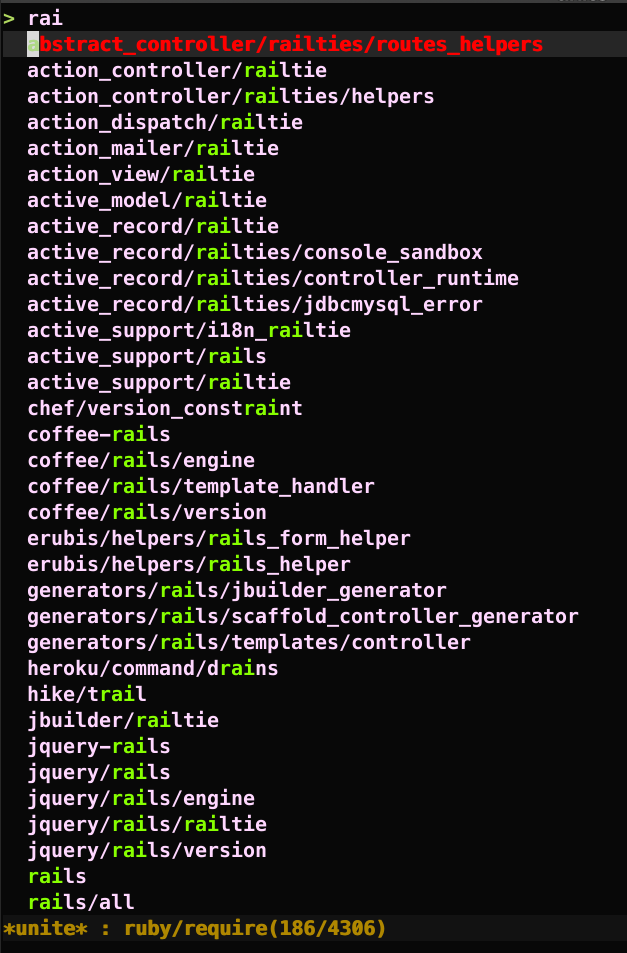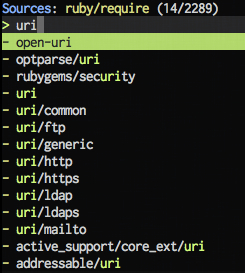Search Ruby libraries and gems to require with unite.vim
This Vim plugin is a unite.vim source
for searching paths for require in Ruby.
This plugin searches Ruby standard library paths, gem's default paths, and
bundler's local paths. Everything is done asynchronously, and also it caches.
Usage
:Unite ruby/requireIt may take time on the first run if you have many gem libraries, but they'll show up immediately when you try again, since unite-ruby-require caches the result.
If you wan't to clear the cache and re-calculate, type <C-l> in normal mode
in unite window by default. Check h <Plug>(unite_redraw) for more detail in
the unite core doc.
Authors
- rhysd
- ujihisa
License
GPL-3 or later
Setting
(OPTIONAL) You can set ruby command to use for searching gems to
g:unite_source_ruby_require_cmd. By default unite-ruby-require will
look up from $PATH.
Example:
-
rbenv users
```vim let g:unite_source_ruby_require_cmd = '$HOME/.rbenv/shims/ruby' ``` -
manual install
```vim let g:unite_source_ruby_require_cmd = '$HOME/git/ruby/local/bin/ruby' ``` -
jruby
```vim let g:unite_source_ruby_require_cmd = '/usr/bin/jruby' ```
Note that you don't have to specify it if you use /usr/bin/ruby.