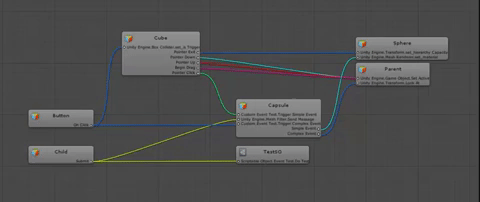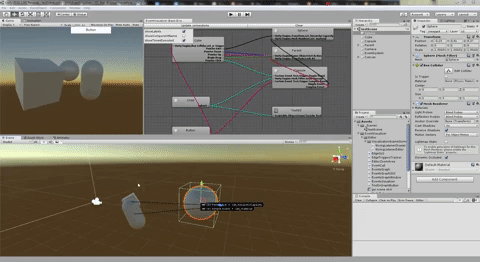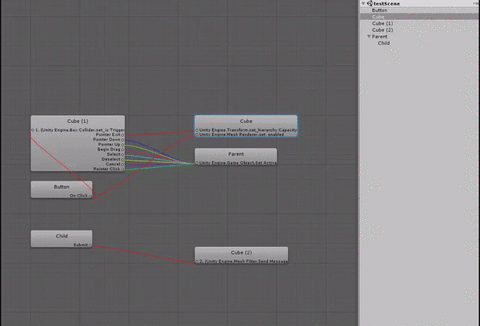MephestoKhaan / Unityeventvisualizer
UnityEventVisualizer
Now also available at the Unity asset store! (free, reviews appreciated)
What
Have you ever come across a project that abuses linking UnityEvents in the inspector and now you can not find who is calling what? Unity Event Visualizer is a visual tool that allows you to see all the UnityEvents in a scene at a glance and when they are being triggered. It creates a graph in which nodes are gameobjects, outputs are any type of UnityEvent (custom ones supported as well!) and inputs are methods.Install
Via OpenUPM
The package is available on the openupm registry. It's recommended to install it via openupm-cli.
openupm add com.mefistofiles.unity-event-visualizer
Via Git URL
Open Packages/manifest.json with your favorite text editor. Add the following line to the dependencies block.
"com.mefistofiles.unity-event-visualizer": "https://github.com/MephestoKhaan/UnityEventVisualizer.git"
Via .unitypackage
Grab the installer from the Releases section and import it into your project.
Via Unity asset store
Download it directly from the Unity asset store.
How
-
Select any root gameobject(s) and click on
Rebuild on selected hierarchyto generate a graph of all events being fired by the selected hierarchy, orRebuild JUST selectedto generate a graph of all events being fired by exactly the selected gameobjects. You can deselect everything and click any of the buttons to generate the graph of the entire scene, but beware for massive graphs! -
Click on any node to highlight that gameobjects in your hiearchy. Alternatively right-click on any element in the hierarchy and select
UnityEventGraph/FindThisto highlight it in the graph. OrUnityEventGraph/Graph Just ThisandUnityEventGraph/Graph This Hierarchyin order to create a graph starting just in this gameobject or any of its children respectively.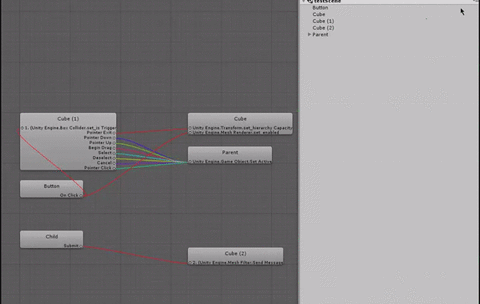
-
Scene View https://www.youtube.com/watch?v=IhG0LRFLmdo.
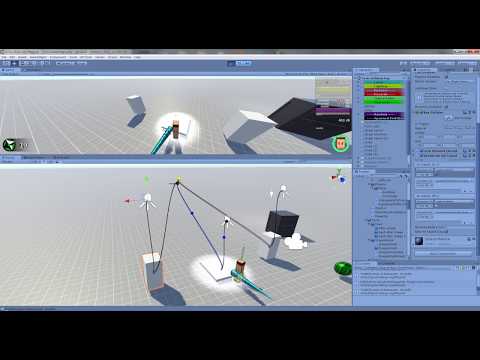
Pull requests welcome!
Who
- Original idea by SoylentGraham
- Code by Luca Mefisto (myself)
- Inspired by Keijiro Takahashi
- SceneView representation by Andrés Leone