llSourcell / Unity_ml_agents
Programming Languages
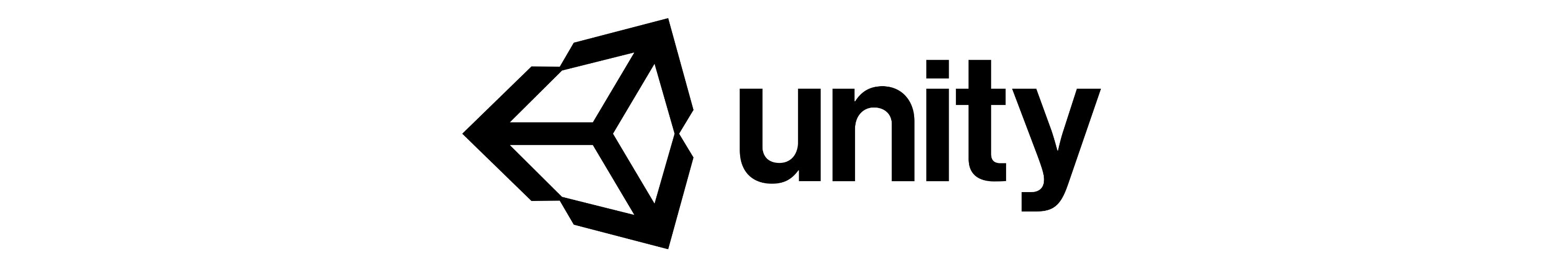
Coding Challenge
This weeks challenge is to build an AI in Unity using ML Agents! Post your Github link in the youtube comment section of the video. Good luck!
This is the code for this video on Youtube by Siraj Raval.
Original Repo - https://github.com/Unity-Technologies/ml-agents
Unity ML - Agents (Beta)
Unity Machine Learning Agents allows researchers and developers to create games and simulations using the Unity Editor which serve as environments where intelligent agents can be trained using reinforcement learning, neuroevolution, or other machine learning methods through a simple-to-use Python API. For more information, see the documentation page.
For a walkthrough on how to train an agent in one of the provided example environments, start here.
Features
- Unity Engine flexibility and simplicity
- Multiple observations (cameras)
- Flexible Multi-agent support
- Discrete and continuous action spaces
- Python (2 and 3) control interface
- Visualizing network outputs in environment
- Easily definable Curriculum Learning scenarios
- Broadcasting of Agent behavior for supervised learning
- Tensorflow Sharp Agent Embedding [Experimental]
Creating an Environment
The Agents SDK, including example environment scenes is located in
unity-environment folder. For requirements, instructions, and other
information, see the contained Readme and the relevant
documentation.
Training your Agents
Once you've built a Unity Environment, example Reinforcement Learning
algorithms and the Python API are available in the python
folder. For requirements, instructions, and other information, see the
contained Readme and the relevant
documentation.
