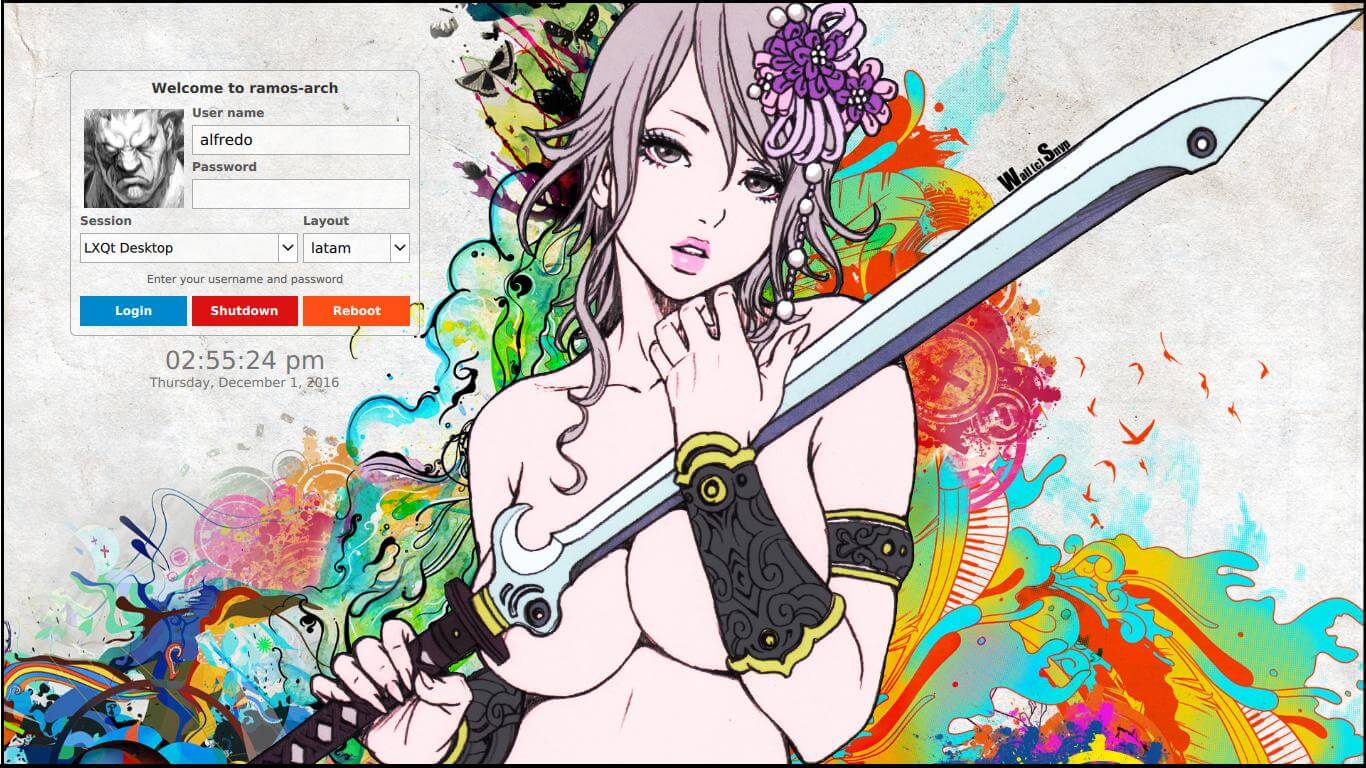About
A simple and colorful SDDM theme
Background image Urban LifeStyle by snyp (r0pyns) was taken from anime-pictures.net
Dependencies
- Qt >= 5.6
Preview
Installation
Arch Linux
It is available on the AUR, you can install it with makepkg or using an AUR helper.
Using makepkg:
git clone https://aur.archlinux.org/urbanlifestyle-sddm-theme.git
cd urbanlifestyle-sddm-theme
makepkg -CcsiOther GNU/Linux distros
- Download the latest release
- Decompress the
*.zipor*.tar.gzfile - Copy all files and directories into
/usr/share/sddm/themes/urbanlifestyle/
Usage
- Open up your configuration file and set
urbanlifestyleas your current theme
[Theme]
# Current theme name
Current=urbanlifestyleFor more info, please refer to SDDM configuration.
Configuration
You can change some theme settings to fit your preferences, these values are located in the theme.conf file.
The avatar image size should be at least 100x100 px. For more information, refer to the Arch wiki.
For the time and date format, please refer to the Qt QML docs.