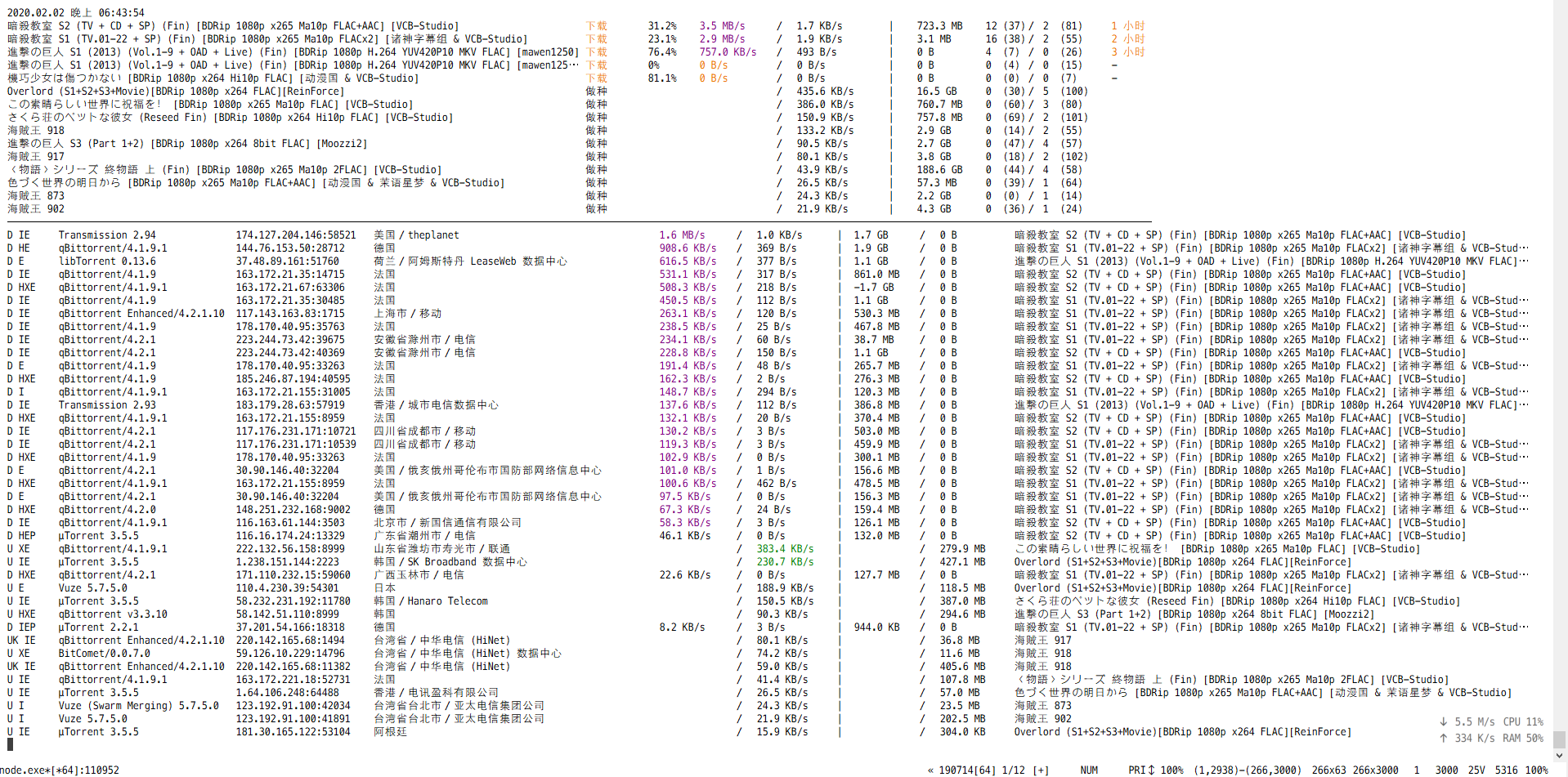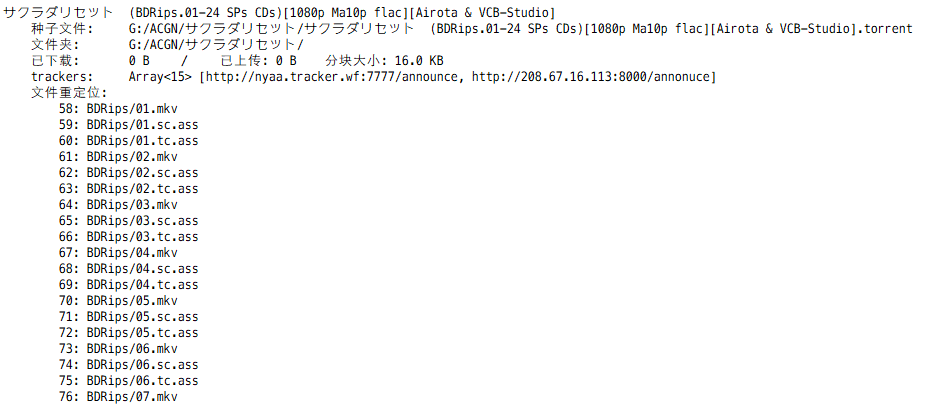ShenHongFei / Utorrent Block Xunlei
A small script for uTorrent that blocks Xunlei(Thunder) clients automatically. uTorrent 自动屏蔽迅雷脚本
Stars: ✭ 118
Programming Languages
typescript
32286 projects
Labels
Projects that are alternatives of or similar to Utorrent Block Xunlei
Rats Search
BitTorrent P2P multi-platform search engine for Desktop and Web servers with integrated torrent client.
Stars: ✭ 1,037 (+778.81%)
Mutual labels: bittorrent
Ut metadata
BitTorrent Extension for Peers to Send Metadata Files (BEP 9)
Stars: ✭ 98 (-16.95%)
Mutual labels: bittorrent
Webtorrent Desktop
❤️ Streaming torrent app for Mac, Windows, and Linux
Stars: ✭ 8,587 (+7177.12%)
Mutual labels: bittorrent
Peerflix Server
Streaming torrent client for Node.js with web ui.
Stars: ✭ 1,157 (+880.51%)
Mutual labels: bittorrent
Javatorrent
BitTorrent Protocol implementation in Java
Stars: ✭ 43 (-63.56%)
Mutual labels: bittorrent
Bit Torrent
📁 🌎 BitTorrent client built with Python + asyncio
Stars: ✭ 111 (-5.93%)
Mutual labels: bittorrent
Bittorrent Tracker
🌊 Simple, robust, BitTorrent tracker (client & server) implementation
Stars: ✭ 1,184 (+903.39%)
Mutual labels: bittorrent
Antcolony
Nodejs实现的一个磁力链接爬虫 http://findit.keenwon.com (原域名http://findit.so )
Stars: ✭ 1,151 (+875.42%)
Mutual labels: bittorrent
Xsrv
[mirror] Install and manage self-hosted services/applications, on your own server(s) - ansible collection and utilities
Stars: ✭ 89 (-24.58%)
Mutual labels: bittorrent
Bittorrent Peerid
Map a BitTorrent peer ID to a human-readable client name and version
Stars: ✭ 47 (-60.17%)
Mutual labels: bittorrent
Snail
基于Java、JavaFX开发的下载工具,支持下载协议:BT(BitTorrent、磁力链接、种子文件)、HLS(M3U8)、FTP、HTTP。人家才不要你的⭐⭐呢,哼
Stars: ✭ 102 (-13.56%)
Mutual labels: bittorrent
Torrent Client
Tiny BitTorrent client written in Go
Stars: ✭ 1,024 (+767.8%)
Mutual labels: bittorrent
Fragments
Moved to GNOME GitLab -> https://gitlab.gnome.org/haecker-felix/Fragments
Stars: ✭ 80 (-32.2%)
Mutual labels: bittorrent
Cloudbox
Ansible-based solution for rapidly deploying a Docker containerized cloud media server.
Stars: ✭ 1,763 (+1394.07%)
Mutual labels: bittorrent
Unit3d Community Edition
🚀 A Next Generation Private Torrent Tracker (Community Edition)
Stars: ✭ 1,305 (+1005.93%)
Mutual labels: bittorrent
uTorrent 自动屏蔽迅雷脚本
功能
每隔 30 秒,自动检查 uTorrent 已连接的用户列表,找出迅雷客户端,强制断开,不给吸血雷上传任何数据,并将用户 IP 加入黑名单阻止其再次连接,把带宽留给正规 BT 客户端。
2020.07.04 Update
-
coffeescript → typescript
-
UTorrent.ts支持 IP 定位,可根据地理位置屏蔽 peers -
ResumeData.ts: 批量可编程式修改 uTorrent 的 resume.dat 内保存的任务信息,从而:-
- 可以批量修改本地文件的路径和文件名,并建立到原有种子文件内文件信息的映射,保持继续做种的能力
-
- 批量重命名任务,恢复上传量、下载量
-
- 提供 API 修改 resume.dat 内保存的任何信息
-
-
增加命令行监控,实时查看 peers 情况
-
更新了屏蔽策略,下载时对有上传流量的 peers 放宽处理,新的屏蔽策略如下
this.should_block = this.torrent.state[0] === '做种' ? /-XL0012-|Xunlei|^7\.|aria2|Xfplay|dandanplay|FDM|go\.torrent|Mozilla/i.test(this.client) && this.upload_speed > 10 * 2 ** 10 : this.torrent.state[0] === '下载' ? /-XL0012-|Xunlei|^7\.|aria2|Xfplay|dandanplay|FDM|go\.torrent|Mozilla/i.test(this.client) && this.uploaded > this.downloaded * 10 + 5 * 2**20 : false
-
暂未打包和 realease ,请直接使用代码,有空再 release
预览
命令行监控
resume.dat 解析及文件重定向
屏蔽列表
完全屏蔽
-XL0012-***
Xunlei/***
7.x.x.x
反吸血屏蔽(下载量超过上传量的两倍时屏蔽)
Xfplay
FDM
dandanplay
Mozilla
go.torrent
实现方法
- 根据 uTorrent 的 WebUI API 发送 http request 获取所有已连接用户 (peers) 信息
- 按照 client name 筛选出使用迅雷的 peer IP,写入 ipfilter.dat 文件
- 发送 http request 让 uTorrent 重新加载 ipfilter.dat
- uTorrent 禁止 ipfilter.dat 中的 IP 连接
使用方法
- 确保 uTorrent 已开启 WebUI (网页界面)
- 在 uTorrent 安装目录下保证 ipfilter.dat 文件存在(若不存在则新建空白 ipfilter.dat 文件),脚本会在原有 ipfilter.dat 文件内容之后添加被屏蔽的迅雷 IP,不影响已有内容及其功能。
- 在高级选项中设置 bt.use_rangeblock: false
- 参考
UTorrent.ts中的repl_utorrent
uTorrent Log
勾选 记录用户通讯信息 > 记录用户拦截连接
[2018-11-22 19:03:43] Loaded ipfilter.dat (51 entries)
[2018-11-22 19:03:46] IpFilter blocked peer 223.81.192.235
[2018-11-22 19:03:49] IpFilter blocked peer 223.81.192.235
[2018-11-22 19:04:06] IpFilter blocked peer 223.81.192.235
[2018-11-22 19:04:21] IpFilter blocked peer 183.25.54.216
[2018-11-22 19:04:46] IpFilter blocked peer 223.81.192.235
...
相关项目
- Python 命令行工具 ban-peers: https://github.com/SeaHOH/ban-peers
- Python 脚本实现: https://github.com/yefengo/utorrent-block-xunlei
- qBittorrent-Enhanced-Edition: https://github.com/c0re100/qBittorrent-Enhanced-Edition
------------ 以下部分 deprecated ------------
脚本
fs = require 'fs'
cheerio = require 'cheerio'
request = require 'request-promise-native'
Sugar = require('sugar').extend()
log = console.log.bind console
# 自行修改脚本中 root_url, auth, ipfilter_path 相关内容
# 检查间隔时间可在脚本中自定义,IP黑名单(ipfilter.dat) 建议每天清空一次。
utorrent=
root_url: 'http://127.0.0.1:1000/gui/'
auth:
user: 'xxx'
pass: 'xxxxxx'
ipfilter_path: 'C:/Users/xxx/AppData/Roaming/uTorrent/ipfilter.dat'
blocked_ips: []
logging: true
init: ->
@cookies= request.jar()
token_html = await request
uri: @root_url + 'token.html'
auth: @auth
jar: @cookies
$ = cheerio.load token_html
@token = $('div').text()
@blocked_ips = fs.readFileSync(@ipfilter_path, 'UTF-8').split('\n').unique()
await @get_torrents()
call: ({api='', params, method='GET'}={})->
JSON.parse await request
uri: @root_url + api
method: method
qs:{
token: @token
params...
}
auth: @auth
jar: @cookies
get_torrents: ->
result = await @call params: list: 1
@torrents = result.torrents
@hashes = @torrents.map (x)-> x[0]
get_peers: (hash)->
resp = await @call params:
action: 'getpeers'
hash: hash
for peer in resp.peers[1]
ip : peer[1]
hostname : peer[2]
country : peer[0]
port : peer[4]
client : peer[5]
flags : peer[6]
downloaded : peer[13]
uploaded : peer[14]
uploading_speed: peer[16]
get_all_peers: ->
peers = []
for hash in @hashes
peers.append await @get_peers hash
peers.unique('ip').sortBy 'client'
block: ->
await @get_torrents()
peers = await @get_all_peers()
peers2block = peers.filter (peer)->
peer.client.match(/(-XL0012-)|(Xunlei)|(^7\.)|(QQDownload)/i) ||
peer.downloaded > 2 * peer.uploaded &&
peer.client.match ///
(Xfplay)|
(dandanplay)|
(FDM)|
(go\.torrent)|
(Mozilla\/)
///i
if peers2block.isEmpty() then return
if @logging then log '屏蔽', peers2block.map ['ip', 'client']
@blocked_ips = @blocked_ips.append(peers2block.map('ip')).unique()
fs.writeFileSync(@ipfilter_path, @blocked_ips.join('\n') + '\n')
await @call params:
action: 'setsetting'
s: 'ipfilter.enable'
v: '1'
# log '已重载 ipfilter.dat'
set_ip: (ip)->
await @call params:
action: 'setsetting'
s: 'tracker_ip'
v: ip
unblock: ->
@blocked_ips = []
await @call params:
action: 'setsetting'
s: 'ipfilter.enable'
v: '0'
reset_blocking: (immediate=false)->
@blocked_ips = []
if !immediate then return
fs.writeFileSync(@ipfilter_path, @blocked_ips.join('\n') + '\n')
await @call params:
action: 'setsetting'
s: 'ipfilter.enable'
v: '1'
run: ->
await @block()
@task = setInterval =>
await @block()
, 30*1000
stop: ->
clearInterval @task
main= ->
await utorrent.init()
await utorrent.run()
main()
日志
未检测到迅雷时
当前已连接用户
[ { ip: '180.94.154.163', client: 'µTorrent/3.5.4.0' },
{ ip: '223.140.248.38', client: 'BitComet 1.53' },
{ ip: '101.88.108.19', client: 'µTorrent/2.2.1.0' },
{ ip: '39.161.242.50', client: 'Unknown FD/5.1.0.0' },
{ ip: '171.88.70.72', client: 'Transmission 2.94' },
{ ip: '218.79.69.196', client: '[FAKE] µTorrent/3.0.0.0' },
{ ip: '123.204.251.13', client: 'BitComet 1.51' },
{ ip: '154.103.221.22', client: 'qBittorrent 4.1.3' },
{ ip: '118.150.188.121', client: 'μTorrent 3.5.3' }]
检测到迅雷时
使用迅雷的用户
[ { ip: '183.25.54.216', client: '-XL0012-溶S鑋亾#+4厓' },
{ ip: '223.81.192.235', client: '-XL0012-輓%??1涙鷉' },
{ ip: '223.72.70.198', client: '7.10.35.366' }]
reading C:/Users/shf/AppData/Roaming/uTorrent/ipfilter.dat
wrote C:/Users/shf/AppData/Roaming/uTorrent/ipfilter.dat
ipfilter.dat updated
ipfilter.dat reloaded
使用方法
- 确保 uTorrent 已开启 WebUI (网页界面)
- 在 uTorrent 安装目录下保证 ipfilter.dat 文件存在(若不存在则新建空白 ipfilter.dat 文件),脚本会在原有 ipfilter.dat 文件内容之后添加被屏蔽的迅雷 IP,不影响已有内容及其功能。
- 在高级选项中设置 bt.use_rangeblock: false
- 下载压缩包并解压
- 打开解压后的文件夹中的 utorrent.js 文件,根据 WebUI 的配置修改 root_url, auth, ipfilter_path(ipfilter.dat 文件路径)
- 双击 运行.cmd
Note that the project description data, including the texts, logos, images, and/or trademarks,
for each open source project belongs to its rightful owner.
If you wish to add or remove any projects, please contact us at [email protected].