vlang / Vab
Programming Languages
Projects that are alternatives of or similar to Vab
V Android Bootstrapper
V Android Bootstrapper (vab) is the currently supported way
to compile, package, sign and deploy V graphical apps on Android
based devices.
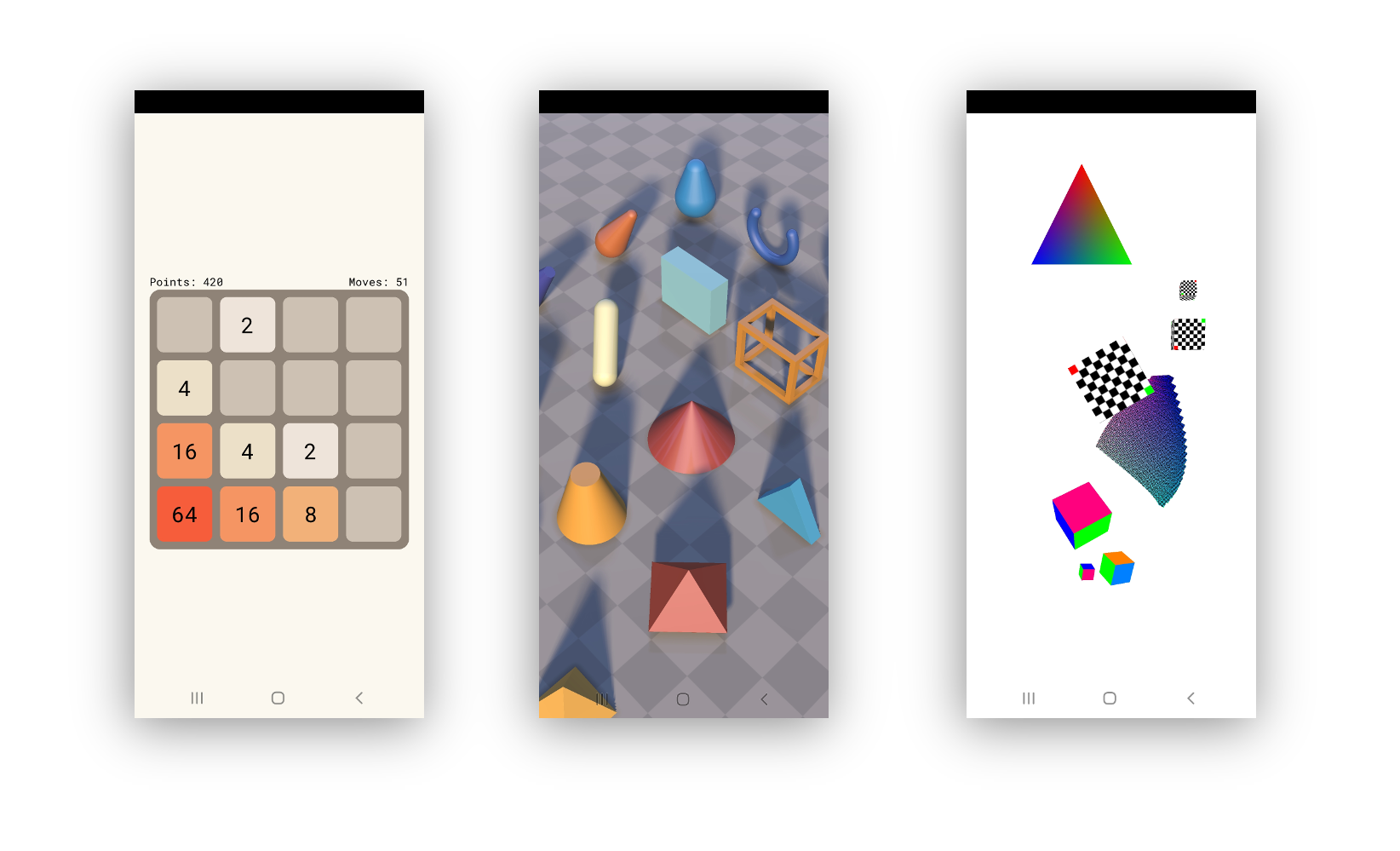
Install
Currently Linux and macOS build hosts are supported. Dependencies:
- V
- Java (JDK) >= 8
- Android SDK
- Android NDK
(no Android Studio required)
git clone https://github.com/vlang/vab.git
cd vab
v vab.v
If vab fail to detect your environment you can set ENV variables
to help it:
JAVA_HOME=/path/to/java-jdk
SDKMANAGER=/path/to//sdkmanager
ANDROID_SDK_ROOT=/path/to/android_sdk_linux
ANDROID_NDK_ROOT=/path/to/android_ndk_linux
VEXE=/path/to/custom/v/binary
Usage
Development (debug builds)
The fast way from V source to an APK is:
./vab /path/to/v/source/file/or/dir
... yes, that's it. Your APK should now reside in the current directory.
The fast way from source to a run on the device (build, package, deploy and launch app on device) is:
./vab run --device auto --archs 'armeabi-v7a' /path/to/v/source/file/or/dir
The --archs flag control what architectures your app is built for.
You can specify multiple archs with --archs 'armeabi-v7a, arm64-v8a'.
By default vab will build for all 4 supported CPU architectures (arm64-v8a, armeabi-v7a, x86 and x86_64).
Release
You can build an Android app ready for the Play Store with the following command:
export KEYSTORE_PASSWORD="pass"
export KEYSTORE_ALIAS_PASSWORD="word"
./vab -prod --name "V App" --package-id "com.example.app.id" --icon /path/to/file.png --version-code <int> --keystore /path/to/sign.keystore --keystore-alias "example" /path/to/v/source/file/or/dir
Do not submit apps using default values. Please make sure to adhere to all guidelines of the app store you're publishing to.
AAB package format
vab supports outputting Android App Bundles (AAB).
To output an .aab file you can specify the package format with the --package flag:
./vab --package aab /path/to/v/source/file/or/dir
Environment variables
If vab should fail to detect a tool or location on your build host
you can use the following ENV variables to help vab understand your
Android development setup.
Complete list of env variables recognized
VEXE # Absolute path to the V executable to use
JAVA_HOME # Absolute path to the Java install to use
SDKMANAGER # Absolute path to the sdkmanager to use
ANDROID_SERIAL # ID of the device to deploy to
ANDROID_SDK_ROOT # Absolute path to the Android SDK
ANDROID_NDK_ROOT # Absolute path to the Android NDK
KEYSTORE_PASSWORD # Password for keystore
KEYSTORE_ALIAS_PASSWORD # Password for keystore alias
BUNDLETOOL # Absolute path to the bundletool to use
AAPT2 # Absolute path to the aapt2 to use
ADB # Absolute path to the adb to use
VAB_KILL_ADB # Set to let vab kill adb after use. This is useful on some hosts.
See all options:
./vab -h
Setup
vab has support for downloading it's dependencies automatically, except the Java JDK.
If you have nerves to let it try and figure things out automatically simply do:
vab install auto
Java
macOS
Installing Java JDK using homebrew
brew tap adoptopenjdk/openjdk
brew cask install adoptopenjdk
Linux
You should be able to find a way to install Java JDK >= 8 with your package manager of choice.
sudo apt install openjdk-<version>-jdk
E.g.: sudo apt install openjdk-8-jdk
Notes
vab targets as low an API level as possible by default for maximum compatibility, you can however tell it to target newer Android versions by using the --api flag. Example: vab --api 30 <...>.
Installed API levels can be listed with vab --list-apis.
Troubleshooting
Android is a complex ecosystem - please consult our FAQ for answers to frequently asked questions.
