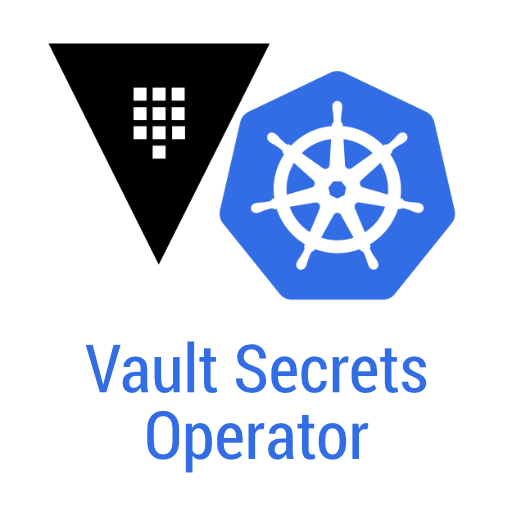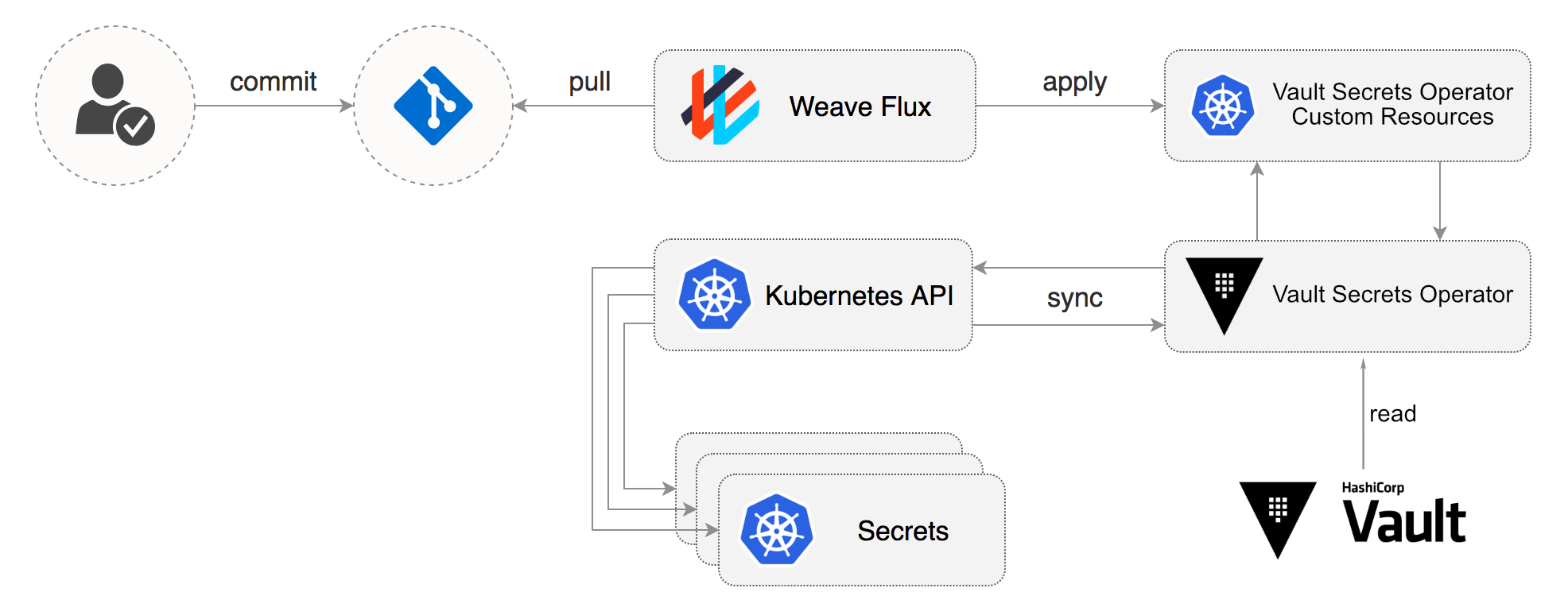ricoberger / Vault Secrets Operator
Programming Languages
Projects that are alternatives of or similar to Vault Secrets Operator
The Vault Secrets Operator creates Kubernetes secrets from Vault. The idea behind the Vault Secrets Operator is to manage secrets in Kubernetes cluster using a secure GitOps based workflow. For more information about a secure GitOps based workflow I recommend the article "Managing Secrets in Kubernetes" from Weaveworks. With the help of the Vault Secrets Operator you can commit your secrets to your git repository using a custom resource. If you apply these secrets to your Kubernetes cluster the Operator will lookup the real secret in Vault and creates the corresponding Kubernetes secret. If you are using something like Sealed Secrets for this workflow the Vault Secrets Operator can be used as replacement for this.
Installation
The Vault Secrets Operator can be installed via Helm. A list of all configurable values can be found here. The chart assumes a vault server running at http://vault:8200, but can be overidden by specifying --set vault.address=https://vault.example.com
helm repo add ricoberger https://ricoberger.github.io/helm-charts
helm repo update
helm upgrade --install vault-secrets-operator ricoberger/vault-secrets-operator
Prepare Vault
The Vault Secrets Operator supports the KV Secrets Engine - Version 1 and KV Secrets Engine - Version 2. To create a new secret engine under a path named kvv1 and kvv2, you can run the following command:
vault secrets enable -path=kvv1 -version=1 kv
vault secrets enable -path=kvv2 -version=2 kv
After you have enabled the secret engine, create a new policy for the Vault Secrets Operator. The operator only needs read access to the paths you want to use for your secrets. To create a new policy with the name vault-secrets-operator and read access to the kvv1 and kvv2 path, you can run the following command:
cat <<EOF | vault policy write vault-secrets-operator -
path "kvv1/*" {
capabilities = ["read"]
}
path "kvv2/data/*" {
capabilities = ["read"]
}
EOF
To access Vault the operator can choose between the Token Auth Method or the Kubernetes Auth Method. In the next sections you found the instructions to setup Vault for the two authentication methods.
Token Auth Method
To use Token auth method for the authentication against the Vault API, you need to create a token. A token with the previously created policy can be created as follows:
vault token create -period=24h -policy=vault-secrets-operator
To use the created token you need to pass the token as an environment variable to the operator. For security reasons the operator only supports the passing of environment variables via a Kubernetes secret. The secret with the keys VAULT_TOKEN and VAULT_TOKEN_LEASE_DURATION (as well as optional keys VAULT_TOKEN_RENEWAL_INTERVAL and VAULT_TOKEN_RENEWAL_RETRY_INTERVAL to control timings for token renewals, if required) can be created with the following command:
export VAULT_TOKEN=
export VAULT_TOKEN_LEASE_DURATION=86400
cat <<EOF | kubectl apply -f -
apiVersion: v1
kind: Secret
metadata:
name: vault-secrets-operator
type: Opaque
data:
VAULT_TOKEN: $(echo -n "$VAULT_TOKEN" | base64)
VAULT_TOKEN_LEASE_DURATION: $(echo -n "$VAULT_TOKEN_LEASE_DURATION" | base64)
EOF
This creates a secret named vault-secrets-operator. To use this secret in the Helm chart modify the values.yaml file as follows:
environmentVars:
- name: VAULT_TOKEN
valueFrom:
secretKeyRef:
name: vault-secrets-operator
key: VAULT_TOKEN
- name: VAULT_TOKEN_LEASE_DURATION
valueFrom:
secretKeyRef:
name: vault-secrets-operator
key: VAULT_TOKEN_LEASE_DURATION
Kubernetes Auth Method
The recommended way to authenticate is the Kubernetes auth method, which requires a service account for communication between Vault and the Vault Secrets Operator. If you installed the operator via Helm this service account is created for you. The name of the created service account is vault-secrets-operator. Use the following commands to set the environment variables for the activation of the Kubernetes auth method:
export VAULT_SECRETS_OPERATOR_NAMESPACE=$(kubectl get sa vault-secrets-operator -o jsonpath="{.metadata.namespace}")
export VAULT_SECRET_NAME=$(kubectl get sa vault-secrets-operator -o jsonpath="{.secrets[*]['name']}")
export SA_JWT_TOKEN=$(kubectl get secret $VAULT_SECRET_NAME -o jsonpath="{.data.token}" | base64 --decode; echo)
export SA_CA_CRT=$(kubectl get secret $VAULT_SECRET_NAME -o jsonpath="{.data['ca\.crt']}" | base64 --decode; echo)
export K8S_HOST=$(kubectl config view --minify -o jsonpath='{.clusters[0].cluster.server}')
# Verify the environment variables
env | grep -E 'VAULT_SECRETS_OPERATOR_NAMESPACE|VAULT_SECRET_NAME|SA_JWT_TOKEN|SA_CA_CRT|K8S_HOST'
Enable the Kubernetes auth method at the default path (auth/kubernetes) and finish the configuration of Vault:
vault auth enable kubernetes
# Tell Vault how to communicate with the Kubernetes cluster
vault write auth/kubernetes/config \
token_reviewer_jwt="$SA_JWT_TOKEN" \
kubernetes_host="$K8S_HOST" \
kubernetes_ca_cert="$SA_CA_CRT"
# Create a role named, 'vault-secrets-operator' to map Kubernetes Service Account to Vault policies and default token TTL
vault write auth/kubernetes/role/vault-secrets-operator \
bound_service_account_names="vault-secrets-operator" \
bound_service_account_namespaces="$VAULT_SECRETS_OPERATOR_NAMESPACE" \
policies=vault-secrets-operator \
ttl=24h
# If you're running Vault inside kubernetes, you can alternatively exec into any Vault pod and run this...
# In some bare-metal k8s setups this method is necessary.
# vault write auth/kubernetes/config \
# token_reviewer_jwt="$(cat /var/run/secrets/kubernetes.io/serviceaccount/token)" \
# kubernetes_host=https://${KUBERNETES_PORT_443_TCP_ADDR}:443 \
# [email protected]/var/run/secrets/kubernetes.io/serviceaccount/ca.crt
When you deploy the Vault Secrets Operator via Helm chart you have to set the vault.authMethod property to kubernetes in the values.yaml file, to use the Kubernetes auth method instead of the default Token auth methods.
vault:
authMethod: kubernetes
AppRole Auth Method
To use AppRole auth method for the authentication against the Vault API, you need to create a new AppRole.
# Enable AppRole auth method:
vault auth enable approle
# AppRole with the previously created policy can be created as follows:
vault write auth/approle/role/vault-secrets-operator \
token_policies=vault-secrets-operator
# Get AppRole ID:
vault read auth/approle/role/vault-secrets-operator/role-id
# Create a new secret for AppRole:
vault write -f auth/approle/role/vault-secrets-operator/secret-id
Use the following commands to set the environment variables for the activation of the AppRole auth method:
export VAULT_AUTH_METHOD=approle
export VAULT_ROLE_ID=
export VAULT_SECRET_ID=
export VAULT_TOKEN_MAX_TTL=86400
When you deploy the Vault Secrets Operator via Helm chart you have to set the vault.authMethod property to approle in the values.yaml file, to use the AppRole auth method instead of the default Token auth method.
vault:
authMethod: approle
Usage
Create two Vault secrets example-vaultsecret:
vault kv put kvv1/example-vaultsecret foo=bar hello=world
vault kv put kvv2/example-vaultsecret foo=bar
vault kv put kvv2/example-vaultsecret hello=world
vault kv put kvv2/example-vaultsecret foo=bar hello=world
Deploy the custom resource kvv1-example-vaultsecret to your Kubernetes cluster:
apiVersion: ricoberger.de/v1alpha1
kind: VaultSecret
metadata:
name: kvv1-example-vaultsecret
spec:
keys:
- foo
path: kvv1/example-vaultsecret
type: Opaque
The Vault Secrets Operator creates a Kubernetes secret named kvv1-example-vaultsecret with the type Opaque from this CR:
apiVersion: v1
data:
foo: YmFy
kind: Secret
metadata:
labels:
created-by: vault-secrets-operator
name: kvv1-example-vaultsecret
type: Opaque
You can also omit the keys spec to create a Kubernetes secret which contains all keys from the Vault secret:
apiVersion: v1
data:
foo: YmFy
hello: d29ybGQ=
kind: Secret
metadata:
labels:
created-by: vault-secrets-operator
name: kvv1-example-vaultsecret
type: Opaque
To deploy a custom resource kvv2-example-vaultsecret, which uses the secret from the KV Secrets Engine - Version 2 you can use the following:
apiVersion: ricoberger.de/v1alpha1
kind: VaultSecret
metadata:
name: kvv2-example-vaultsecret
spec:
path: kvv2/example-vaultsecret
type: Opaque
The Vault Secrets Operator will create a secret which looks like the following:
apiVersion: v1
data:
foo: YmFy
hello: d29ybGQ=
kind: Secret
metadata:
labels:
created-by: vault-secrets-operator
name: kvv2-example-vaultsecret
type: Opaque
For secrets using the KVv2 secret engine you can also specify the version of the secret you want to deploy:
apiVersion: ricoberger.de/v1alpha1
kind: VaultSecret
metadata:
name: kvv2-example-vaultsecret
spec:
path: kvv2/example-vaultsecret
type: Opaque
version: 2
The resulting Kubernetes secret will be:
apiVersion: v1
data:
hello: d29ybGQ=
kind: Secret
metadata:
labels:
created-by: vault-secrets-operator
name: kvv2-example-vaultsecret
type: Opaque
The spec.type and spec.keys fields are handled in the same way for both versions of the KV secret engine. The spec.version field is only processed, when the secret is saved under a KVv2 secret engine. If you specified the VAULT_RECONCILIATION_TIME environment variable with a value greater than 0 every secret is reconciled after the given time. This means, when you do not specify spec.version, the Kubernetes secret will be automatically updated if the Vault secret changes.
The binary data stored in vault requires base64 encoding. the
spec.isBinary can be used to prevent such data get base64 encoded again when store as secret in k8s.
For example, let's set foo to the bar in base64 encoded format (i.e. YmFyCg==).
vault kv put kvv1/example-vaultsecret foo=YmFyCg==
You can specify spec.isBinary to indicate this is a binary data which is already in base64 encoded format:
apiVersion: ricoberger.de/v1alpha1
kind: VaultSecret
metadata:
name: kvv1-example-vaultsecret
spec:
keys:
- foo
isBinary: true
path: kvv1/example-vaultsecret
type: Opaque
The resulting Kubernetes secret will be:
apiVersion: v1
data:
foo: YmFyCg==
kind: Secret
metadata:
labels:
created-by: vault-secrets-operator
name: kvv1-example-vaultsecret
type: Opaque
The value for foo stays as YmFyCg== which does not get base64 encoded again.
It is also possible to change the default reconciliation strategy from Replace to Merge via the reconcileStrategy key in the CRD. For the default Replace strategy the complete secret is replaced. If you have an existing secret you can choose the Merge strategy to add the keys from Vault to the existing secret.
Using templated secrets
When straight-forward secrets are not sufficient, and the target secrets need to be formatted in a certain way, you can use basic templating to format the secrets. There are multiple uses for this:
- Generate URIs which contain secrets
- Format secrets in a specific way, for example when using the Helm Operator which can use secrets as a source for its Helm chart parameterisation, but they have to be in YAML format wrapped inside a secret, like
secretGeneratorfrom Kustomize also generates.
To do this, specify keys under spec.templates, containing a valid template string.
When templates is defined, the standard generation of secrets is disabled, and only the defined templates will be generated.
The templating uses the standard Go templating engine, also used in tools such as Helm or Gomplate. The main differentiator here is that the {% and %} delimiters are used to prevent conflicts with standard Go templating tools such as Helm, which use {{ and }} for this.
The available functions during templating are the set offered by the Sprig library (similar to Helm, but different from Gomplate), excluding the following functions for security-reasons or their non-idempotent nature to avoid reconciliation problems:
genPrivateKeygenCAgenSelfSignedCertgenSignedCerthtpasswdgetHostByName- Random functions
- Date/time functionality
- Environment variable functions (for security reasons)
Templating context
The context available in the templating engine contains the following items:
-
.Secrets: Map with all the secrets fetched from vault. Key = secret name, Value = secret value -
.Vault: Contains misc info about the Vault setup-
.Vault.Address: configured address of the Vault instance -
.Vault.Path: path of the Vault secret that was fetched
-
-
.Namespace: Namespace where the custom resource instance was deployed. -
.Labels: access to the labels of the custom resource instance -
.Annotations: access to the annotations of the custom resource instance
Examples
An example of a URI formatting secret:
apiVersion: ricoberger.de/v1alpha1
kind: VaultSecret
metadata:
name: kvv1-example-vaultsecret
annotations:
redisdb: "0"
spec:
keys:
- foo
- bar
path: kvv1/example-vaultsecret
templates:
fooUri: "https://user:{% .Secrets.foo %}@{% .Namespace %}.somesite.tld/api"
barUri: "redis://{% .Secrets.bar %}@redis/{% .Annotations.redisdb %}"
type: Opaque
The resulting secret will look like:
apiVersion: v1
data:
fooUri: aHR0cHM6Ly91c2VyOmZvb0BuYW1lc3BhY2UuLnNvbWVzaXRlLnRsZC9hcGkK
barUri: cmVkaXM6Ly9iYXJAcmVkaXMvMAo=
kind: Secret
metadata:
labels:
created-by: vault-secrets-operator
name: kvv1-example-vaultsecret
type: Opaque
This is a more advanced example for a secret that can be used by HelmOperator as valuesFrom[].secretKeyRef:
apiVersion: ricoberger.de/v1alpha1
kind: VaultSecret
metadata:
name: kvv1-example-vaultsecret
spec:
keys:
- foo
- bar
- baz
path: kvv1/example-vaultsecret
templates:
values.yaml: |-
secrets:
{%- range $k, $v := .Secrets %}
{% $k %}: {% $v | quote -%}
{% end %}
type: Opaque
This will loop over all secrets fetched from Vault, and set the vault.yaml key to a string like this:
secrets:
foo: "foovalue"
bar: "barvalue"
baz: "bazvalue
Notes on templating
- All secrets data is converted to string before being passed to the templating engine, so using binary data will not work well, or at least be unpredictable.
Using specific Vault Role for secrets
It is possible to not set the VAULT_KUBERNETES_ROLE (vault.kubernetesRole value in the Helm chart) and instead specify the Vault Role at the CR. This allows you to to use different Vault Roles within one Vault Secrets Operator instance.
The Vault Role is set via the vaultRole property in the VaultSecret CR:
apiVersion: ricoberger.de/v1alpha1
kind: VaultSecret
metadata:
name: kvv1-example-vaultsecret
spec:
vaultRole: my-custom-vault-role
path: kvv1/example-vaultsecret
type: Opaque
Note: This option is only available for the kubernetes auth method and all roles must be added to the auth method before they are used by the operator.
Using Vault Namespaces
Vault Namespaces is a set of features within Vault Enterprise that allows Vault environments to support Secure Multi-tenancy (or SMT) within a single Vault infrastructure.
The Vault Namespace, which should be used for the authentication of the operator against Vault can be specified via the VAULT_NAMESPACE environment variable. In the Helm chart this value can be provided as follows:
environmentVars:
- name: VAULT_NAMESPACE
value: "my/root/ns"
The operator also supports nested Namespaces. When the VAULT_NAMESPACE is set, it is also possible to specify a namespace via the vaultNamespace field in the VaultSecret CR:
apiVersion: ricoberger.de/v1alpha1
kind: VaultSecret
metadata:
name: kvv1-example-vaultsecret
spec:
vaultNamespace: team1
path: kvv1/example-vaultsecret
type: Opaque
The Vault Namespace, which is used to get the secret in the above example will be my/root/ns/team1.
Development
After modifying the *_types.go file always run the following command to update the generated code for that resource type:
make generate
The above makefile target will invoke the controller-gen utility to update the api/v1alpha1/zz_generated.deepcopy.go file to ensure our API's Go type definitons implement the runtime.Object interface that all Kind types must implement.
Once the API is defined with spec/status fields and CRD validation markers, the CRD manifests can be generated and updated with the following command:
make manifests
This makefile target will invoke controller-gen to generate the CRD manifests at config/crd/bases/ricoberger.de_vaultsecrets.yaml.
Locally
Specify the Vault address, a token to access Vault and the TTL (in seconds) for the token:
export VAULT_ADDRESS=
export VAULT_AUTH_METHOD=token
export VAULT_TOKEN=
export VAULT_TOKEN_LEASE_DURATION=86400
export VAULT_RECONCILIATION_TIME=180
Deploy the CRD and run the operator locally with the default Kubernetes config file present at $HOME/.kube/config:
kubectl apply -f config/crd/bases/ricoberger.de_vaultsecrets.yaml
make run ENABLE_WEBHOOKS=false
Minikube
Reuse Minikube's built-in Docker daemon:
eval $(minikube docker-env)
Build the Docker image for the operator:
make docker-build IMG=ricoberger/vault-secrets-operator:dev
Run the following to deploy the operator. This will also install the RBAC manifests from config/rbac.
make deploy IMG=ricoberger/vault-secrets-operator:dev
Deploy the Helm chart:
helm upgrade --install vault-secrets-operator ./charts/vault-secrets-operator --namespace=vault-secrets-operator --set vault.address="$VAULT_ADDRESS" --set image.repository="ricoberger/vault-secrets-operator" --set image.tag="dev"
For an example using kind you can take a look at the testbin/setup-kind.sh file.