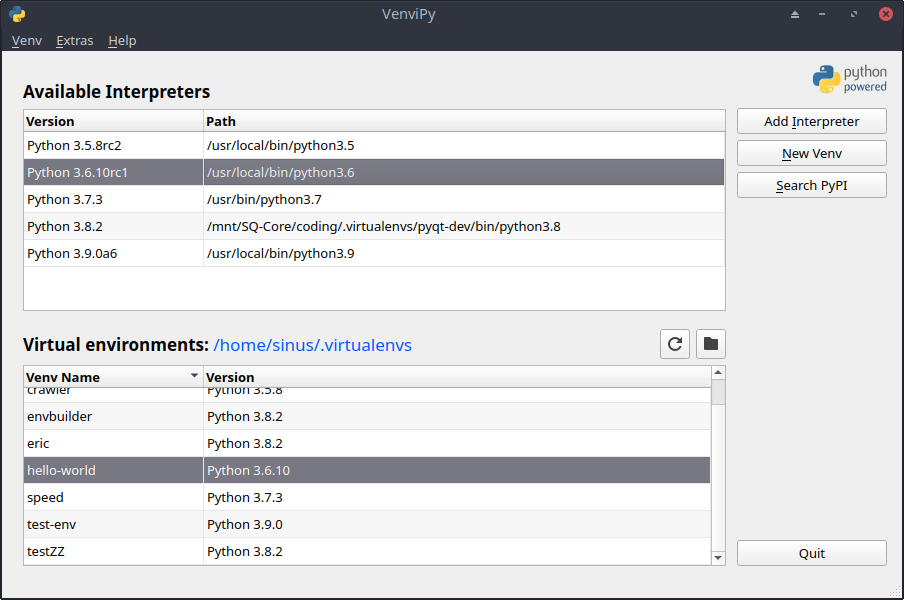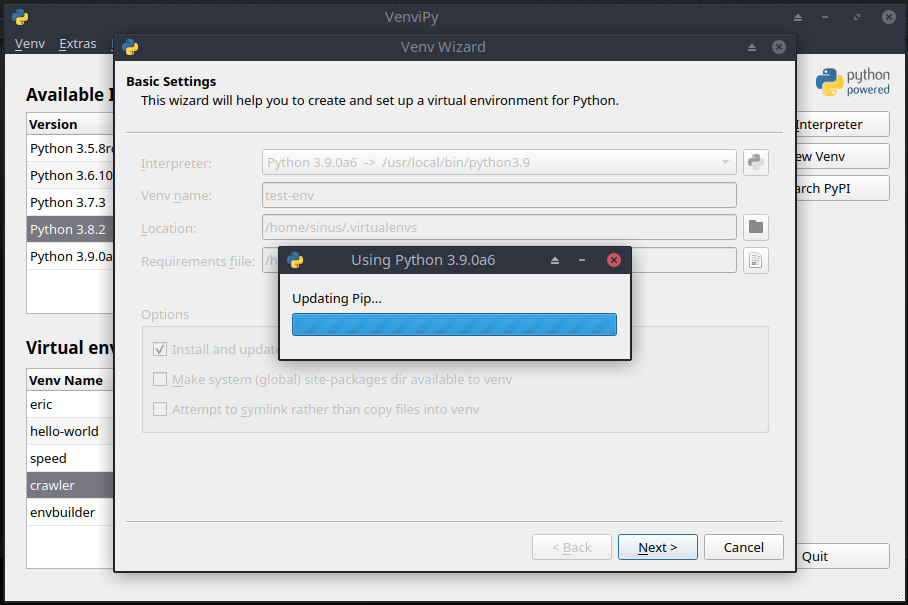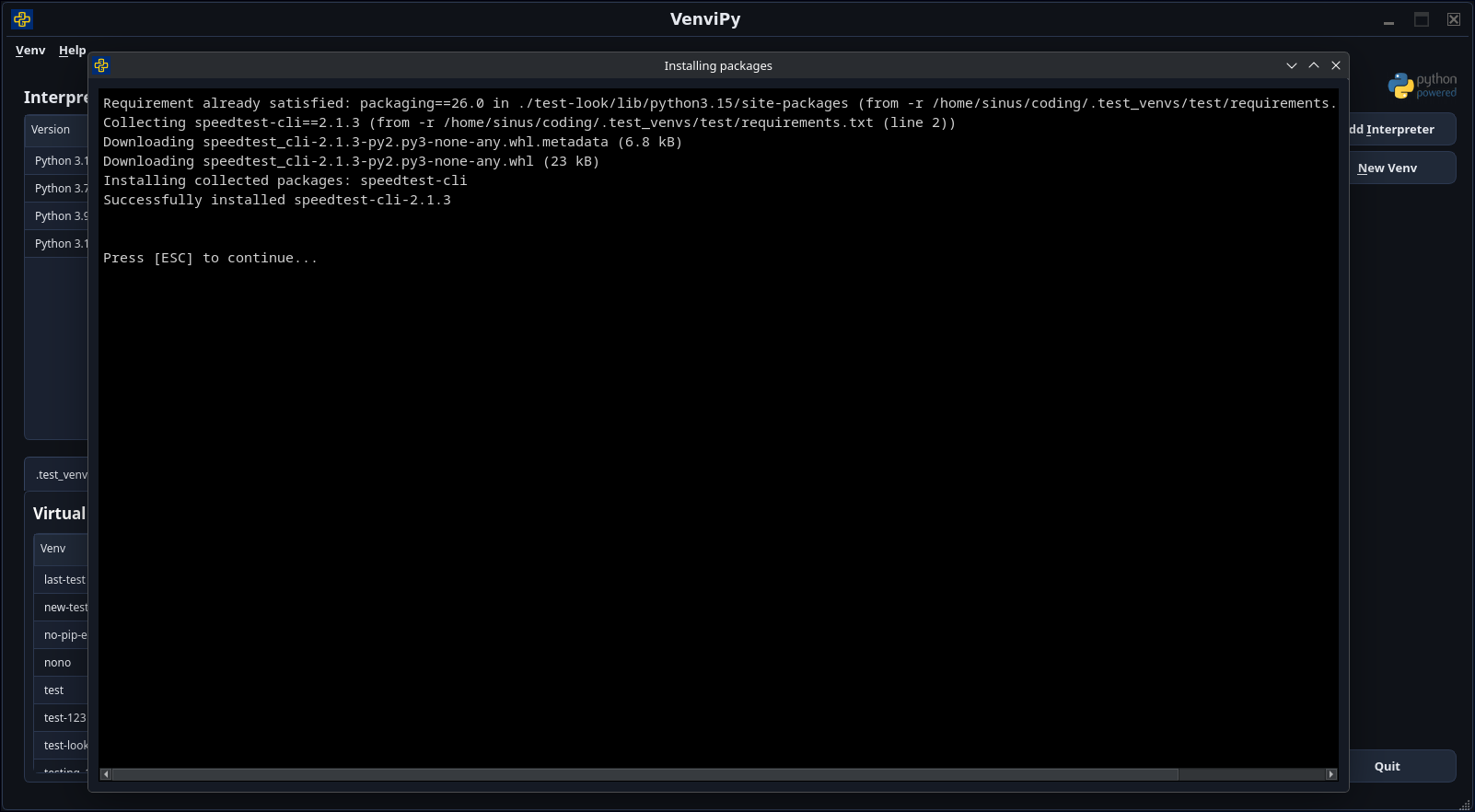A GUI for managing multiple Python virtual environments






Introduction
VenviPy is a graphical user interface for creating or modifing customized virtual environments quick and easy. It was developed for *NIX systems and has been tested on various distributions.
VenviPy provides a set of features like a wizard, that guides the user through the creation process, a table that shows an overview of installed environments in a specific directory and a collection of context menu actions like listing detailed information about an environment and much more.
The main menu:
The wizard:
Output when running pip commands:
Key Features
- Create virtual environments with any Python version (3.3+)
- Clone an environment from a requirements file
- Generate requirements from an existing environment
- Add a description to an environment
- Install and update Pip and Wheel with one click
- Search and install packages from PyPI
- Install from requirements files
- Install from local stored project directories
- Install from a VCS project url (currently git only)
- Install from local or remote source archives
- List detailed information about installed packages
- Show dependency tree (using pipdeptree package)
- Open a project's PyPI website in your browser
Prerequisits
If you don't have a Python built from source, you'll have to run VenviPy using your operating system's Python (3.6+). In this case please make sure that the following packages are installed on your system:
python3-pip
python3-venv
python3.9-venv
python3.10-venvInstallation
Installing packages directly into your operating system's Python is discouraged. If you want to do it anyway, do it like this:
$ python3.x -m pip install venvipyThe better way however is to create a virtual environment and install VenviPy into it:
$ python3.x -m venv [your_venv]
$ source [your_venv]/bin/activateTo install the latest stable version of VenviPy:
$ (your_venv) pip install venvipyfor the developement version:
$ (your_venv) pip install git+https://github.com/sinusphi/venvipy.gitNow you can launch
the main menu via:
$ (your_venv) venvipy
or run the wizard standalone to quickly create and set up an environment:
$ (your_venv) venvipy-wizard
Running from source
Clone the repository (use the --depth option):
$ (your_venv) git clone --depth 50 [email protected]:sinusphi/venvipy.gitCd into the repo folder and install the dependencies. On Python 3.6 you will also
need to install the dataclasses package if you're not using the provided
requirements.txt:
$ (your_venv) pip install -r requirements.txtor:
$ (your_venv) pip install PyQt5==5.15.4 PyQt5-Qt5==5.15.2 PyQt5-sip==12.10.1 requests beautifoulsoup4Then you can
launch the main menu:
$ (your_venv) python venvipy/venvi.py
or run the wizard standalone to quickly create and set up an environment:
$ (your_venv) python venvipy/wizard.py
Contributing
Contributions are welcomed, as well as Pull requests, bug reports, and feature requests.