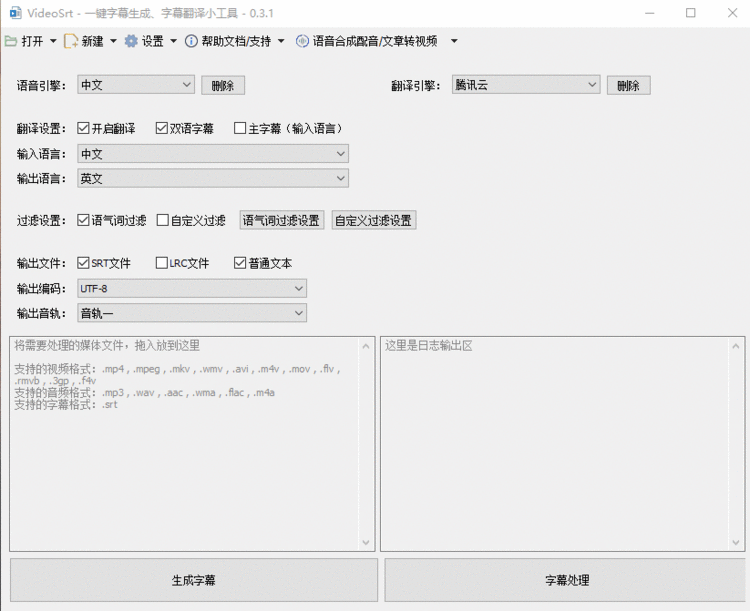VideoSrt
简介
VideoSrt 是用 Golang语言,基于 lxn/walk Windows-GUI 工具包开发。
这是一个可以识别视频语音自动生成字幕SRT文件的开源软件工具。
适用于快速、批量的为媒体(视频/音频)生成中/英文字幕、文本文件的业务场景。
0.3.3 版本将会使用以下接口:
软件帮助文档/使用教程看这个:https://www.yuque.com/viggo-t7cdi/videosrt
B站Up主自制教程:https://search.bilibili.com/all?keyword=videosrt
线上“字幕生成/字幕翻译”解决方案:字幕酱(付费)
线上“文本配音/字幕配音/文章转视频”解决方案:幕言
界面预览
应用场景
- 识别视频/音频的语音生成字幕文件(支持中英互译,双语字幕)
- 提取视频/音频的语音文本
- 批量翻译、过滤处理/编码SRT字幕文件
软件优势
- 使用阿里云语音识别接口,准确度高,标准普通话/英语识别率95%以上
- 视频识别无需上传原视频,方便快速且节省时间
- 支持多任务多文件批量处理
- 支持视频、音频常见多种格式文件
- 支持同时输出字幕SRT文件、LRC文件、普通文本3种类型
- 支持语气词过滤、自定义文本过滤、正则过滤等,使软件生成的字幕更加精准
- 支持字幕中英互译、双语字幕输出,及日语、韩语、法语、德语、西班牙语、俄语、意大利语、泰语等
- 支持多翻译引擎(百度翻译、腾讯云翻译)
- 支持批量翻译、编码SRT字幕文件
Download
下载地址:
- (v0.3.3)(含ffmpeg依赖) 点我下载
- (v0.3.3)(不含ffmpeg依赖) 点我下载
- (v0.2.6)(含ffmpeg依赖) 点我下载
- (v0.2.6)(不含ffmpeg依赖) 点我下载
你也可以到 release 页面下载其他版本
注意事项
- 软件目录下的
data目录为数据存储目录,请勿删除。否则可能会导致配置丢失 - 项目使用了 ffmpeg 依赖,除非您的电脑已经安装了
ffmpeg环境,否则请下载包含ffmpeg依赖的软件包
升级说明
- 先下载最新版本的软件包
- 然后用旧版本软件的
data文件夹覆盖新版软件的data文件夹 - 0.2.6 升级至 0.2.9 以上的版本时,由于翻译设置无法直接兼容低版本,可能需要重新在软件创建翻译引擎才能继续使用翻译功能
其他
今日,有小伙伴在淘宝、闲鱼上发现一些界面相似的盗版且额外收费的软件。由于VideoSrt 是开源软件,所以不排除个别不良用户通过微调软件源代码,然后进行二次售卖甚至传播病毒。
目前已知的有:大象字幕
因此,软件的安装包不要在第三方平台渠道下载,尽量在 github/码云/帮助文档 等官方渠道的页面进行下载。
小伙伴们要擦亮眼睛,打击盗版,望周知!
FAQ
1.为什么Linux和Mac不能用?
因为VideoSrt的GUI是使用lxn/walk开发的,仅支持Windows的GUI,如果您想在Linux上使用,可以体验CLI版本
2.使用此软件会产生费用吗?
如果您适量使用本软件(各个API的免费使用额度可以自行查询),将不会产生费用。 如果您大量使用,建议根据自己的情况购买各个平台的资源包,以满足需求。
3.难受,为什么我一直报错?
报错的原因有很多,软件配置错误、阿里云、腾讯云等账户权限问题都可能会导致软件显示错误。如果您遇到麻烦,建议加入QQ群与我们交流。
交流&联系
- QQ交流群3:742310571 (已满)
- QQ交流群2:1035527812 (980/1000)
- QQ交流群1:109695078 (已满)