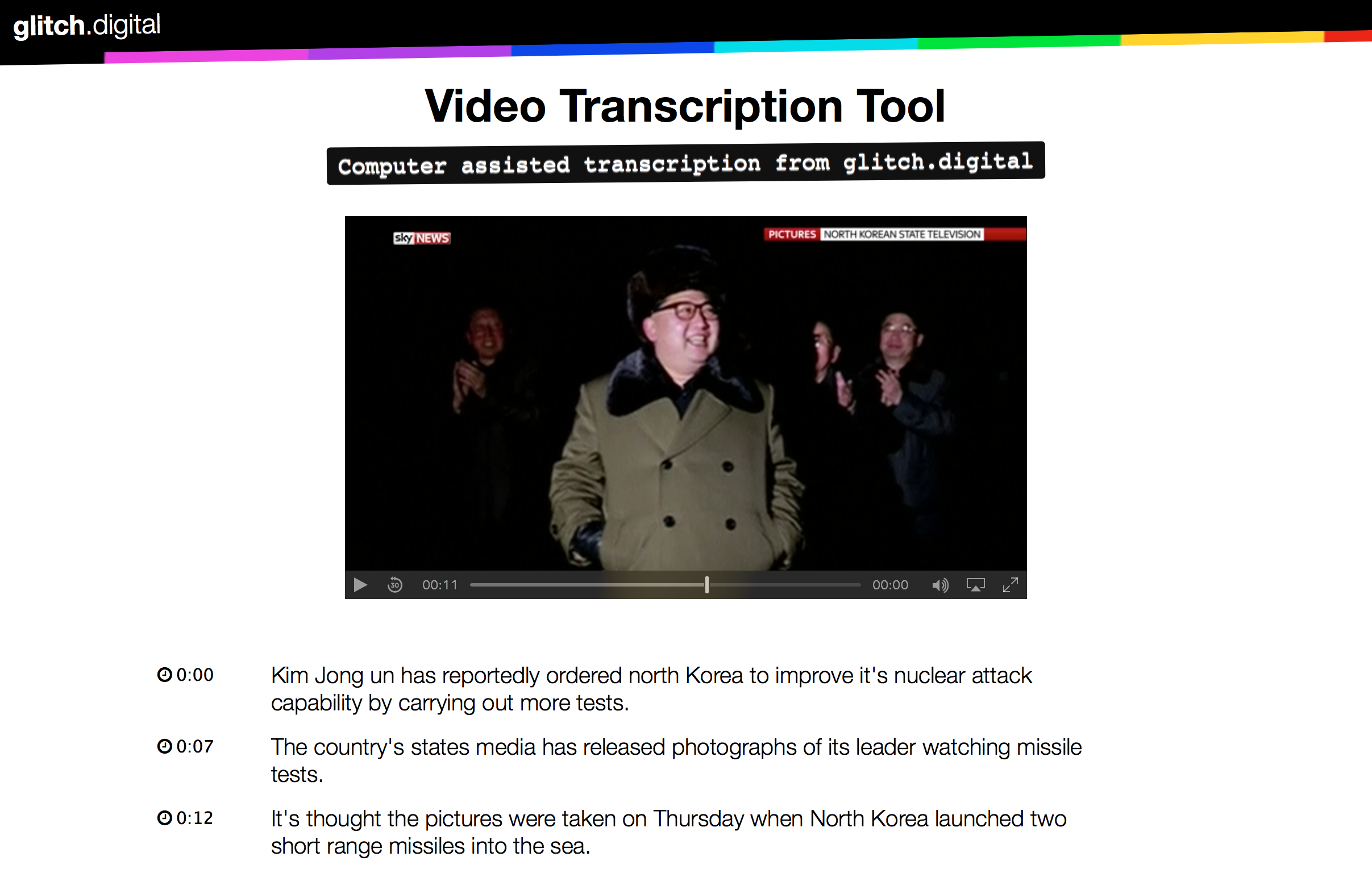glitchdigital / Video Transcriber
Labels
Computer Assisted Video/Audio Transcription
This is a prototype web based tool for computer assisted transcription.
Once setup, you can simply drag and drop a video or audio file to start transcribing it.
Words the computer isn't sure about are highlighted for review and you can click to edit the text - which will also jump the video to the appropriate point and start playing it so you can review the transcription and correct mistakes in the auto-transcription.
With current Speech to Text technology you won't get a perfect transcription - the quality will vary a lot depending on the invididual speaker and the qualty of the source (broadcast quality audio recorded in a studio works well, interviews in bustling noisy venue not so much). The goal is to make transcribing easier and faster - and a lot of that comes down to getting the editor interface right.
Note: This is a prototype intended to gague interest and provide a base for further developement. It works reliably but you'll need to do some work to set it up and the functionality of the text editing is somewhat limited. If there is sufficent interest a hosted version might be made available in future.
Read more about this prototype on Medium.
If you do a lot of transcribing and work in journalism or the media and would like an instance setup and configured for you to try out or if are interested in bespoke news or media software development, get in touch with [email protected].
Getting started
Registering for an IBM Bluemix Account
To setup this application you'll need to sign up for an IBM Bluemix account and select the Speech to Text API and obtain a username and password for the API (note: not the same as the login details for your IBM Bluemix account).
You can get a 30 day free trial of IBM Bluemix, and there after the first 1,000 minutes of audio every month is free to transcribe.
https://console.ng.bluemix.net/catalog/services/speech-to-text
Installing dependancies
A UNIX based OS is required (e.g. Mac OS X, Linux, BSD, etc), you can't currently run the server on Microsoft Windows.
You will also need Node.js and FFmpeg installed.
e.g. To install with the HomeBrew package manager on Mac OS X:
brew install node ffmpeg
Install Node.js dependences in the usual way:
npm install
Starting the server
When running npm start to run the application you'll also need to pass in the username and password you got for the IBM Watson Speech to Text API by using the environment variables WATSON_SPEECH_TO_TEXT_API_USERNAME and WATSON_SPEECH_TO_TEXT_API_PASSWORD.
e.g.
WATSON_SPEECH_TO_TEXT_API_USERNAME="abc123-4567-8910" WATSON_SPEECH_TO_TEXT_API_PASSWORD="abcdefghij" npm start
Once the server is running you should be able to open a browser to http://localhost:3000 and upload a video or audio file to transcribe it.
Credits
This protoype software is provided free of charge under and released under the MIT Licence by glitch.digital.
Thanks to ilyankou and Jack Dougherty for improved installation instructions.
glitch.digital provides data journalism, digital storytelling and interactive journalism services as well as tools and datasets for journalists, newsrooms and the wider media industry.
See http://glitch.digital for more details.