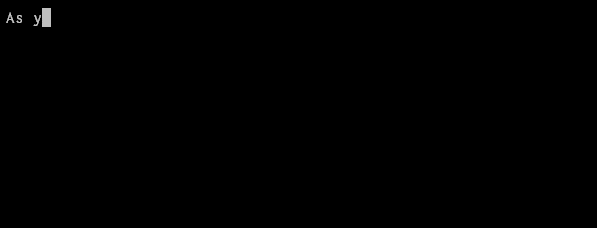skywind3000 / Vim Auto Popmenu
vim-auto-popmenu
A tiny and portable script (169 lines) to provide you YouCompleteMe like experience for buffer, dictionary and tags completion without installing heavy completion engines and building background servers.
What Is It ?
Semantic completion is great, but sometimes, when you are coding in an obscure laguange which is lack of LSP support, or you are working in a temporary system and you don't want waste time to set up a heavyweight completion engine and build a background server.
In these circumstances, vim's built-in completion system is good enough for you, it can collect keywords from buffers and dictionary or ctag files, but requires you to press <c-n> or <c-x><c-k> manually.
This tiny little script will help you to trigger the completion menu when you have entered 1 or 2 alphabets and provide you exact the same experience like YouCompleteMe:
Features
- Popup the completion menu automatically.
-
Taborshift+TABto cycle keywords,<c-e>to cancel. - Same experience like
YouCompleteMeforbuffer,dictandtagscompletion. - Green, everything is local to buffer, will not pollute your vim or disturb other plugins.
- Capable to co-exist with other completion plugins.
- No heavy engines, no need to build background servers.
- Faster and more handy than the old famous
AutoComplPop. - Portable, just a simple
apc.vimscript, easy to be distributed. - Only 169 lines, you can even copy it to your
vimrc. - Convenience as a backup way for big completion plugins.
Usage
That's all you need:
Plug 'skywind3000/vim-auto-popmenu'
" enable this plugin for filetypes, '*' for all files.
let g:apc_enable_ft = {'text':1, 'markdown':1, 'php':1}
" source for dictionary, current or other loaded buffers, see ':help cpt'
set cpt=.,k,w,b
" don't select the first item.
set completeopt=menu,menuone,noselect
" suppress annoy messages.
set shortmess+=c
And perhaps a dictionary database plugin for many languages:
Plug 'skywind3000/vim-dict'
Then you go.
Commands
ApcEnable
Enable plugin for the current buffer manually. Useful when you didn't set g:apc_enable_ft.
ApcDisable
Disable plugin for the current buffer.
Cooperative
If you are using YouCompleteMe, disable it for certain filetypes:
let g:ycm_filetype_blacklist = {'text':1, 'markdown':1, 'php':1}
and enable this plugin for these files:
let g:apc_enable_ft = {'text':1, 'markdown':1, 'php':1}