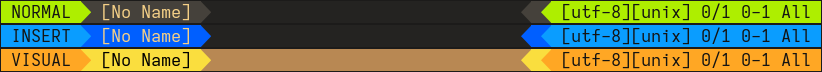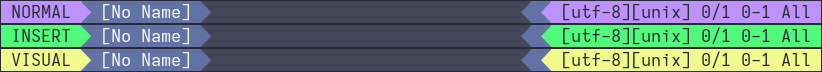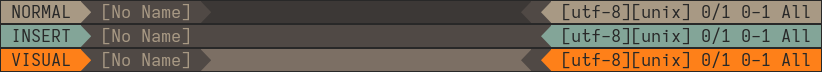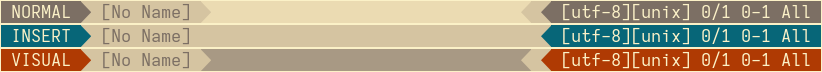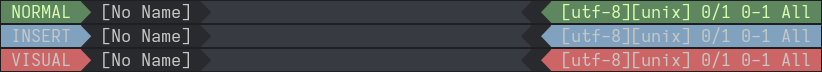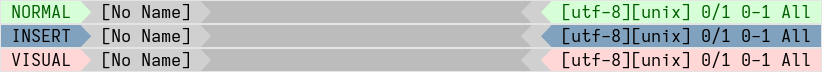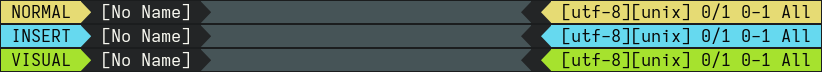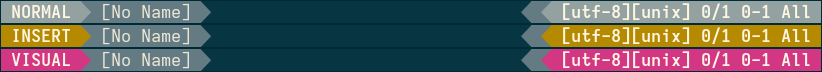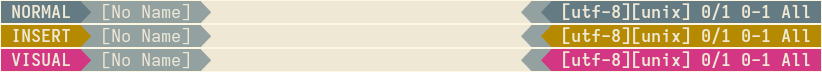rbong / Vim Crystalline
Projects that are alternatives of or similar to Vim Crystalline
vim-crystalline
Want a nice statusline in vim?
vim-airline too slow?
lightline.vim too verbose?
vim-crystalline is for you.
vim-crystalline lets you build your own statusline and tabline in a vanilla vim style.
It also comes with a bufferline!
Obligatory Colorful Theme Screenshots
default
badwolf
dracula
gruvbox (dark)
gruvbox (light)
hybrid (dark)
hybrid (light)
jellybeans
molokai
onedark
papercolor
solarized (dark)
solarized (light)
Making your own theme
To make your own theme, see :help crystalline-themes.
If you'd like to port an airline theme, see Porting Airline Themes on the wiki.
Installation
Using vim-plug, put this in your .vimrc between plug#begin() and plug#end():
Plug 'rbong/vim-crystalline'
Now run :PlugInstall after restarting vim.
Refer to your plugin manager of choice's documentation if you don't use vim-plug.
The default version of vim-crystalline requires Vim 8.
To install on vim-7, use:
Plug 'rbong/vim-crystalline', { 'branch': 'vim-7' }
Examples
Jump straight to the last example if you just want to see everything crystalline can do.
All examples go in your .vimrc before vim-crystalline is loaded.
See :help statusline for more information on the statusline syntax used in these examples.
Basic Vim Syntax
function! StatusLine()
return ' %f%h%w%m%r '
endfunction
set statusline=%!StatusLine()
set laststatus=2
Statusline Mode Colors
function! StatusLine(...)
return crystalline#mode() . ' %f%h%w%m%r '
endfunction
let g:crystalline_statusline_fn = 'StatusLine'
let g:crystalline_theme = 'default'
set laststatus=2
Hiding Sections In Inactive Windows
function! StatusLine(current)
return ' %f%h%w%m%r '
\ . (a:current ? '%= %{&ft}[%{&fenc!=#""?&fenc:&enc}][%{&ff}] %l/%L %c%V %P ' : '')
endfunction
let g:crystalline_statusline_fn = 'StatusLine'
set laststatus=2
Using Themes
function! StatusLine(...)
return '%#Crystalline# %f%h%w%m%r %#CrystallineFill#'
\ . '%=%#Crystalline# %{&ft}[%{&fenc!=#""?&fenc:&enc}][%{&ff}] %l/%L %c%V %P '
endfunction
let g:crystalline_statusline_fn = 'StatusLine'
let g:crystalline_theme = 'default'
set laststatus=2
Adding More Statusline Information
function! StatusLine(...)
return ' %f%h%w%m%r %{fugitive#head()} %{&paste ?"PASTE ":""}%{&spell?"SPELL ":""}'
endfunction
let g:crystalline_statusline_fn = 'StatusLine'
set laststatus=2
Hiding Sections Based on Window Width
function! StatusLine(current, width)
return ' %f%h%w%m%r '
\ . (a:width > 80 ? '%= %{&ft}[%{&fenc!=#""?&fenc:&enc}][%{&ff}] %l/%L %c%V %P ' : '')
endfunction
let g:crystalline_statusline_fn = 'StatusLine'
set laststatus=2
Adding Powerline-Style Separators Between Sections
function! StatusLine(...)
return crystalline#mode() . crystalline#right_mode_sep('')
\ . ' %f%h%w%m%r ' . crystalline#right_sep('', 'Fill') . '%='
\ . crystalline#left_sep('', 'Fill') . ' %{&ft}[%{&fenc!=#""?&fenc:&enc}][%{&ff}] %l/%L %c%V %P '
endfunction
let g:crystalline_enable_sep = 1
let g:crystalline_statusline_fn = 'StatusLine'
let g:crystalline_theme = 'default'
set laststatus=2
The strings passed to separator functions are groups from :help crystalline-highlight-groups with Crystalline omitted.
Using the Bufferline
set tabline=%!crystalline#bufferline()
set showtabline=2
Enabling the Bufferline in Gvim
set tabline=%!crystalline#bufferline()
set showtabline=2
set guioptions-=e
Bufferline Current Tab Mode Colors
function! TabLine()
return crystalline#bufferline(0, 0, 1)
endfunction
let g:crystalline_tabline_fn = 'TabLine'
set showtabline=2
Adding More Tabline Information
function! TabLine()
let l:vimlabel = has('nvim') ? ' NVIM ' : ' VIM '
return crystalline#bufferline(2, len(l:vimlabel), 1) . '%=%#CrystallineTab# ' . l:vimlabel
endfunction
let g:crystalline_tabline_fn = 'TabLine'
set showtabline=2
The first two options to the bufferline indicate the number of % items used and the character width used.
Full Example
function! StatusLine(current, width)
let l:s = ''
if a:current
let l:s .= crystalline#mode() . crystalline#right_mode_sep('')
else
let l:s .= '%#CrystallineInactive#'
endif
let l:s .= ' %f%h%w%m%r '
if a:current
let l:s .= crystalline#right_sep('', 'Fill') . ' %{fugitive#head()}'
endif
let l:s .= '%='
if a:current
let l:s .= crystalline#left_sep('', 'Fill') . ' %{&paste ?"PASTE ":""}%{&spell?"SPELL ":""}'
let l:s .= crystalline#left_mode_sep('')
endif
if a:width > 80
let l:s .= ' %{&ft}[%{&fenc!=#""?&fenc:&enc}][%{&ff}] %l/%L %c%V %P '
else
let l:s .= ' '
endif
return l:s
endfunction
function! TabLine()
let l:vimlabel = has('nvim') ? ' NVIM ' : ' VIM '
return crystalline#bufferline(2, len(l:vimlabel), 1) . '%=%#CrystallineTab# ' . l:vimlabel
endfunction
let g:crystalline_enable_sep = 1
let g:crystalline_statusline_fn = 'StatusLine'
let g:crystalline_tabline_fn = 'TabLine'
let g:crystalline_theme = 'default'
set showtabline=2
set guioptions-=e
set laststatus=2
More Info
See :help crystalline for more information.
Don't hesitate to post an issue if you have any questions, suggestions, or bugs.
Feel free to make a pull request if you'd like to to contribute. It's much appreciated.