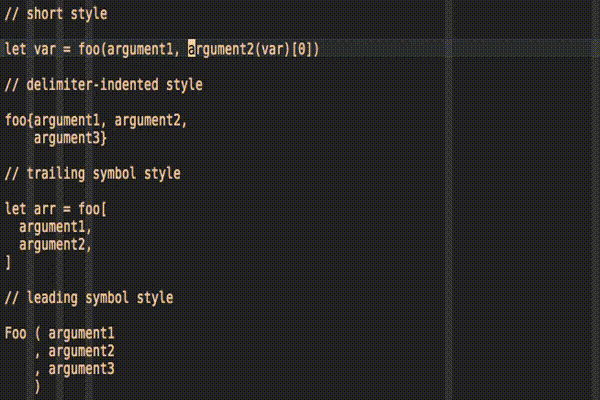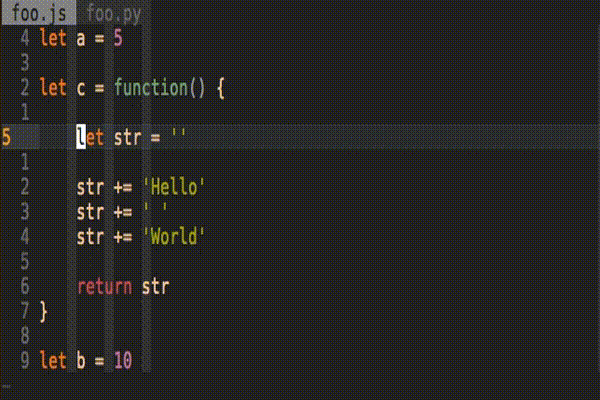motion-sickness.nvim 

This plugin adds a slew of new possible text objects. Vader ensures they all work as intended. Only Neovim is supported at the moment.
Each type of text object can be disabled with let g:sickness#{type}_enabled = 0, e.g.:
let g:sickness#symbol#enabled = 0
let g:sickness#view#enabled = 0If you only want the <plug> metakeys and want to define the mappings yourself, set
let g:sickness#{type}#use_default_maps = 0, e.g.:
let g:sickness#symbol#use_default_maps = 0
let g:sickness#view#use_default_maps = 0List of text objects
-
bracket text objects:
-
other text objects:
Alias text objects
- inspired by Tim Pope's vim-surround
| text object | effect |
|---|---|
ir/ar |
Aliases for i[/a[ |
ia/aa |
Aliases for i</a< |
- with these added, you have three full sets of text objects for the common brackets:
| parentheses | braces | square brackets | angle brackets | |
|---|---|---|---|---|
| char | ib/ab |
iB/aB |
ir/ar |
ia/aa |
| opendelim | i(/a( |
i{/a{ |
i[/a[ |
i</a< |
| closedelim | i)/a) |
i}/a} |
i]/a] |
i>/a> |
- these text objects are exactly equal in functionality
- this fact is important for the upcoming expression text objects and field text objects
Expression text objects
- inspired by vim-textobj-functioncall
Expression text objects are a generalization of function calls, function definitions, arrays, C++ templates, and more.
The general expression of an expression text object is [text][opendelim][text][closedelim].
All of the following follow this criteria:
function_call(argument1, argument2, argument3)
let dict = { "key1": value1, "key2", value2 }
let a = ["hello", "world"]
Array<int> val = new Array<int>Expression text objects have the structure "{[ia]}e{[b()]/[B{}]/[r[\]]/[a<>]}".
ie* selects the whole bracket (like "a<bracket>") preceded by [count] words.
ae* selects the whole bracket (like "a<bracket>") preceded by [count] WORDs.
However, if you don't supply a count, it will not default to "1 WORD" but rather it
will jump to the start of the line.
With both ie* and ae*, motion-sickness will be smart not to include partial brackets, etc.
The variable g:sickness#expression#preferred_shortcut_map can be set use an alternative set of mappings.
Utilizing the fact, that ib, i(, i) are the same, you can set
them to the shorter version. Just put either of the following into your vimrc.
let g:sickness#expression#preferred_shortcut_map = 'opendelim' " uses {i,a}{(,{,[,<} for expression text objects
let g:sickness#expression#preferred_shortcut_map = 'closedelim' " uses {i,a}{),},],>} for expression text objects
let g:sickness#expression#preferred_shortcut_map = 'char' " uses {i,a}{b,B,r,a} for expression text objects
" or if you want to set your own mappings
let g:sickness#expression#use_default_maps = 0
omap ieb <plug>(textobj-sickness-expression-parenthesis-i)
xmap ieb <plug>(textobj-sickness-expression-parenthesis-i)
omap aeb <plug>(textobj-sickness-expression-parenthesis-a)
xmap aeb <plug>(textobj-sickness-expression-parenthesis-a)
omap ieB <plug>(textobj-sickness-expression-brace-i)
xmap ieB <plug>(textobj-sickness-expression-brace-i)
omap aeB <plug>(textobj-sickness-expression-brace-a)
xmap aeB <plug>(textobj-sickness-expression-brace-a)
omap ier <plug>(textobj-sickness-expression-bracket-i)
xmap ier <plug>(textobj-sickness-expression-bracket-i)
omap aer <plug>(textobj-sickness-expression-bracket-a)
xmap aer <plug>(textobj-sickness-expression-bracket-a)
omap iea <plug>(textobj-sickness-expression-chevron-i)
xmap iea <plug>(textobj-sickness-expression-chevron-i)
omap aea <plug>(textobj-sickness-expression-chevron-a)
xmap aea <plug>(textobj-sickness-expression-chevron-a)Field text objects
- inspired by vim-textobj-argument
Field text objects have the structure "{i,a}f{b/(/),B/{/},r/[/],a/</>}".
An inner field selects the current field, enclosed in the specific brace. Think of arguments in function, list elements, dictionary entries, etc.
An all field selects an inner field, together with the field delimiter (usually a comma)
The variable g:sickness#expression#maps can be set use an alternative set of mappings.
Utilizing the fact, that ib, i(, i) are the same, you can set
them to the shorter version. Just put either of the following into your vimrc.
let g:sickness#field#preferred_shortcut_map = 'opendelim' " uses {i,a}{(,{,[,<} for field motions
let g:sickness#field#preferred_shortcut_map = 'closedelim' " uses {i,a}{),},],>} for field motions
let g:sickness#field#preferred_shortcut_map = 'char' " uses {i,a}{b,B,r,a} for field motions
" or if you want to set it entirely yourself
let g:sickness#field#use_default_maps = 0
omap ifb <plug>(textobj-sickness-field-parenthesis-i)
vmap ifb <plug>(textobj-sickness-field-parenthesis-i)
omap afb <plug>(textobj-sickness-field-parenthesis-a)
vmap afb <plug>(textobj-sickness-field-parenthesis-a)
omap ifB <plug>(textobj-sickness-field-brace-i)
vmap ifB <plug>(textobj-sickness-field-brace-i)
omap afB <plug>(textobj-sickness-field-brace-a)
vmap afB <plug>(textobj-sickness-field-brace-a)
omap ifr <plug>(textobj-sickness-field-bracket-i)
vmap ifr <plug>(textobj-sickness-field-bracket-i)
omap afr <plug>(textobj-sickness-field-bracket-a)
vmap afr <plug>(textobj-sickness-field-bracket-a)
omap ifa <plug>(textobj-sickness-field-chevron-i)
vmap ifa <plug>(textobj-sickness-field-chevron-i)
omap afa <plug>(textobj-sickness-field-chevron-a)
vmap afa <plug>(textobj-sickness-field-chevron-a)4 types of list styles are supported. In other words, these are basis for the unit tests, and for the algorithm governing these text objects.
short style
foo(arg1, arg2, arg3)opening delimiter-indented style
foo_function(arg1, arg2,
arg3, another_arg)trailing-symbol style
foo_function(
arg1,
arg2,
arg3
)leading-symbol style
Foo ( arg1
, arg2
, arg2
, arg3
)The following gif showcases some examples of expression and field text objects:
Indent text objects
- inspired by vim-indent-object
These text objects are meant to support the ip and ap text objects for selecting
paragraphs. ip and ap simply disregard indentation.
| text object | effect |
|---|---|
iip/aip |
Similar to ip/ap, except it does not exceed the current indentation level. Does accept counts. Mnemonic is "inner/all indentation paragraph" |
iil/ail |
Selects the entire current indentation level excluding / including leading and trailing empty lines. Does not accept counts. Mnemonic is "inner/all indentation level". |
iib/aib |
Like ail and it selects one line of lower indent before and after the section. Does accept counts. Mnemonic is "inner/all indentation block". |
iit/ait |
Like ail and it selects one line of lower indent before the section. Does accept counts. Mnemonic is "inner/all indentation top". |
In a text like like the following, if you execute iil on any line within the
function definition, the line featuring argument3 will not be selected, but will
be detected as probably belonging to the preceding line. This behavior is governed by
the g:sickness#indentation#exclude_leading_indents variable.
int my_function(int argument1, int argument2,
int argument3) { // <- will not be included in `iil` or `ail` text object
// if you set g:sickness#indentation#excluse_leading_indents to 0
line1();
line2();
line3();
...
lineN();
}If you wish to set the indent mappings yourself, you can do so:
let g:sickness#indentation#use_default_maps = 0
omap iip <plug>(textobj-sickness-indentation-paragraph-i)
vmap iip <plug>(textobj-sickness-indentation-paragraph-i)
omap aip <plug>(textobj-sickness-indentation-paragraph-a)
vmap aip <plug>(textobj-sickness-indentation-paragraph-a)
omap iil <plug>(textobj-sickness-indentation-level-i)
vmap iil <plug>(textobj-sickness-indentation-level-i)
omap ail <plug>(textobj-sickness-indentation-level-a)
vmap ail <plug>(textobj-sickness-indentation-level-a)
omap iib <plug>(textobj-sickness-indentation-block-i)
vmap iib <plug>(textobj-sickness-indentation-block-i)
omap aib <plug>(textobj-sickness-indentation-block-a)
vmap aib <plug>(textobj-sickness-indentation-block-a)
omap iit <plug>(textobj-sickness-indentation-top-i)
vmap iit <plug>(textobj-sickness-indentation-top-i)
omap ait <plug>(textobj-sickness-indentation-top-a)
vmap ait <plug>(textobj-sickness-indentation-top-a)Line text objects
- inspired by vim-textobj-line
| text object | effect |
|---|---|
il |
Select the current line excluding leading/trailing blank characters (from ^ to g_). Does not accept a count. |
al |
Select the current line including leading/trailing blank characters (from 0 to $). Does not accept a count. |
If you wish to set the mappings yourself, you can do so:
let g:sickness#line#use_default_maps = 0
omap il <plug>(textobj-sickness-line-i)
xmap il <plug>(textobj-sickness-line-i)
omap al <plug>(textobj-sickness-line-a)
xmap al <plug>(textobj-sickness-line-a)View text objects
| text object | effect |
|---|---|
iv |
Selects the currently visible window (from H to L). Does not accept a count. Saves the current position in the jump list. |
av |
Selects the entire buffer (from gg to G). Does not accept a count. Saves the current position in the jump list. |
If you wish to set the mappings yourself, you can do so:
let g:sickness#view#use_default_maps = 0
omap iv <plug>(textobj-sickness-view-i)
xmap iv <plug>(textobj-sickness-view-i)
omap av <plug>(textobj-sickness-view-a)
xmap av <plug>(textobj-sickness-view-a)Symbol text objects
| text object | effect |
|---|---|
i*/a* |
Similar to i"/a", but for * |
i_/a_ |
Similar to i"/a", but for _ |
i-/a- |
Similar to i"/a", but for - |
i:/a: |
Similar to i"/a", but for : |
i@/a@ |
Similar to i"/a", but for @ |
i!/a! |
Similar to i"/a", but for ! |
i?/a? |
Similar to i"/a", but for ? |
i//a/ |
Similar to i"/a", but for / |
i%/a% |
Similar to i"/a", but for % |
i|/a| |
Similar to i"/a", but for | |