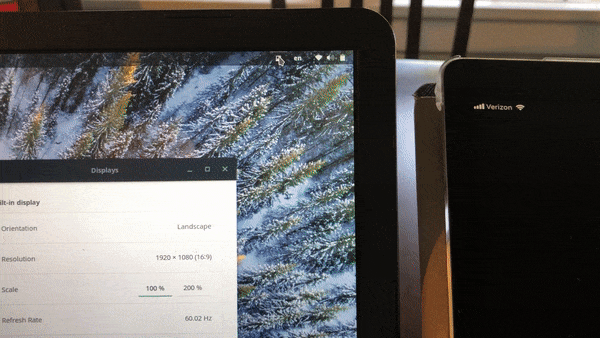kbumsik / Virtscreen
Programming Languages
Projects that are alternatives of or similar to Virtscreen

VirtScreen
Make your iPad/tablet/computer as a secondary monitor on Linux.
Description
VirtScreen is an easy-to-use Linux GUI app that creates a virtual secondary screen and shares it through VNC.
VirtScreen is based on PyQt5 and asyncio in Python side and uses x11vnc and XRandR.
Features
- No more typing commands - create a second VNC screen with a few clicks from the GUI.
- ...But there is also command-line only options for CLI lovers.
- Highly configurable - resolutions, portrait mode, and HiDPI mode.
- Works on any Linux Distro with Xorg
- Lightweight
- System Tray Icon
How to use
- Run the app.
- Set options (resolution etc.) and enable the virtual screen.
- Go to VNC tab and then start the VNC server.
- Run your favorite VNC client app on your second device and connect it to the IP address appeared on the app.
CLI-only option
You can run VirtScreen with virtscreen (or ./VirtScreen.AppImage if you use the AppImage package) with additional arguments.
usage: virtscreen [-h] [--auto] [--left] [--right] [--above] [--below]
[--portrait] [--hidpi]
Make your iPad/tablet/computer as a secondary monitor on Linux.
You can start VirtScreen in the following two modes:
- GUI mode: A system tray icon will appear when no argument passed.
You need to use this first to configure a virtual screen.
- CLI mode: After configured the virtual screen, you can start VirtScreen
in CLI mode if you do not want a GUI, by passing any arguments
optional arguments:
-h, --help show this help message and exit
--auto create a virtual screen automatically using previous
settings (from both GUI mode and CLI mode)
--left a virtual screen will be created left to the primary
monitor
--right right to the primary monitor
--above, --up above the primary monitor
--below, --down below the primary monitor
--portrait Portrait mode. Width and height of the screen are swapped
--hidpi HiDPI mode. Width and height are doubled
example:
virtscreen # GUI mode. You need to use this first
# to configure the screen
virtscreen --auto # CLI mode. Scrren will be created using previous
# settings (from both GUI mode and CLI mode)
virtscreen --left # CLI mode. On the left to the primary monitor
virtscreen --below # CLI mode. Below the primary monitor.
virtscreen --below --portrait # Below, and portrait mode.
virtscreen --below --portrait --hipdi # Below, portrait, HiDPI mode.
Installation
Universal package (AppImage)
Download a .AppImage package from releases page. Then make it executable:
chmod a+x VirtScreen.AppImage
Then you can run it by double click the file or ./VirtScreen.AppImage in terminal.
Debian (Ubuntu)
Download a .deb package from releases page. Then install it:
sudo apt-get update
sudo apt-get install x11vnc
sudo dpkg -i virtscreen.deb
rm virtscreen.deb
Arch Linux (AUR)
There is virtscreen AUR package available. Though there are many ways to install the AUR package, one of the easiest way is to use yaourt AUR helper:
yaourt virtscreen
Python pip
Although not recommended, you may install it using pip. In this case, you need to install the dependancy (xrandr and x11vnc) manually.
sudo pip install virtscreen