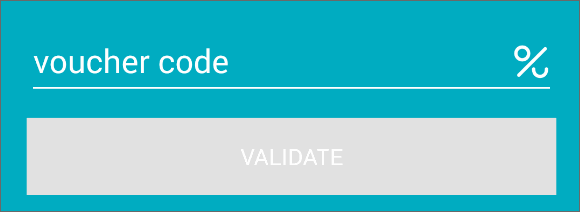voucherifyio / Voucherify Android Sdk
Programming Languages
Projects that are alternatives of or similar to Voucherify Android Sdk
Official Voucherify SDK for Android
Setup | Synchronous, Rx or Async? | Voucher Checkout View | Contributing | Changelog | License |
API: Validations | Redemptions | Voucher Listing | Promotions
Setup
Using Gradle:
dependencies {
compile 'io.voucherify.android.client:voucherify-android-sdk:2.2.0'
}
Using Maven:
<dependency>
<groupId>io.voucherify.android.client</groupId>
<artifactId>voucherify-android-sdk</artifactId>
<version>2.2.0</version>
</dependency>
Proguard
-keepattributes Signature
-dontwarn rx.**
-dontwarn io.reactivex.**
-dontwarn retrofit2.**
-keep class retrofit2.** { *; }
-keep class io.voucherify.android.client.** { *; }
-keep class * extends io.voucherify.android.client.model.** { *; }
-keep class com.google.gson.** { *; }
-keep class sun.misc.Unsafe { *; }
NOTE: The SDK requires at least Java 6 or Android 4.1 (API 16)
Configuration
The VoucherifyAndroidClient manages your interaction with the Voucherify API.
VoucherifyAndroidClient client = new VoucherifyClient.Builder(YOUR-PUBLIC-CLIENT-APPLICATION-ID, YOUR-PUBLIC-CLIENT-APPLICATION-TOKEN).build();
We are tracking users which are validating vouchers with those who consume them, by a tracking_id. By that we are setting up an identity for the user. If you want to provide your custom value for tracking_id, you have to do it when creating VoucherifyAndroidClient:
androidClient = new VoucherifyAndroidClient.Builder(YOUR-PUBLIC-CLIENT-APPLICATION-ID, YOUR-PUBLIC-CLIENT-APPLICATION-TOKEN)
.withCustomTrackingId(YOUR-CUSTOM-TRACKNG-ID)
.build();
Other additional params which can be set:
- origin
- endpoint
- log level
androidClient = new VoucherifyAndroidClient.Builder(YOUR-PUBLIC-CLIENT-APPLICATION-ID, YOUR-PUBLIC-CLIENT-APPLICATION-TOKEN)
.withCustomTrackingId(YOUR-CUSTOM-TRACKNG-ID)
.withOrigin("http://my-android-origin")
.withEndpoint("10.0.3.2:8080")
.setLogLevel(HttpLoggingInterceptor.Level.BODY)
.build();
Synchronous, Rx or Async?
All the methods in SDK are provided directly or in asynchronous or rx (RxJava2) version:
Every method has a corresponding asynchronous extension which can be accessed through the async() or rx() method of the vouchers module.
If used directly, methods must be run in separate thread to avoid NetworkOnMainThreadException
try {
VoucherResponse voucher = client.validations().validateVoucher(VOUCHER_CODE);
} catch (IOExceptions e) {
// error
}
or asynchronously:
client.validations().async().validateVoucher("VOUCHER_CODE", new VoucherifyCallback<VoucherResponse>() {
@Override
public void onSuccess(VoucherResponse result) {
}
@Override
public void onFailure(IOExceptions error) {
// error
}
});
or using RxJava (RxJava2):
client.validations()
.rx()
.validateVoucher("VOUCHER_CODE")
.subscribeOn(Schedulers.io())
.observeOn(AndroidSchedulers.mainThread())
.subscribe(new Consumer<VoucherResponse>() {
@Override
public void accept(VoucherResponse voucher) {
}
}, new Consumer<Throwable>() {
@Override
public void accept(Throwable throwable) {
}
});
API
Validations API
Validate Voucher
client.validations().validate(String code)
client.validations().validate(String code, ValidationContext context)
Validate Promotions
client.validations().validate(ValidationContext context)
Redemptions API
Redeem Voucher
client.redemptions().redeem(String code)
client.redemptions().redeem(String code, RedemptionContext context)
Redeem Promotions
client.redemptions().redeem(PromotionTier promotionTier, RedemptionContext context)
Listing vouchers API
List Vouchers
client.listing().list()
client.listing().list(String customer)
Promotions
List Promotion Tiers
client.promotions().list(Boolean isAvailable, int limit, int page)
Voucher Checkout View
You can use VoucherCheckoutView to quickly add a UI for discount codes validation.
In your layout XML file add:
<io.voucherify.android.view.VoucherCheckoutView
android:id="@+id/voucher_checkout"/>
Then in your activity init the VoucherCheckoutView with the VoucherifyAndroidClient.
VoucherifyAndroidClient voucherifyClient = new VoucherifyAndroidClient.Builder(
YOUR-PUBLIC-CLIENT-APPLICATION-ID,
YOUR-PUBLIC-CLIENT-APPLICATION-TOKEN)
.withCustomTrackingId(YOUR-CUSTOM-TRACKNG-ID)
.build();
VoucherCheckoutView voucherCheckout = (VoucherCheckoutView) findViewById(R.id.voucher_checkout);
You will also likely want to get validation results. You can achieve that by adding OnValidatedListener:
voucherCheckout.setOnValidatedListener(new OnValidatedListener() {
@Override
public void onValid(final VoucherResponse result) {
}
@Override
public void onInvalid(final VoucherResponse result) {
}
@Override
public void onError(VoucherifyError error) {
}
});
Customization
The component is highly customizable. You can set following attributes:
-
validateButtonText- text displayed on the button -
voucherCodeHint- label attached to the voucher code input -
voucherIcon- icon appearing on the right -
validVoucherIcon- icon appearing on the right after validation when provided code was valid -
invalidVoucherIcon- icon appearing on the right after validation when provided code was invalid
You can disable any of the 3 icons by specifying them as @android:color/transparent.
Example:
<io.voucherify.android.view.VoucherCheckoutView
android:id="@+id/voucher_checkout"/>
xmlns:app="http://schemas.android.com/apk/res-auto"
app:validateButtonText="Apply"
app:voucherCodeHint="Coupon Code"
app:voucherIcon="@android:color/transparent"
app:validVoucherIcon="@android:color/transparent"
app:invalidVoucherIcon="@android:color/transparent"/>
You can override animations by placing valid.xml and invalid.xml in res/anim.
You can also set your own colors and other visual properties by defining styles (in res\values\styles.xml):
- VoucherCodeLabel
- VoucherCodeEditText
- VoucherValidateButton
For example to set the button background color to light green:
<style name="VoucherValidateButton">
<item name="android:background">#8BC34A</item>
</style>
Contributing
Bug reports and pull requests are welcome through GitHub Issues.
Changelog
-
2019-02-26 -
2.2.0- Add method to list promotion tiers -
2018-11-17 -
2.1.0- Increased minSdkVersion to 16 and updated external dependencies -
2018-04-16 -
2.0.0- Adjusted API for Validation and Redemption -
2018-04-05 -
1.1.0- Added API for Promotions and Vouchers Listing -
2017-01-02 -
1.0.0- Unify API with other voucherify SDKs. -
2016-09-20 -
0.6.0- Redeem a voucher. -
2016-09-06 -
0.5.0- Added order items. -
2016-06-23 -
0.4.0- Added support for gift vouchers. -
2016-05-30 -
0.3.1- Enabled to show an error message below the code input. -
2016-05-20 -
0.3.0- Voucher checkout view. -
2016-05-19 -
0.2.0- Custom error handling. -
2016-04-04 -
0.1.3- Updated API URL, HTTPS enabled by default. -
2016-01-14 -
0.1.2- Default value fororiginheader. -
2015-12-14 -
0.1.0- New discount model, new discount type: UNIT. -
2015-11-23 -
0.0.9- addedX-Voucherify-Channelheader. -
2015-11-09 -
0.0.6- Changed discount type from double to integer. -
2015-11-05 -
0.0.5- Renamed trackingId to tracking_id. -
2015-10-22 -
0.0.4- New backend URL. -
2015-09-01 -
0.0.3- Updated backend URL. -
2015-08-15 -
0.0.2- Added tracking id functionality. -
2015-08-11 -
0.0.1- Initial version of the SDK.
License
MIT. See the LICENSE file for details.